You are using an out of date browser. It may not display this or other websites correctly.
You should upgrade or use an alternative browser.
You should upgrade or use an alternative browser.
Release PCSX ReARMed, with a new GPU
- Thread starter notaz
- Start date
porg
Active Member
@Notaz: Thank you very much!
1) @Klumpen pointed into a direction, I also think of:
It would be fine if the format of the compatibility spreadsheet would be changed,
to reflect compatibility with the double-resolution-renderer, and also the fact that meanwhile there are 3 different Pandora models out in the wild.
Then instead of having user compatibility reports spread all over the forum, they could well be systematically collected over there, and easily looked up.
Nevertheless of course vivid discussion and mentioning here is appreciated, it would just be nice to have them over there well sorted.
2) I tried 2xRes with 2 games. My conclusion: The 2x resolution must not necessarily always look better, it somehow depends on the relation of the geometry and the textures, and wether the game look in general has a rather playful or photorealistic approach. In Ridge Racer 1 I prefer the old pixelated look ("fast & dirty", i.e. in 2xRes the street surface looks more superficial than the 1xRes grainy version), in Tomb Raider more resolution definitely gives a better look.
3) I would love to get some explanations on:
a ) how the different Pandora hardware revisions differ concerning 2xRes,
b ) wether merely CPU makes a difference, or also more RAM (Rebirth Pandora) or swap settings,
c ) what is the correlation/side-effects with the other display settings.
4) FPS and CPU-load overlay:
In r16 the white text now has a black background.
This improves readability on brighter games, but this is not necessarily only an advantage but some may consider it as more distraction, a disadvantage.
a ) I would love to be able to configure text and background color (and transparency), to again set it so that I hardly notice it, just if I watch there intentionally.
b ) I would love a hotkey for toggling this FPS+CPU info while the game.
5) Is it possible to not cycle through the renderers (default hotkey "8), but rather switch between 2 renderers (normal and 2x mode), or assign distinctive key to each renderer?
1) @Klumpen pointed into a direction, I also think of:
It would be fine if the format of the compatibility spreadsheet would be changed,
to reflect compatibility with the double-resolution-renderer, and also the fact that meanwhile there are 3 different Pandora models out in the wild.
Then instead of having user compatibility reports spread all over the forum, they could well be systematically collected over there, and easily looked up.
Nevertheless of course vivid discussion and mentioning here is appreciated, it would just be nice to have them over there well sorted.
2) I tried 2xRes with 2 games. My conclusion: The 2x resolution must not necessarily always look better, it somehow depends on the relation of the geometry and the textures, and wether the game look in general has a rather playful or photorealistic approach. In Ridge Racer 1 I prefer the old pixelated look ("fast & dirty", i.e. in 2xRes the street surface looks more superficial than the 1xRes grainy version), in Tomb Raider more resolution definitely gives a better look.
3) I would love to get some explanations on:
a ) how the different Pandora hardware revisions differ concerning 2xRes,
b ) wether merely CPU makes a difference, or also more RAM (Rebirth Pandora) or swap settings,
c ) what is the correlation/side-effects with the other display settings.
4) FPS and CPU-load overlay:
In r16 the white text now has a black background.
This improves readability on brighter games, but this is not necessarily only an advantage but some may consider it as more distraction, a disadvantage.
a ) I would love to be able to configure text and background color (and transparency), to again set it so that I hardly notice it, just if I watch there intentionally.
b ) I would love a hotkey for toggling this FPS+CPU info while the game.
5) Is it possible to not cycle through the renderers (default hotkey "8), but rather switch between 2 renderers (normal and 2x mode), or assign distinctive key to each renderer?
notaz
Certified Guru
This has been reported before and I could not reproduce it. Could you make a screenshot ('6' by default) and write down the game serial number shown at top left of emulator menu?Am I the only one noticing weird pink squares all over the screen in Ridge Racer Type 4 ? (First championship race, HLE bios, built-in GPU, Rebirth Pandora 512 MB, latest HF). Switching to unai's renderer seems to solve the problem.
It doesn't for me, 2x rendering is not used due to internal limitations (high resolution game).I need to test further, but Tekken 3 appears to crash with the new renderer.
Turn off speedhack.MGS - when underwater, all graphics go black except for the minimap.
Could you upload pcsx.cfg somewhere instead next time this happens?This time I had to delete my appdata folder because PCSX crashed when entering Analog.configuration.
No reason that should happen, can you check against older version?Quality is now much worse than on Pandora screen.
I tried hardware filter default_up and none_up.
Yes.But one question: Is it normal that textures aren't smoothed?
a ) all differences should be only performance related3) I would love to get some explanations on:
a ) how the different Pandora hardware revisions differ concerning 2xRes,
b ) wether merely CPU makes a difference, or also more RAM (Rebirth Pandora) or swap settings,
c ) what is the correlation/side-effects with the other display settings.
b ) what makes a difference is higher CPU clock (but not always, some slowdowns are caused by cache misses and CPU is stalled waiting for memory), faster RAM (200MHz vs 166MHz) and more cache. The later 2 give you something like 50-100 extra MHz (roughly speaking 1GHz unit running at 800MHz runs as fast as rebirth at 850MHz), but all that depends heavily on scene in question.
c ) should be none
I don't know about that, the problem is there are far too many options already and the menus are overloaded.4) FPS and CPU-load overlay:
In r16 the white text now has a black background.
This improves readability on brighter games, but this is not necessarily only an advantage but some may consider it as more distraction, a disadvantage.
a ) I would love to be able to configure text and background color (and transparency), to again set it so that I hardly notice it, just if I watch there intentionally.
b ) I would love a hotkey for toggling this FPS+CPU info while the game.
Why do you want that? All 4 modes are mutually exclusive right now.5) Is it possible to not cycle through the renderers (default hotkey "8), but rather switch between 2 renderers (normal and 2x mode), or assign distinctive key to each renderer?
Last edited by a moderator:
Could you upload pcsx.cfg somewhere instead next time this happens?
No need to wait.
I've made a backup of the whole appdata folder before deleting.
I restored my old folder and it crashed again.
I'm not permitted to upload a .cfg file :angry: .
Quality is now much worse than on Pandora screen.
I tried hardware filter default_up and none_up.
No reason that should happen, can you check against older version?
It's not worse than it was on the older version.
If I use the double resolution it's not as sharp on TV as it's on Pandora screen.
It's an improvement, no doubts but bot as sharp as I expected.
I think it's because I have a HD monitor and upscaling makes things worse (and I use composite instead of S-Video).
Analog settings crash.zip
Attachments
PowerGod
Forum Addict!
- Joined
- Jun 20, 2011
- Messages
- 4,607
- added fast forward support
Just with this you made my day !!! Thank you !!
Emulation better than the original! On a frikking handheld!
notaz
Certified Guru
I'm not quite happy with it myself, how about something like this, sort of a shadow:4) FPS and CPU-load overlay:
In r16 the white text now has a black background.
This improves readability on brighter games, but this is not necessarily only an advantage but some may consider it as more distraction, a disadvantage.
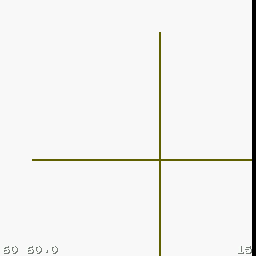
Last edited by a moderator:
porg
Active Member
Why do I want it? Because basically while in the game I just want to switch between normal mode and double resolution. Toggling (1/2) would be more effective than cycling (1/2/3/4), provided of course that you are only interested in 1xRes and 2xRes modes and not scale2x or eagle2x.porg, on 11 November 2012 - 04:45 PM, said: 5) Is it possible to not cycle through the renderers (default hotkey "8), but rather switch between 2 renderers (normal and 2x mode), or assign distinctive key to each renderer? Why do you want that? All 4 modes are mutually exclusive right now.
I would be happy to if the colors could be set in the cfg file via text editor, and glad if that one more key assignment "Display/hide performance-stats (FPS and/or CPU)" could make it into the Menu > Controls > Emulator/Gun controls. And yes your later draft white text with decent black shadow seems less distracting!porg, on 11 November 2012 - 04:45 PM, said: 4) FPS and CPU-load overlay: In r16 the white text now has a black background. This improves readability on brighter games, but this is not necessarily only an advantage but some may consider it as more distraction, a disadvantage. a ) I would love to be able to configure text and background color (and transparency), to again set it so that I hardly notice it, just if I watch there intentionally. b ) I would love a hotkey for toggling this FPS+CPU info while the game. I don't know about that, the problem is there are far too many options already and the menus are overloaded.
porg
Active Member
I'd love to see a performance comparison for 1xRes and 2xRes rendering between the Original (CC), Rebirth (GC) and 1 Ghz Pandoras.
Therefore I selected 3 games and within them unique but still easy to reach key scenes, in which you can read and note down the FPS and CPU indicator.
Would be keen to see your comparisons. I myself have an Original Pandora, for now, but intend to upgrade to the Rebirth Pandora in the next days.
My performance comparison for PCSX ReARMed r16 renderers:
PCSX-renderer-performance+compatibility.pdf
Feel free to use this as template. Proprietary Apple Numbers Spreadsheet, and even worse Excel export:
PCSX-renderer-performance+compatibility.pdf.zip
PCSX-renderer-performance+compatibility.xls.zip
Remark: Did not have more time, maybe someone can create a template as a Google Doc or thelike, or just post it with the means of the forum software, as plain text.
Therefore I selected 3 games and within them unique but still easy to reach key scenes, in which you can read and note down the FPS and CPU indicator.
Would be keen to see your comparisons. I myself have an Original Pandora, for now, but intend to upgrade to the Rebirth Pandora in the next days.
My performance comparison for PCSX ReARMed r16 renderers:
PCSX-renderer-performance+compatibility.pdf
Feel free to use this as template. Proprietary Apple Numbers Spreadsheet, and even worse Excel export:
PCSX-renderer-performance+compatibility.pdf.zip
PCSX-renderer-performance+compatibility.xls.zip
Remark: Did not have more time, maybe someone can create a template as a Google Doc or thelike, or just post it with the means of the forum software, as plain text.
Attachments
Last edited by a moderator:
Loonie
Active Member
- Joined
- Apr 1, 2003
- Messages
- 753
I've had the FPS display on, and so far it's kept a solid 60 FPS in hi-res mode, with the speed hack off. CPU usage is probably higher, but on the 1GHz unit, there still seems to be enough head room.
Ridge Racer 4 seems to be working. It looks bitching at this resolution. Wipeout 3... oh, I have to show that off. It almost looks next-gen.
Ridge Racer 4 seems to be working. It looks bitching at this resolution. Wipeout 3... oh, I have to show that off. It almost looks next-gen.
Thanks a lot, pretty awesome work. Runs better than the testing version I had (of course  )
)
Could it be that the scale2x/eagle2x filters only seem to affect real 2D layers.
I played BoF4 with it, for example and in the fighting sequences, while the overlays were scaled with scale2x, the Isometric Pseudo-3D Background (probably using 3D with textures) was still lowres.
I wonder... would it be possible applying scale2x / eagle2x on the textures BEFORE they are being rendered?
That way, 3D stuff would look even more awesome (more detailed with scale2x-textures).
Not sure how complex that would be to code (or really possible at all with the highly optimized renderer the emulator uses) or whether that would be a big performance hit...
Could it be that the scale2x/eagle2x filters only seem to affect real 2D layers.
I played BoF4 with it, for example and in the fighting sequences, while the overlays were scaled with scale2x, the Isometric Pseudo-3D Background (probably using 3D with textures) was still lowres.
I wonder... would it be possible applying scale2x / eagle2x on the textures BEFORE they are being rendered?
That way, 3D stuff would look even more awesome (more detailed with scale2x-textures).
Not sure how complex that would be to code (or really possible at all with the highly optimized renderer the emulator uses) or whether that would be a big performance hit...
ShleeDragon
Pro-Catflip
- Joined
- Aug 28, 2010
- Messages
- 1,749
Amazing. so far.
bug: I've noticed the ABYX buttons don't work on crash banicoot 1 using the analog controllers, the dpad works, you just cannot select anything.. switching to standard works fine
bug: I've noticed the ABYX buttons don't work on crash banicoot 1 using the analog controllers, the dpad works, you just cannot select anything.. switching to standard works fine
mcobit
Advanced Member
- Joined
- Jul 28, 2008
- Messages
- 6,909
I wonder... would it be possible applying scale2x / eagle2x on the textures BEFORE they are being rendered?
That way, 3D stuff would look even more awesome (more detailed with scale2x-textures).
Not sure how complex that would be to code (or really possible at all with the highly optimized renderer the emulator uses) or whether that would be a big performance hit...
I think Exo already answered this question in another thread and said it would be slow as hell and a nightmare to code, if possible at all. Or something along these lines.
Exophase
Nothing good will ever come of Exophase.
Applying texture filtering dynamically like a GPU does would be prohibitively slow.
Pre-filtering the textures has some potential, but the issue here is that the plugin is designed to work with the PS1's 256x256 texture pages. To filter you'd really need to work with 512x512 textures instead, so some adjustment would have to be done. It's not as minor as it sounds because the current renderer swizzles textures so the 16-bit address (u and v coordinates) are interleaved every 4-bits. If they're now 18-bit addresses the storage and swizzling and all that has to change to accommodate that (a fair amount of redesign) and would probably be at least slightly less efficient. But the bigger performance would likely be the extra memory burden addressing those bigger textures.
Pre-filtering the textures has some potential, but the issue here is that the plugin is designed to work with the PS1's 256x256 texture pages. To filter you'd really need to work with 512x512 textures instead, so some adjustment would have to be done. It's not as minor as it sounds because the current renderer swizzles textures so the 16-bit address (u and v coordinates) are interleaved every 4-bits. If they're now 18-bit addresses the storage and swizzling and all that has to change to accommodate that (a fair amount of redesign) and would probably be at least slightly less efficient. But the bigger performance would likely be the extra memory burden addressing those bigger textures.
Last edited by a moderator:
Okay  Thanks for clearing that up
Thanks for clearing that up 
MisterBrisby
Member
notaz, you are a god in human form. 
Praised be you!
Praised be you!
crosspoint
Well-Known Member
- Joined
- Dec 18, 2008
- Messages
- 1,152
I noticed that some of my games don't work anymore regardless of wether the hi-res mode is activated or not. 
Would it be possible to integrate the old GPU plugin (from the last version of pcsx rarmed) as an option to choose from in case a game won't start?
Would it be possible to integrate the old GPU plugin (from the last version of pcsx rarmed) as an option to choose from in case a game won't start?
Similar threads
Release
PCSX ReARMed release thread
- Replies
- 156
- Views
- 61K
- Replies
- 127
- Views
- 60K

