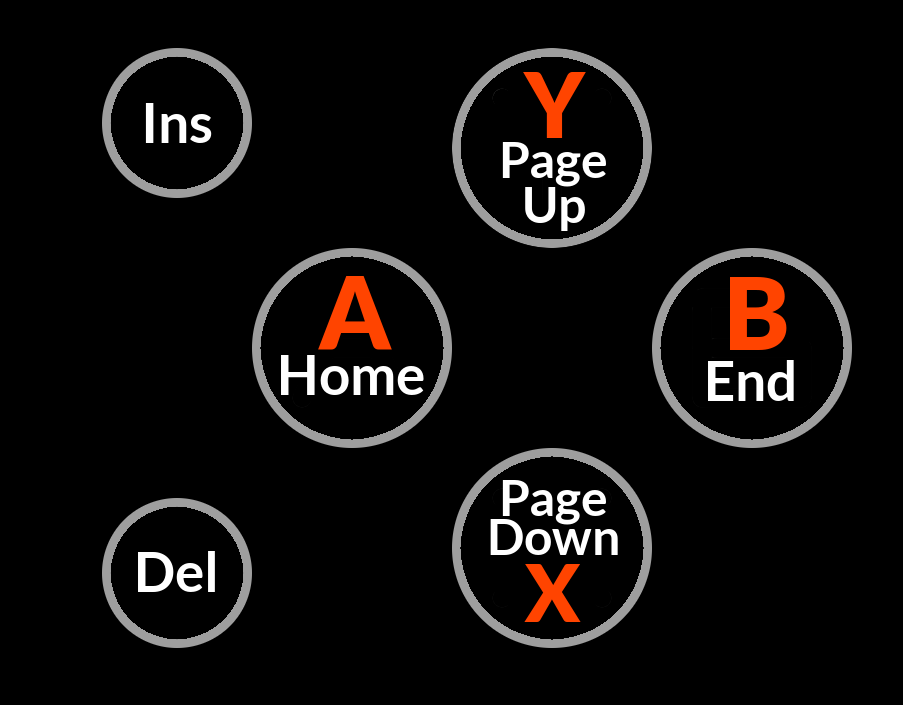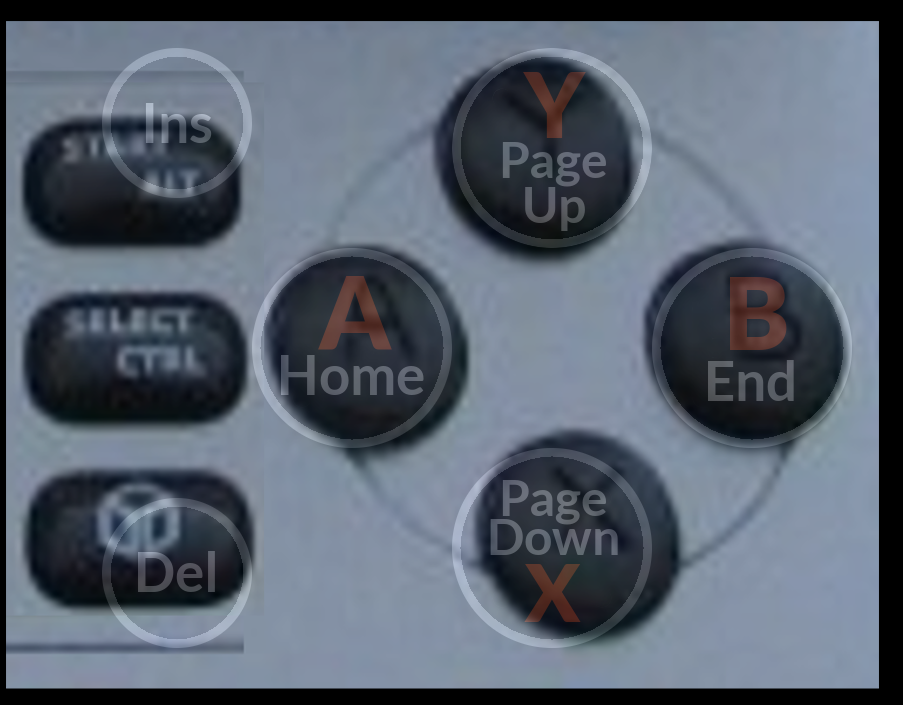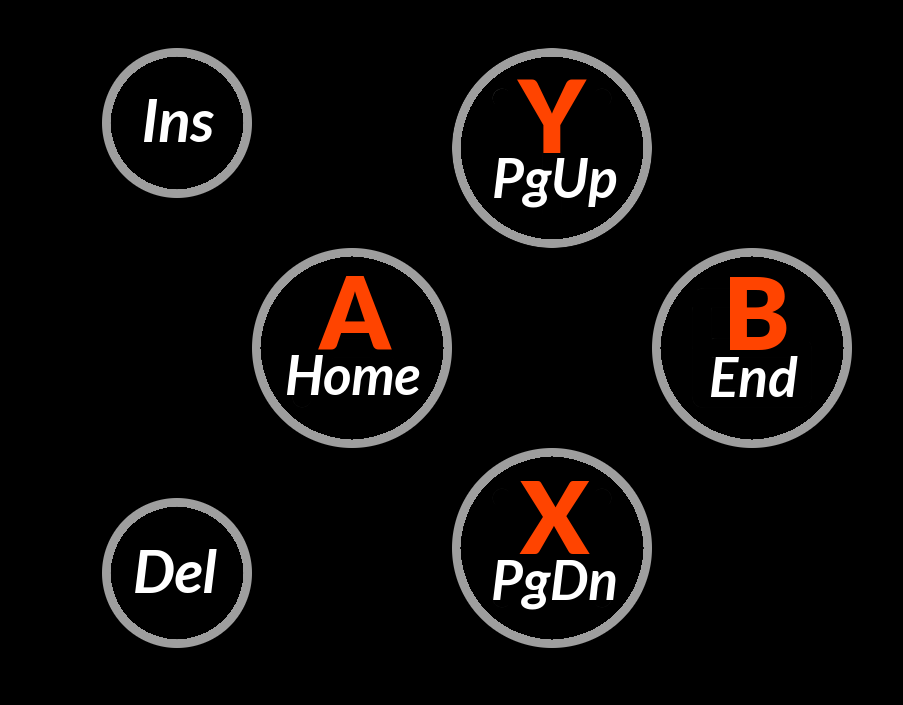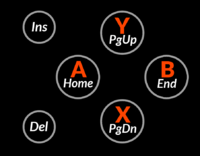OK, here's a very "Keep it simple" proposal:
It has the keyboard functions in text, since I think that is easiest to understand, even for non-English speakers.
The Pandora Latin letters are also there, in the auxiliary color, mostly for backwards compatibility. The extra buttons don't need such an extra label, because the Pandora didn't have them, and also because there is less room anyway.
Can this fit in a reasonable font size? I hope so. Here's a quick overlay which shows the above proposal with a cut up picture of the Pandora action buttons and the START/SELECT/PANDORA buttons: (sorry about the perspective, which is not right, but the relative scale should be more or less OK)
From the above picture, I would imagine that it should be possible to fit the letters in roughly the same font size as START/ALT and SELECT/CTRL on the Pandora, even if the margins to be respected are bigger than what I used here.