ptitSeb
Serial Porter
Here is Jedi Knight II: Jedi Outcast for the Pandora.
You will need the full version data file to play this game. Update your game to the v1.04 version then copy the "base" folder to your appdata/jedioutcast folder.

Alternatively, you can try the demo version. Install it and copy the "demo" folder to your appdata/jedioutcast folder, or use the Ready2Play PND here. Note that the level on the Demo version is not include in the full game, so it's worth a try (that level is quite hard).
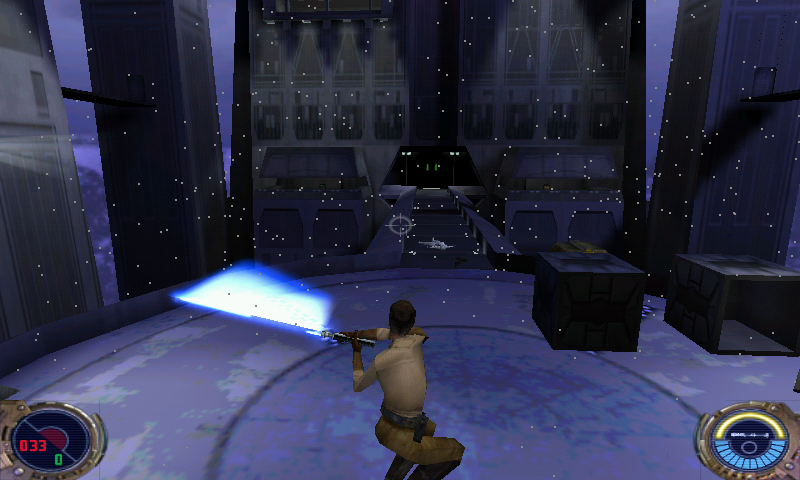
Key layout as been adapted to the Pandora (thanks to the beta tester team ):
):
D-PAD to Move (left/right is Strafe)
Right nub to move the camera
With Build 01 With Build 02 With Build 04
Jump: {X} {X} {X}
Force: {B} {B} {B}
Crouch: {A} {A} {A}
Interact: {Y} or E {Y} or E {Y}
Prev Force: O O O
Next Force: P P P
Prev Weapon: Q K K
Next Weapon: W L L
Lightsaber Style: L N Y
Toggle Perspective: M M M
Change Weapons: Number keys Number keys Number keys
Goggle: G , ,
Bacta: B Z or B Z
Seeker: H X X
Infrared goggle: J . .
Sentry: K C C
Use object in hand: Enter A or Enter A
next inventory: . W W
prev inventory: , Q Q
Datapad : space space {start}
force grip N
force speed B
force distract G
force heal H
force throw I
force lightning J
force pull U
Open Console ~ ~ D
Close Console ~ ~ TAB
About performances, this game can be slow on some areas, mainly large room/open space with lots of round objetcs (pipes), and/or when many guys are active (many = more than 5 or 6).
32bits and 16bits Textures are supported, but not compressed texture.
Also, OpenAL is working but is eating a lot of perf. So disable "EAX" (it is by default) for better performances (you need build 04+ for that).
For CC Pandora model, you should use "low" texture resolution (it's medium by default), and stick to 16bits, because of memory constraint.
For Rebirth, you can choose medium, but you should stay at 16bits.
An hint: I just tried "medium" for geometry, and it was running as well as "low", just prettier !
This is the Demo for Jedi Knight II: Jedi Outcast.
The PND is Ready2Run, data files are already installed. If you already have Demo data, you can use the "full" version that also support Demo File.
History log
=========
Build 12
-----------
-----------
-----------
-----------
-----------
-----------
-----------
Build 05
-----------
Build 04
-----------
Build 03
-----------
Build 02
-----------
Build 01
-----------
For thoses interested, here are the sources. Well, it's a diff of the git sources: jedioutcast.tar.gz (it's diff from Build 03, difference from Build 02 is inside the tr_quicksprites.cpp files). New diff, from Build 09: jedioutcas_pandora.tar.gz
I have declared 5 #define this time. So beside the usual "PANDORA" (for pandora specifics, like screensize or buttons), and "HAVE_GLES", you'll find "ARM" (to avoid x86 assembly), "NEON" (for Neon specifics optimisations) and AUTOAIM (for the Aim Assist code). Note that this one is a bit more messy than Academy.
You can also find every on a git repo here: https://github.com/ptitSeb/JediOutcastLinux
You will need the full version data file to play this game. Update your game to the v1.04 version then copy the "base" folder to your appdata/jedioutcast folder.

Alternatively, you can try the demo version. Install it and copy the "demo" folder to your appdata/jedioutcast folder, or use the Ready2Play PND here. Note that the level on the Demo version is not include in the full game, so it's worth a try (that level is quite hard).
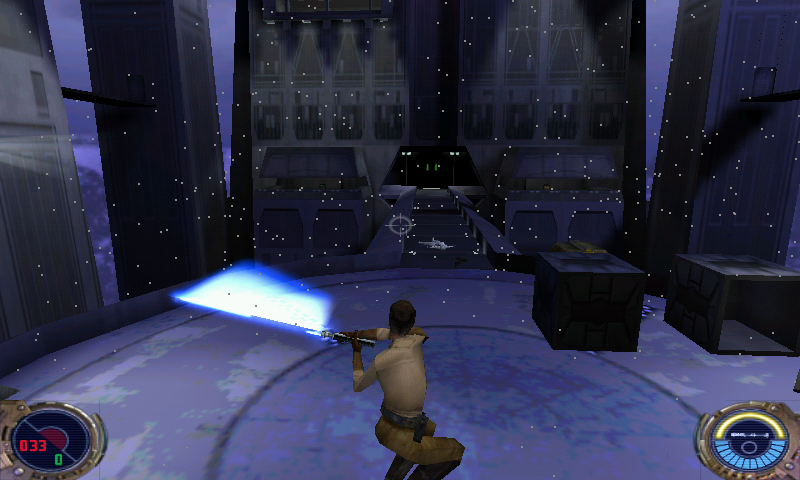
Key layout as been adapted to the Pandora (thanks to the beta tester team
D-PAD to Move (left/right is Strafe)
Right nub to move the camera
With Build 01 With Build 02 With Build 04
Jump: {X} {X} {X}
Force: {B} {B} {B}
Crouch: {A} {A} {A}
Interact: {Y} or E {Y} or E {Y}
Prev Force: O O O
Next Force: P P P
Prev Weapon: Q K K
Next Weapon: W L L
Lightsaber Style: L N Y
Toggle Perspective: M M M
Change Weapons: Number keys Number keys Number keys
Goggle: G , ,
Bacta: B Z or B Z
Seeker: H X X
Infrared goggle: J . .
Sentry: K C C
Use object in hand: Enter A or Enter A
next inventory: . W W
prev inventory: , Q Q
Datapad : space space {start}
force grip N
force speed B
force distract G
force heal H
force throw I
force lightning J
force pull U
Open Console ~ ~ D
Close Console ~ ~ TAB
About performances, this game can be slow on some areas, mainly large room/open space with lots of round objetcs (pipes), and/or when many guys are active (many = more than 5 or 6).
32bits and 16bits Textures are supported, but not compressed texture.
Also, OpenAL is working but is eating a lot of perf. So disable "EAX" (it is by default) for better performances (you need build 04+ for that).
For CC Pandora model, you should use "low" texture resolution (it's medium by default), and stick to 16bits, because of memory constraint.
For Rebirth, you can choose medium, but you should stay at 16bits.
An hint: I just tried "medium" for geometry, and it was running as well as "low", just prettier !
This is the Demo for Jedi Knight II: Jedi Outcast.
The PND is Ready2Run, data files are already installed. If you already have Demo data, you can use the "full" version that also support Demo File.
History log
=========
Build 12
-----------
- added support for Hardware Gamma
- Fresh build
-----------
- Fixed a nasty bugs with the Rain Effect (for the Yavin Swamp level)
- Fresh build
-----------
- Better way to handle "Shoulder as Mouse Buttons" (can be disabled but putting the file .noshouldermb in appdata folder)
- Moved .leftnub and .rightnub files to appdata folder
- Faster build (between 10% and 20% faster)
-----------
- Corrected default keymap so Shoulder buttons fires as intended.
-----------
- Added Joystick support, in true analogic mode (including a rolling-evade that works)
- Configure Left Nub as Joystick
- New default config file (optionnal) to automaticaly use the nub joystick.
- Toggle Crouch (smart version, that doesn't interfere with evade action)
- Added 2 config file to change behavour of nubs (see left_nub and right_nub in the home folder of appdata)
- Use Right shoulder for Left clic and Left Shoulder for Right clic
-----------
- Fixed a small (typo) but nasty bug in the quicksprite (visible in vegetation for example).
-----------
- Many GLES optimisation, especialy in volumetric shadow and "quicksprite" (used on many surface). Better framerates
- Some fixes to GLES renderer (fog and shadow).
- Some fixes/refinement in the launch script
Build 05
-----------
- Fixed a bug introduced with Build 04, where speechs are overlapping.
Build 04
-----------
- Added ability to disable use of OpenAL (unselect EAX). It was forced on before. Better performances, and some buggin sounds solved.
- New refined default layout, with direct Force access, thanks to Askarus (no need to delete, you will have a question to upgrade or not)
Build 03
-----------
- Graphics bugs with vegetation fixed, thanks to Askarus for the report and the savegame.
Build 02
-----------
- Refined default mapping, thanks to BAFelton, Wally and Askarus for it. (you need to delete you appdata/jedioutcast/home/base/.jk2/jk2config.cfg if upgrading to have to new one)
- A few graphics bugs fixed (laser beam and quicksprite system, used in vegetation).
- Added lame warning about version if 1.04 not found.
Build 01
-----------
- Initial build
- Pandora controls
- Adapted to OpenGLES-1
- Some neon optimizations (thanks Exophase for the hints
For thoses interested, here are the sources. Well, it's a diff of the git sources: jedioutcast.tar.gz (it's diff from Build 03, difference from Build 02 is inside the tr_quicksprites.cpp files). New diff, from Build 09: jedioutcas_pandora.tar.gz
I have declared 5 #define this time. So beside the usual "PANDORA" (for pandora specifics, like screensize or buttons), and "HAVE_GLES", you'll find "ARM" (to avoid x86 assembly), "NEON" (for Neon specifics optimisations) and AUTOAIM (for the Aim Assist code). Note that this one is a bit more messy than Academy.
You can also find every on a git repo here: https://github.com/ptitSeb/JediOutcastLinux
Attachments
Last edited:

