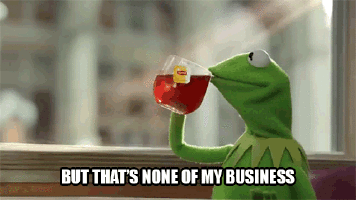So it is not acceptable to make newbies read about keyboard functions via first start booklet or first setup screen, maybe even a preinstalled background image detailling the controls?
That is better than nothing, but worse than having the buttons properly labeled.
Would you like to have a keyboard on your computer where Ctrl, Alt, Shift and one more are blank keys, and so is the Ins/Del/Home/End/PgUp/PgDn block? But you get a booklet and a wallpaper!
I'm not talking about having blanks, but easily typed and spoken letters. The symbols make ppl look up ASCII codes unless they want to call the buttons the "up-arrow" or "upper big button".
You're not labelling the buttons as clearly as on a keyboard. My keyboard says POS1, END, PgUp, PgDn. And I've never even seen the capital I and forward delete ones. <-- See? I'm already doing it.
Just make it easy to reference the buttons.