imposserous
Still Fresh
- Joined
- Dec 23, 2019
- Messages
- 14
Thanks for the tip Antartica! The bluetooth keyboard is working now thanks to that!
I posted another video:
https://youtu.be/l1JeqS90HdU
I posted another video:
https://youtu.be/l1JeqS90HdU


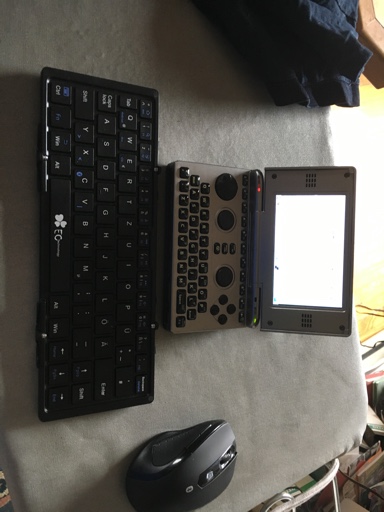
 ?
?