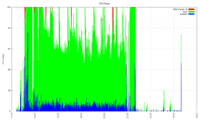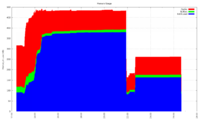Minecraft beta 1.5_01 not only works on the Pandora - but it is basically very usable with Optimine+Optifog - getting about 10-15fps on Far, and 18-25fps on tiny (!).
But there is a very strange bug regarding the inventory - it's basically showing up a bunch of garbled graphics (EDIT2: ...but only sometimes?). The same bug can also be seen in 1.2.5 (with other graphics), so it seems like the issue disappeared only recently.
Would be nice if it could be fixed, since that would mean that you can basically play the beta releases - on fullspeed, very usable.
Still trying to figure out if there's a particular version which killed the FPS since there is a *huge* difference between beta 1.5 and current 1.7.x versions (1.7.4 in my case since a friend's server is running it)
I'm also getting random issues with the last PND version with the game crashing shortly after launch. I initially thought this was related to a lack of internet (which makes no sense, granted - but it magically disappeared when I turned it on), but after fooling around, it seems to occur by random, and make the game very hard to test in general. This also occasionally kills mouse clicking (including when you use the touch screen) Going to try figure out why this happens, and if the previous version has the same problem.
EDIT: found a rather major issue - if Minecraft in the pause menu show the "saving level.." text, the game crashes completely (EDIT2: ...but only sometimes?). I guess this isn't caused by the text but rather something else that happens when it does this - but a thing to keep in mind is that if you just quit the game outright with "Save and Quit to Title" before Minecraft does this, the game will quit fine without any crash and save the level in the process.
Made a list below of fps (1.5_01 and 1.7.3 stats taken from the 1st F3 tick at different times, but the rest of these numbers use notaz' live update thing)
Tests below are all done on SSP using a world with seed 404 from pre-Adventure Update (i.e. the generation used in beta 1.2-1.7) on difficulty Peaceful without Optifine/Optimine (unless specified) on latest PND in Openbox on 1.2GHz with launcher and a LXTerminal (for pnd_run since I have several minecraft.pnd at the moment). Note that world generation changed at b1.8, and that 1.3 made SSP also use the minecraft server.
Tests was done running Minecraft for about 5min to try to get an idea of the average fps, som min-max level of what could happen.
b1.5_01 - 7-14fps
b1.5_01_optimine+optifog - 18-25fps (you actually get 45+fps if you look straight up, but I guess this isn't how people play

)
b1.7.3 - 7-14fps
b1.8.1 - 5-8fps
1.0 - 6-12fps
1.1 - 7-13fps
1.2.5 - 11-16fps
1.2.5_optifine - crashes on world load
1.3.2 - 2-15fps (getting some very high fps spread here, at one point the game almost locks up, at one point it's just as good as previous versions - might have to do with how much the server is processing in the background - average is about 7fps, which is a significant decrease)
1.4.7 - 3-10fps (I have no idea why max fps got much worse here. At least experience is a bit more stable with less lock-ups, and average is still 7)
1.5.2 - 2-7fps (RIP fps

)
1.6.4 - 1-8fps (slightly different numbers, but experience was basically the same)
1.7.4 - 4-10fps (basically same as 1.4)
Basically, seems like beta 1.8 completely killed performance, and 1.0 made it somewhat usable again The mandatory server for 1.3 had a significant impact on fps.
One thing which would be very interesting to try out is optifine on *1.2.5* which seem to be the version that works best by far without optifine. It would also be interesting to try out some more worlds, perhaps 404@b1.7.3 and prior is exceptionally lightweight on peaceful.