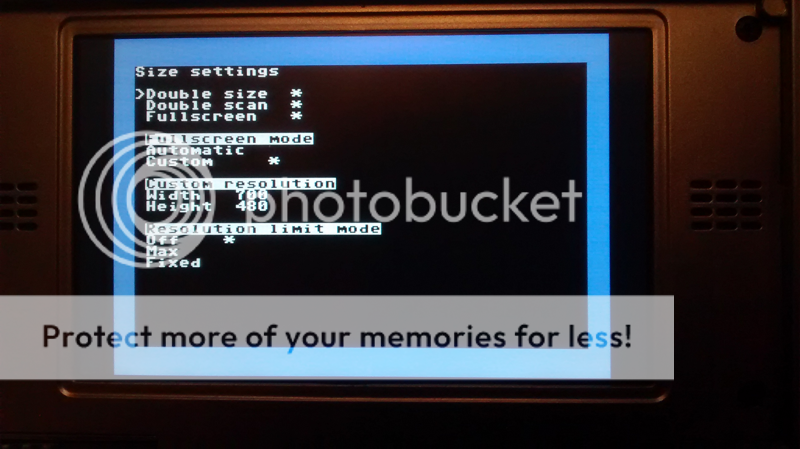fettouhi
Active Member
Yep that worked I had to set both nubs as joystick and then under vice set the left nub as the joystick and the right nub as a fire. I can't get it to accept the left nub as joystick and x as fire.Yes. If Vice aupports standard SDL joysticks, that should work.