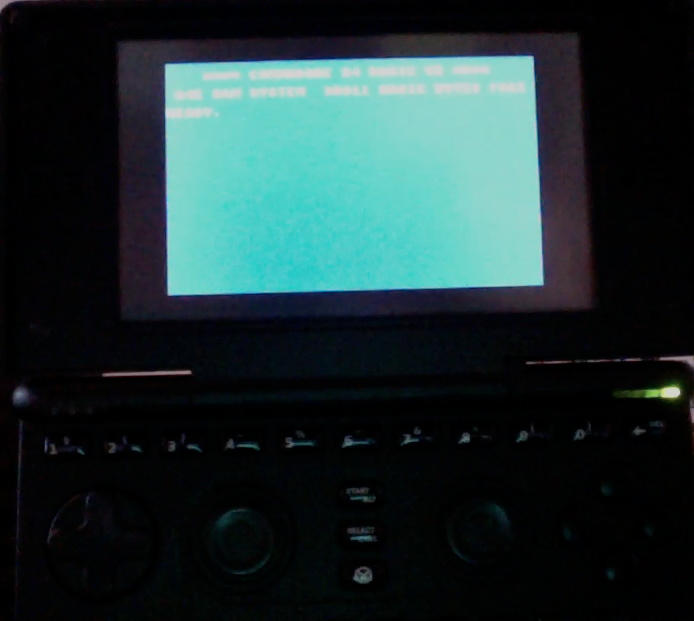You are using an out of date browser. It may not display this or other websites correctly.
You should upgrade or use an alternative browser.
You should upgrade or use an alternative browser.
Release Vice C64 Emulator 2.3.23
- Thread starter Pickle
- Start date
Letalis Sonus
Advanced Member
- Joined
- Mar 5, 2009
- Messages
- 1,535
The C64 console itself was never displayed fullscreen. The borders are only used by games.
Pickle
Mega GP Mania
Just a quick question : Is this how the fullscreen mode should look like, or can I go even more fullscreen ?
If you have the HW SDL that supports the scale feature it should scale to fill the entire screen vertically with very small black bars on the sides.
spn-x
Member
- Joined
- Aug 31, 2011
- Messages
- 161
[image removed]
do I have to update to SZ 1.52 in order to get the fullscreen ?
BTW: I have another problem : the game u see in the screenshot is "soulless" and before the game starts I can set a few options ( unlimited live, ..) and I have to select thos options with curser up and curser down .. the problem is that I can only go up in the list and not down again .
Do I have to change the keymapping or what ?
edit.: ah.. updated to 1.52 and now I get the fulscreen .. but I still have the problem that the cursor down doesn't work.
.. but I still have the problem that the cursor down doesn't work.
edit.: I have another problem : it's mayhem in mosterland : ( this only happens when I'm in fullscreen )
http://youtu.be/lSK6xgFXzF4
edit.: I figured out that for cursord down u have to press select and up on the d-pad. But the scrolling issue is still there. I also get it when I play
CJ's Elephant Artic
do I have to update to SZ 1.52 in order to get the fullscreen ?
BTW: I have another problem : the game u see in the screenshot is "soulless" and before the game starts I can set a few options ( unlimited live, ..) and I have to select thos options with curser up and curser down .. the problem is that I can only go up in the list and not down again .
Do I have to change the keymapping or what ?
edit.: ah.. updated to 1.52 and now I get the fulscreen
edit.: I have another problem : it's mayhem in mosterland : ( this only happens when I'm in fullscreen )
http://youtu.be/lSK6xgFXzF4
edit.: I figured out that for cursord down u have to press select and up on the d-pad. But the scrolling issue is still there. I also get it when I play
CJ's Elephant Artic
Last edited by a moderator:
archcosmo
Still Fresh
Yeah that's a bug
I've encountered a similar issue when creating a snapshot, and I can't type in a filename - is that the same bug?
the enter key works fine though and Vice just creates a ".vsf" snapshot file in the folder I selected to save it
Pickle
Mega GP Mania
I think ive seen that scrolling issue before, can you delete the appdata and try again with default settings?
spn-x
Member
- Joined
- Aug 31, 2011
- Messages
- 161
I think ive seen that scrolling issue before, can you delete the appdata and try again with default settings?
I think it only happens when I turn off the boarders ( I'l try to delete the appdata later today). But what about cursor down ? How do I configure that ?
spn-x
Member
- Joined
- Aug 31, 2011
- Messages
- 161
I deleted the appdatabut the scrolling issue when "no borders" is activated is still there.It also happens with those games : CJ's Elephant Antics, Commando . Another problem is, that I don't know how to press the * button with the keyboard.. I can only get it with the virtual one. Is there a combination for the * ? ( I already tried every button with and without the shift key. )
Last edited by a moderator:
Second time I write this. Lost my first text. So I will do it in short-form.
- workaround for "*" -> select virtual keyboard, move to "*", press "m" to start remapping and choose a key to map to. Though it's a hard choice were you want to map it too, because modifiers like shift or Fn are not dealt as modifiers, but as keys directly.
- saving keymaps and hotkeys does not work. might be related to this problem: http://boards.openpandora.org/index.php/topic/3513-cc-development-tools/page-9#entry209680'>Link to a cdevtools-thread. Might be a different problem though.
- "/mnt/utmp/vice/.vice/sdl-vicerc" lists some files like "HotkeyFile="/mnt/utmp/vice/.vice/sdl-hotkey-C64.vkm", which are not provided with the pnd. Might this be an issue?
- looking at "/tmp/pndrun_vice.out" shows some errors and that a keymap is loaded from "/mnt/utmp/vice/lib/vice/C64/sdl_sym.vkm". In theory it might help to get keys like "*" going if you manually edit it. But although a short description is shown at the beginning of the file, it might be some work to find out the correct keycodes. I didn't try anything so far.
- workaround for "*" -> select virtual keyboard, move to "*", press "m" to start remapping and choose a key to map to. Though it's a hard choice were you want to map it too, because modifiers like shift or Fn are not dealt as modifiers, but as keys directly.
- saving keymaps and hotkeys does not work. might be related to this problem: http://boards.openpandora.org/index.php/topic/3513-cc-development-tools/page-9#entry209680'>Link to a cdevtools-thread. Might be a different problem though.
- "/mnt/utmp/vice/.vice/sdl-vicerc" lists some files like "HotkeyFile="/mnt/utmp/vice/.vice/sdl-hotkey-C64.vkm", which are not provided with the pnd. Might this be an issue?
- looking at "/tmp/pndrun_vice.out" shows some errors and that a keymap is loaded from "/mnt/utmp/vice/lib/vice/C64/sdl_sym.vkm". In theory it might help to get keys like "*" going if you manually edit it. But although a short description is shown at the beginning of the file, it might be some work to find out the correct keycodes. I didn't try anything so far.
also see this thread: http://www.gp32x.de/board/index.php?/topic/59518-vice-x64-creating-keymaps/'>http://www.gp32x.de/board/index.php?/topic/59518-vice-x64-creating-keymaps/
Last edited by a moderator:
spn-x
Member
- Joined
- Aug 31, 2011
- Messages
- 161
Hm, sounds like a lot of work.. I think I'll stick to the virtual keyboard for the * then.
BTW: In ED's C64 on the Pandora video he also shows "commando" and he doesn't get the scrolling issue that I have.. What am I doing wrong ?
( at about 1:00 )
https://www.youtube.com/embed/7aLYQ5l6ZKY?feature=oembed
BTW: In ED's C64 on the Pandora video he also shows "commando" and he doesn't get the scrolling issue that I have.. What am I doing wrong ?
( at about 1:00 )
https://www.youtube.com/embed/7aLYQ5l6ZKY?feature=oembed
Last edited by a moderator:
That are some strange issues altogether.
I just tried "Commando" and in runs fullscreen (except for the tiny black bars that Pickle mentioned) without scrolling issues.
I tried to switch video-filters in xfce at Start->Settings->LCD-Settings and also tried if the issue occurs from minimenu, but none of this shows the problem.
Also I tried "Turrican" and it seems to play fine. Dpad-Down makes the character crouch. Or what do you need "cursor down" for in that game? In any case pressing Select-Up isn't a real alternative. So we should try to find a fix there too.
What filesystem uses the sdcard that you store the pnd of vice on?
I just tried "Commando" and in runs fullscreen (except for the tiny black bars that Pickle mentioned) without scrolling issues.
I tried to switch video-filters in xfce at Start->Settings->LCD-Settings and also tried if the issue occurs from minimenu, but none of this shows the problem.
Also I tried "Turrican" and it seems to play fine. Dpad-Down makes the character crouch. Or what do you need "cursor down" for in that game? In any case pressing Select-Up isn't a real alternative. So we should try to find a fix there too.
What filesystem uses the sdcard that you store the pnd of vice on?
Something basic about the cursor-keys: In Vice the dpad is AFAIK by default configured as joystick, not as cursor-keys. At least in my configuration it's configured like that. I can't recall if I set that up myself. In any way: If a game needs the cursor-keys, then you have to go to the settings and deactivate the joystick. After that the dpad should work as cursor-keys without further changes.
Further note: You can configure shortkeys for setting-changes as well with the "m"-key while being in the menu:
As an example for quickly changing the dpad-configuration:
- press "start" to get to the menu
- go to "Machine settings"->"Joystick Settings"->"Joystick device in port 2"
- move to "Keyset 1" (just move, do not select it) and press "m". Then choose a shortkey for that setting. For example "Ctrl+j"
- move to "None" and press "m" again. Now select a different shortkey like "Ctrl+k"
- leave the menu and use ctrl+j and ctrl+k to quickly switch between the dpad configured as joystick-port2 and cursor-keys.
Update:
You can also press "m" a little bit earlier when you moved to "Machine settings"->"Joystick Settings"->"Joystick device in port 2". If you then press "m" and configure a shortkey, then pressing that shortkey will come up with the menu for selecting the joystick-mode instead.
As an example for quickly changing the dpad-configuration:
- press "start" to get to the menu
- go to "Machine settings"->"Joystick Settings"->"Joystick device in port 2"
- move to "Keyset 1" (just move, do not select it) and press "m". Then choose a shortkey for that setting. For example "Ctrl+j"
- move to "None" and press "m" again. Now select a different shortkey like "Ctrl+k"
- leave the menu and use ctrl+j and ctrl+k to quickly switch between the dpad configured as joystick-port2 and cursor-keys.
Update:
You can also press "m" a little bit earlier when you moved to "Machine settings"->"Joystick Settings"->"Joystick device in port 2". If you then press "m" and configure a shortkey, then pressing that shortkey will come up with the menu for selecting the joystick-mode instead.
Last edited by a moderator:
spn-x
Member
- Joined
- Aug 31, 2011
- Messages
- 161
Oh, I didn't know that I have to deactivate the joystick ^^ ( I only had the cursor down problem in some crack menus, not the actual games.)
But I just cant figure out why I have the scrolling issue. Btw.: Most games do run fullscreen without any problems... it's just a few like commando, mayhem in monsterland and CJ's elephant.
Here's a video so u know how it looks ( I also tried different image files )
Commando :
http://youtu.be/yzz_Q9ffWW4
Mayhem in Mosterland :
http://youtu.be/lSK6xgFXzF4
But I just cant figure out why I have the scrolling issue. Btw.: Most games do run fullscreen without any problems... it's just a few like commando, mayhem in monsterland and CJ's elephant.
Here's a video so u know how it looks ( I also tried different image files )
Commando :
http://youtu.be/yzz_Q9ffWW4
Mayhem in Mosterland :
http://youtu.be/lSK6xgFXzF4
Last edited by a moderator:
I am still curious: What filesystem uses the sdcard that you store the pnd (and so the apddata-folder) of vice on?
This might be a wrong guess of mine (I consider it unlikely), but I at least want to exclude all doubts that this is being caused by the same bug in the pnd-mount-system that appears sometimes with certain pnds that are located on fat32-cards.
Other steps I would try myself are:
- be sure that the vice-pnd is not mounted. verify that there is no /mnt/utmp/vice-directory and no /mnt/pnd/vice-link left. Then delete the appdata-folder at /media/<sdcard>/pandora/appdata/vice/ (although you did that already).
- run the pnd and while the emulator is running press the Pandora-button, open a terminal and take a look at the output of "ls -l /mnt/utmp/vice/". All files should be owned by your user (and the "users"-group).
- close the terminal (to be sure you are not accessing the directory anymore) and switch back to the emulator and quit it
- open a new terminal and look at the output of the pnd-log: "less /tmp/pndrun_vice.out". (scroll up and down with dpad and use q to quit). Anything suspicious there? There are a few errors for me too starting with "MPS-803", "NL10", "SDLKeyboard". These should be unrelated to the scrolling issue.
- be sure that you are not overclocking your Pandora (while testing)
- check the md5sum of the vice-pnd in a terminal by running "md5sum <path_to_vice_pnd/vice.pnd". For me the result is "b5a4efc5c2f2781172d101c4f0ab561e /media/trans8/pandora/menu/vice.pnd". This should tell you if we are using the same version of the pnd.
I can't think of anything else right now. But the above is at least a start to get info if everything is correct so far.
This might be a wrong guess of mine (I consider it unlikely), but I at least want to exclude all doubts that this is being caused by the same bug in the pnd-mount-system that appears sometimes with certain pnds that are located on fat32-cards.
Other steps I would try myself are:
- be sure that the vice-pnd is not mounted. verify that there is no /mnt/utmp/vice-directory and no /mnt/pnd/vice-link left. Then delete the appdata-folder at /media/<sdcard>/pandora/appdata/vice/ (although you did that already).
- run the pnd and while the emulator is running press the Pandora-button, open a terminal and take a look at the output of "ls -l /mnt/utmp/vice/". All files should be owned by your user (and the "users"-group).
- close the terminal (to be sure you are not accessing the directory anymore) and switch back to the emulator and quit it
- open a new terminal and look at the output of the pnd-log: "less /tmp/pndrun_vice.out". (scroll up and down with dpad and use q to quit). Anything suspicious there? There are a few errors for me too starting with "MPS-803", "NL10", "SDLKeyboard". These should be unrelated to the scrolling issue.
- be sure that you are not overclocking your Pandora (while testing)
- check the md5sum of the vice-pnd in a terminal by running "md5sum <path_to_vice_pnd/vice.pnd". For me the result is "b5a4efc5c2f2781172d101c4f0ab561e /media/trans8/pandora/menu/vice.pnd". This should tell you if we are using the same version of the pnd.
I can't think of anything else right now. But the above is at least a start to get info if everything is correct so far.
Maybe something else to check that you don't have an old vice-pnd lying around on your sdcard somewhere:
- open a terminal and run "sudo su -" (enter userpassword)
- run "updatedb" and wait until it finishes.
- run the following including the quotes: locate -i "*vice*pnd"
You should only be left with one single file in the output.
- open a terminal and run "sudo su -" (enter userpassword)
- run "updatedb" and wait until it finishes.
- run the following including the quotes: locate -i "*vice*pnd"
You should only be left with one single file in the output.
Similar threads
- Replies
- 322
- Views
- 77K