You are using an out of date browser. It may not display this or other websites correctly.
You should upgrade or use an alternative browser.
You should upgrade or use an alternative browser.
What we learned and did during the last 6 months
- Thread starter EvilDragon
- Start date
Don't apologise. Asking is good. It means interest to us.But would it easily be possible to use the Pyra as a navigation device?
The Pandora had Navit
Navit-car navigation system
Toggle navigation Home Download Screenshots Donate Contact Us Toggle navigation Home Download Screenshots Donate Contact Us Navit is free and without ads. Free maps based on OpenStreetMap. Disclaimer: OpenStreetMap is a trademark of the OpenStreetMap Foundation, and is used with their...
www.navit-project.org
Now the downside of Navit is that you have to select the pieces of map where you expect to travel (and pre-download them; or you'll be navigating on a blank screen). (and you need to do that at different resolutions). So with Pyra and the phonechip working, we might get internet like a mobilephone and be able to download these pieces on demand.
Last edited:
I don't have a Pyra, and I haven't tried most of this software on other devices either, but just out of debtags "hardware:gps", one finds:
Navit seems the best, as already said.
Not sure that Gnome Maps or Marble are GPS aware.
Not in debian but maybe portable would be those in that list
Navit seems the best, as already said.
Not sure that Gnome Maps or Marble are GPS aware.
Not in debian but maybe portable would be those in that list
- Offroad OSM
- uNav
- Pure Maps
Last edited:
Phlyra
FLOSSing
- Joined
- Jul 25, 2019
- Messages
- 1,517
Gnome Maps/OSM use the GeoClue service for finding your position/addresses near to you -I don't have a Pyra, and I haven't trying most of this software on other devices either, but just out of debtags "hardware:gps", one finds:
Navit seems the best, as already said.
Not sure that Gnome Maps or Marble are GPS aware.
Not in debian but maybe portable would be those in that list
- Offroad OSM
- uNav
- Pure Maps
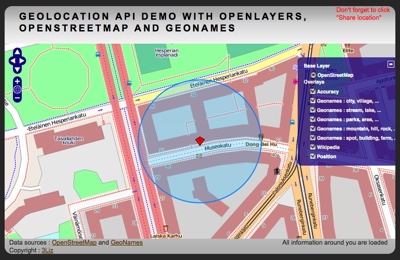
Browser geolocation without GPS: quite accurate enough
In our various GeoClue presentations we've been arguing that location comes in many flavors, of which GPS is only one. In many cases cell tower position or even WiFi connection can provide quite

GeoClue rises again
Those that have been following my blog for a longer time know that I’ve been talking a lot about making the Linux desktop and mobile platforms location aware.
levi
Still fresh, damnit!
Back on my Nokia E71 with GPS, I had to do that, but it was easy to download a map for a good half of western europe at decent detail even back then. Nowadays with the rise of opensteetmap, you can tell it to make you a zip file with all of the detail you require, but it does take a little time for the remote system to build all of that data into a zip file; I think it took a few hours when I got it to build me a zip of the UK a couple of years ago. But I remember when I went the Beijing with work, the map I downloaded for that only had a single ring road for the entirety of Beijing. That should be better served by openstreetmap data these days, although I'm not sure I can work out how to stop it all being in Chinese text.Now the downside of Navit is that you have to select the pieces of map where you expect to travel (and pre-download them; or you'll be navigating on a blank screen). (and you need to do that at different resolutions). So with Pyra and the phonechip working, we might get internet like a mobilephone and be able to download these pieces on demand.
why don't you hack it like you did with the volume daemonI wish everyone could stop talking about potential software that runs in the future and actually focus on getting the modem and gps to work to any degree at all.
elw3
ƐʍlƎ
- Joined
- Aug 10, 2010
- Messages
- 1,871
I tried a bunch of commands and my modem remained ded.
I asked others to run those commands too to verify its not a fault on my specific modem and there was ZERO participation in the topic.
I also contacted someone whose job it is to design modems for advise. He replied i am fucked.
I asked others to run those commands too to verify its not a fault on my specific modem and there was ZERO participation in the topic.
I also contacted someone whose job it is to design modems for advise. He replied i am fucked.
asimov-solensan
Very Active Member
- Joined
- Jan 8, 2010
- Messages
- 746
Can you pinpoint me to that thread. I have got a 4GEU version and I can spare some time whatever you need.I tried a bunch of commands and my modem remained ded.
I asked others to run those commands too to verify its not a fault on my specific modem and there was ZERO participation in the topic.
I also contacted someone whose job it is to design modems for advise. He replied i am fucked.
elw3
ƐʍlƎ
- Joined
- Aug 10, 2010
- Messages
- 1,871
Nope, its scattered all around and i am too busy to look into the matter atm.
But if we could have a central thread where we actually collect and compare what everyone experiences with this modem thing that would be a good start.
There we could dump/develop scripts that collect information that we can use to verify which devices acts _normal_ having standard bugs and which of us experience oddities.
For example some report their modem appears and disappears, some report to have actually used it to connect to something, i experienced neither, so question is, where is the difference?
But if we could have a central thread where we actually collect and compare what everyone experiences with this modem thing that would be a good start.
There we could dump/develop scripts that collect information that we can use to verify which devices acts _normal_ having standard bugs and which of us experience oddities.
For example some report their modem appears and disappears, some report to have actually used it to connect to something, i experienced neither, so question is, where is the difference?
asimov-solensan
Very Active Member
- Joined
- Jan 8, 2010
- Messages
- 746
Maybe it is worth to start a new thread with the different scripts and tests a user must run in order to debug the problem.
That way we can upload our results and have all the information gathered in a single place.
Sadly I cannot help in anything else other than testing.
That way we can upload our results and have all the information gathered in a single place.
Sadly I cannot help in anything else other than testing.
hns
Well-Known Member
You could ask for support, e.g. on the pyra or letux kernel mailing list.
It is a while that I tested the modem last time but with LetuxOS it did work back then.
There is also some gps script to demonstrate basic functionality: https://git.goldelico.com/?p=letux-kernel.git;a=blob;f=Letux/root/gps-on;hb=refs/heads/letux-current
It should start the modem and turn on GPS and return the file name where NMEA records are presented.
The gps-demo script should even start FoxtrotGPS if installed.
I remember that it was not extremely reliable to get NMEA started but I think I did not fully understand the documentation.
But all this is not more like a "hey, it could work this way and did work once", not a user friendly or very robust installation for daily use.
It is a while that I tested the modem last time but with LetuxOS it did work back then.
There is also some gps script to demonstrate basic functionality: https://git.goldelico.com/?p=letux-kernel.git;a=blob;f=Letux/root/gps-on;hb=refs/heads/letux-current
It should start the modem and turn on GPS and return the file name where NMEA records are presented.
The gps-demo script should even start FoxtrotGPS if installed.
I remember that it was not extremely reliable to get NMEA started but I think I did not fully understand the documentation.
But all this is not more like a "hey, it could work this way and did work once", not a user friendly or very robust installation for daily use.
elw3
ƐʍlƎ
- Joined
- Aug 10, 2010
- Messages
- 1,871
_the problem_? What problem?Maybe it is worth to start a new thread with the different scripts and tests a user must run in order to debug the problem.
Sadly I cannot help in anything else other than testing.
For everyone this thing behaves different it appears.
And the type of testing we need right now is rather "put a simcard in, connect to the interweb".
And then REPORT what happens.
Supposedly this works, we have at least two ppl for which this works, so the software right now can do this. But not for everyone, thats the thing.
Bosbeetle
Terminally lost
I would do this if I had a spare SIM card but I don't... still have to figure out where to get a prepaid or cheap subscription SIM card._the problem_? What problem?
For everyone this thing behaves different it appears.
And the type of testing we need right now is rather "put a simcard in, connect to the interweb".
And then REPORT what happens.
Supposedly this works, we have at least two ppl for which this works, so the software right now can do this. But not for everyone, thats the thing.
Edit: ordered a prepaid SIM to test this, I dont have a pyra with a modem for nothing, I'll get back to you.
Last edited:
Bosbeetle
Terminally lost
Well I don't know anything about 4G modems so I do need your (and others) help.Coolio.
And could someone of you could make this collective experience thread for real then? I wont touch this topic anymore.
asimov-solensan
Very Active Member
- Joined
- Jan 8, 2010
- Messages
- 746
Well I don't know anything about 4G modems so I do need your (and others) help.
Same here. Besides using it through networkmanager applet.
Bosbeetle
Terminally lost
Hope to receive the SIM card today, if so I'll open a modem thread to keep stuff concentrated.Same here. Besides using it through networkmanager applet.
hns
Well-Known Member
For GPS: just tried with letux-5.13.0 kernel (incl. one patch not yet upstream that fixes a boot issue).
Not perfect, but there are NMEA messages... Haven't tried position capture since I am indoors.
Maybe it works because I have a SIM inserted?
Code:
root@letux:~# cat $(./gps-on)
./gps-on: line 13: warning: command substitution: ignored null byte in input
[ 955.045999] wwan_on_off_rfkill_set_block: blocked: 0
[ 955.051828] wwan_on_off_set_power:on = 1
[ 955.057049] wwan_on_off_is_powered_on: gpio value = 1
[ 955.062509] wwan_on_off_is_powered_on: return 'true'
[ 955.072039] wwan_on_off_set_power: state 1
[ 955.076969] wwan_on_off_set_power: regulator 1
[ 955.081979] wwan_on_off_set_power: done
AT^SGPSC="Engine","0"
^SGPSC: "Engine","0"
OK
AT^SGPSC="Nmea/Glonass","on"
+CME ERROR: operation failed
AT^SGPSC="Engine","1"
^SGPSC: "Engine","1"
OK
AT^SGPSC="Nmea/Freq",1
^SGPSC: "Nmea/Freq",1
OK
AT^SGPSC="Nmea/Output","on"
^SGPSC: "Nmea/Output","on"
OK
AT^SGPSC="Nmea/Urc","on"
^SGPSC: "Nmea/Urc","on"
OK
AT^SGPSC="Power/Antenna","auto"
+CME ERROR: operation failed
$GNGNS,,,,,,NN,,,,,,*53
$GPVTG,,T,,M,,N,,K,N*2C
$GPGSA,A,1,,,,,,,,,,,,,,,*1E
$GNGSA,A,1,,,,,,,,,,,,,,,*00
$GPGGA,,,,,,0,,,,,,,,*66
$GPRMC,,V,,,,,,,,,,N*53
$GNGNS,,,,,,NN,,,,,,*53
$GPVTG,,T,,M,,N,,K,N*2C
$GPGSA,A,1,,,,,,,,,,,,,,,*1E
$GNGSA,A,1,,,,,,,,,,,,,,,*00
$GPGGA,,,,,,0,,,,,,,,*66
$GPRMC,,V,,,,,,,,,,N*53
$GNGNS,,,,,,NN,,,,,,*53
$GPVTG,,T,,M,,N,,K,N*2C
$GPGSA,A,1,,,,,,,,,,,,,,,*1E
$GNGSA,A,1,,,,,,,,,,,,,,,*00
$GPGGA,,,,,,0,,,,,,,,*66
$GPRMC,,V,,,,,,,,,,N*53
$GNGNS,,,,,,NN,,,,,,*53
$GPVTG,,T,,M,,N,,K,N*2CMaybe it works because I have a SIM inserted?
Similar threads
- Replies
- 231
- Views
- 106K

