You are using an out of date browser. It may not display this or other websites correctly.
You should upgrade or use an alternative browser.
You should upgrade or use an alternative browser.
Unofficial Keyboard Layouts
- Thread starter Saber
- Start date
updated to reflect new edit on first post on 6 jan 2014
love the slash as a separate key. Tab is also very welcome. I adhere to _wb_'s post: compose mode is better.
As for the freed up keys, bring paragraph symbol back , and stick the yuan (W), rupee ® and ¤ (O) currency in there... also ruble and peso. My guess is that each country liked their symbol there. I use the euro, and the dollar to program. I have no love for the pound, but english ppl do. Sure, you can meta+equals, then L to get a pound, but a single key is faster. Or maybe math simbols would be übercool... a pi symbol, sigma, what about FN+shift being yet another layout? (ascii art symbols!)
Also, the audio on the back... I'd put the power charger there (missing?) and the audio back to the front, as the SOC will be about where it is now, because that is the coolest part of the pandora when held with 2 hands, and you need the audio as far as possible from that noise generator (actually, the screen is the noisy one).
Nothing on the sides, keep it like that, my hands are there.
tl;dr: headphone jack to front and altGR on R2 for more custom layouts.
love the slash as a separate key. Tab is also very welcome. I adhere to _wb_'s post: compose mode is better.
As for the freed up keys, bring paragraph symbol back , and stick the yuan (W), rupee ® and ¤ (O) currency in there... also ruble and peso. My guess is that each country liked their symbol there. I use the euro, and the dollar to program. I have no love for the pound, but english ppl do. Sure, you can meta+equals, then L to get a pound, but a single key is faster. Or maybe math simbols would be übercool... a pi symbol, sigma, what about FN+shift being yet another layout? (ascii art symbols!)
Also, the audio on the back... I'd put the power charger there (missing?) and the audio back to the front, as the SOC will be about where it is now, because that is the coolest part of the pandora when held with 2 hands, and you need the audio as far as possible from that noise generator (actually, the screen is the noisy one).
Nothing on the sides, keep it like that, my hands are there.
tl;dr: headphone jack to front and altGR on R2 for more custom layouts.
Last edited by a moderator:
Hồng Thất Công
Đả Cẩu Bổng Pháp
I would like to see L1L2 and R1R2 like Arkasus' mod.
I would like the audio jack to be in the back.
I would like the audio jack to be in the back.
Hồng Thất Công
Đả Cẩu Bổng Pháp
Heh, thread title is about keyboardYeah, the front camera takes up screen space.
Saber
Advanced Member
- Joined
- Jan 23, 2012
- Messages
- 1,303
Thank you all for the constructive comments. The layout can only be improved by our verbalized ideas.
Shenmue, what was Arkasus's mod for the shoulder buttons?I would like to see L1L2 and R1R2 like Arkasus' mod.
I would like the audio jack to be in the back.
Last edited by a moderator:
- Joined
- Jan 18, 2010
- Messages
- 11,467
It's Askarus, he added L2/R2 buttons to his Pandora.Shenmue, what was Arkasus's mod for the shoulder buttons?
http://boards.openpandora.org/topic/10255-askarus-mod-v2-r2l2-reworked//URL]
Last edited by a moderator:
Yeah, I know, but I couldn't help myself. Looks like you can get a bigger screen in the same space by going towards the edge.Heh, thread title is about keyboardYeah, the front camera takes up screen space.
Seems like a fair setup for the keyboard.
Um...An ascii-drawn sketch of a screen with camera says about as much about the real actual physical space requirement of the camera hardware as my 5-year olds lego computer says about the pandoras keyboard feel...
Space on a shoulder button? Doesn't make much sense to me. Shoulder buttons should be for buttons you typically need to hold. Shift, alt, ctrl make a lot of sense. Left mouse click would also make sense.
ESC does not need a dedicated key, and it is one of the few keys where it is actually a bad idea to have a dedicated key for it because you don't want to press it accidentally.
Maybe replace ESC by SPACE, and then you can put "/" (and "?" with shift) where space is now.
ESC does not need a dedicated key, and it is one of the few keys where it is actually a bad idea to have a dedicated key for it because you don't want to press it accidentally.
Maybe replace ESC by SPACE, and then you can put "/" (and "?" with shift) where space is now.
Caine
Hardcore Member
Ooh, another keyboard thread. Where is Cosurgi when we need him 
L1 = Ctrl Fn-L1 = RCtrl
R1 = Alt Fn-R1 = RAlt
L2 = Lmouse Fn-L2 = Rmouse
R2 = Shift Fn-R2 = CapsLock
Though if Fn could be made remappable then I would prefer Fn to take the place of L/Rmouse.
RCtrl and RAlt are useful to have to have more multipliers available. Similarly I would like to have a NumLock which toggles between sending keycodes for 1-0, /, *, -, +, enter, ins and del and their respective keypad versions. This is useful for having more keybinding options in apps. (e.g. Emacs).

<edit>I'm not sure I like my del button to be directly above the enter.</edit>
Indeed, shoulder buttons should be all modifiers. It would be nice to have an Fn button there as well, but these typically cannot be remapped which would be a problem during gaming.Space on a shoulder button? Doesn't make much sense to me. Shoulder buttons should be for buttons you typically need to hold. Shift, alt, ctrl make a lot of sense. Left mouse click would also make sense.
L1 = Ctrl Fn-L1 = RCtrl
R1 = Alt Fn-R1 = RAlt
L2 = Lmouse Fn-L2 = Rmouse
R2 = Shift Fn-R2 = CapsLock
Though if Fn could be made remappable then I would prefer Fn to take the place of L/Rmouse.
RCtrl and RAlt are useful to have to have more multipliers available. Similarly I would like to have a NumLock which toggles between sending keycodes for 1-0, /, *, -, +, enter, ins and del and their respective keypad versions. This is useful for having more keybinding options in apps. (e.g. Emacs).
I wonder if our Vim users agree with thisESC does not need a dedicated key, and it is one of the few keys where it is actually a bad idea to have a dedicated key for it because you don't want to press it accidentally.
<edit>I'm not sure I like my del button to be directly above the enter.</edit>
Last edited by a moderator:
slaeshjag
¯\_(ツ)_/¯
^ ctrl-c works just fine too 
WizardStan
Mega GP Mania
- Joined
- May 24, 2008
- Messages
- 16,733
Am Vim user. Can agree with this. Fn-Q is an extremely easy key combination to map into muscle memory, but not something that is likely to ever be pressed accidentally.I wonder if our Vim users agree with this
Last edited by a moderator:
Caine
Hardcore Member
What's this? Key combinations? Careful there WizardStan, that's the road to EmacsAm Vim user. Can agree with this. Fn-Q is an extremely easy key combination to map into muscle memory, but not something that is likely to ever be pressed accidentally.
I wasn't entirely serious though. I utilize the Emacs implementation of Vim myself (Evil-mode) and use C-[ instead of ESC.
Why choose when you can have both?
Back on topic, is the physical layout of the buttons still open for discussion or is it fixed already?
- Joined
- Jan 18, 2010
- Messages
- 11,467
I utilize the Emacs implementation of Vim myself (Evil-mode)
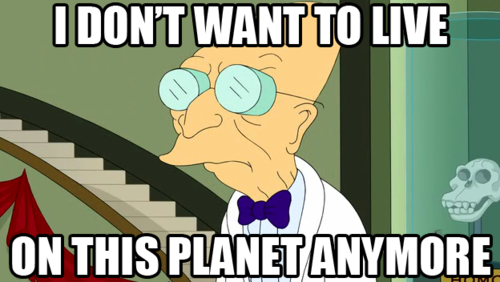
Last edited by a moderator:
WizardStan
Mega GP Mania
- Joined
- May 24, 2008
- Messages
- 16,733
EvilDragon has said absolutely nothing about the keyboard, other than a picture of the pads so we know the physical location of keys. We know nothing about what will be on those keys, except with some vague ideas.Back on topic, is the physical layout of the buttons still open for discussion or is it fixed already?
Grench
Forum Addict!
- Joined
- Oct 3, 2008
- Messages
- 6,629
Given that the photo we'd seen was a protoboard to test other hardware, I don't think we should lock into physical button positions quite yet.
Ditch the camera entirely. If it's in the lid it's consuming display space. If it's in the base it's looking up your nose.
4 rows of keys under the game controls is good. You have a row of keys OVER the game controls too - which is good, but why do they stop so early? Bring those out edge to edge. Then move backspace to the top right key above the game controls and escape to the top left key above the game controls.
Run 12 keys total over the top edge and you could have a caps-lock style Fn-lock capability to lock them into function keys mapping.
So - if the backspace is moved out, then you could move the number keys slightly to the right and free up some room near those D pads for my giant thumbs.
There are large swaths of plastic around those nubs. Maybe some smaller semi-recessed buttons in those blank spaces to handle system button needs? (Like backlight up/down, volume up/down, wifi, bluetooth) and entirely free up that top row for function keys?
Ditch the camera entirely. If it's in the lid it's consuming display space. If it's in the base it's looking up your nose.
4 rows of keys under the game controls is good. You have a row of keys OVER the game controls too - which is good, but why do they stop so early? Bring those out edge to edge. Then move backspace to the top right key above the game controls and escape to the top left key above the game controls.
Run 12 keys total over the top edge and you could have a caps-lock style Fn-lock capability to lock them into function keys mapping.
So - if the backspace is moved out, then you could move the number keys slightly to the right and free up some room near those D pads for my giant thumbs.
There are large swaths of plastic around those nubs. Maybe some smaller semi-recessed buttons in those blank spaces to handle system button needs? (Like backlight up/down, volume up/down, wifi, bluetooth) and entirely free up that top row for function keys?
Similar threads
- Replies
- 126
- Views
- 26K
- Replies
- 74
- Views
- 17K
- Replies
- 214
- Views
- 47K

