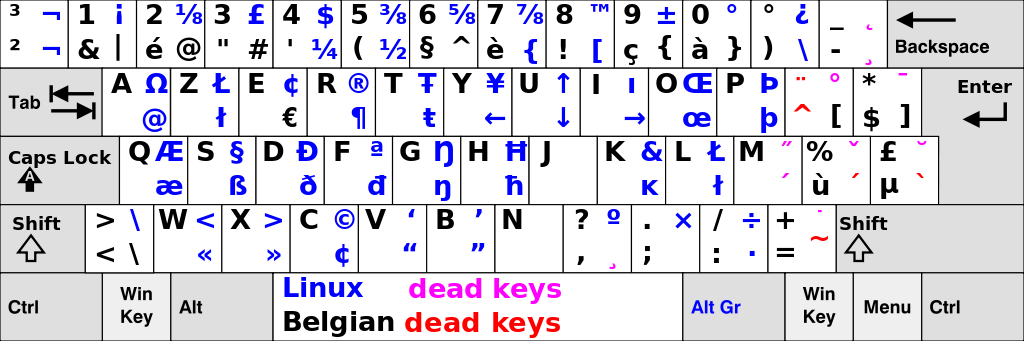Ible: this is what im thinking right away: International users use the "international" full layout.
- Doing away with that and implementing new keys is a hack. You are speaking on behalf of international users by giving them crumbs.
- Even doing a full layout, its possible to have all letter keys, and tab, free of altGr mods, and still include the regular set of symbols. Its not a pro, its almost as bad as it gets.
- Is + really up there with the brightness key, on the column-row?
- Why not put shift at the right too, so that combinations arent needlessly scattered?
- You have to use both hands to type { }, how is that quicker for coding?
To answer your points...
- Regarding internationalization, I have been following the leads of _wb_ and Saber, one of them because I like their ideas, and the other because it is close to what the Pandora is (and what ED probably wants).
- I don't say all my keys are available to Meta, but there are more available than in Saber's layout.
- No, in the Hardware keys, +/- are to go brightness up/down. Use Shift to change Keyboard LED's, and Meta to do something different (toggle screen/HDMI).
- I only want one keyboard shift, and putting it on the left means you can button mash it with Meta. (I also find that on a regular keyboard I favor the left shift.)
- It takes two hands to do your {} as well, unless you can chain it with the shift (seems tricky away from a corner), though it is one less modifier away (Shift + [] = {} for you, whereas we have Shift+Meta+JK = {} for me). If you don't use your left thumb, you can still chain both left shoulders to get Meta+Shift.
That doesnt answer my points. it just tells me there is
something about _wb_ and Sabers designs that you like in this regard, without telling me what that is.
What part of doing away with the keys in the position international users use them, can be defended in the name of "internationalization"?
Less clutter is good with respect to Sabers layout, it still doesnt answer why none isnt preferable.
Then where is the plus symbol, im not seeing it.
Why would you need to button-mash it with meta? You dont need to rely on shift+meta
You can chain it with the shift. My concern is not being able to type any shifts with the right hand only. And only the one with left keyboardshift. Not being able to type with right hand only is also not better. If that is the case.
- , . over to the right is fantastic, stepping it isnt.
- . : and , ; makes sense < > on Z X doesnt, its also seperated from the other brackets. You can type < with one hand, so a little bonus there.
- I wouldnt have been able to figure out shift+meta if i hadnt hung out in keyboard threads, the only place where this is used to type visible things. Try it on someone who is new.
- Meta+shift together is good, if you want to have an easier time typing 4th level modifiers. Not so great for people with only the right hand avail, because you need left to type at all times.
- Thanks; it appears ED wants the alphabet centered, which necessitates stepping ,. if they're on the right. Not ideal.
- I don't find myself using <> as if they're brackets. I use them in coding for comparing things and for couting them. At any rate, putting them on the left allows me to combo <= easily with the same modifier. Also, this allows ED to put « and » on Shift+Meta+ZX, if he desires.
- I find Meta+Shift a little bit easier to understand, but yes there's a learning curve. I still don't really know how to get get certain symbols on your layout. (Though I could figure it out if I had a Pyra in front of me.)
- I'm not going to optimize the keyboard for a person who's only using their right hand to type...
Do you think that is why he voted "Left, so there are keys available on P+2 and L+2 for international layouts" when asked "How should the QWERTYUIOP row be aligned?" here
http://boards.openpandora.org/topic/16868-the-big-pyra-keyboard-poll/URL]Along with over half the concerned people. Excluding that half isnt what half the people want...
Why does <> have even have to be used with modifier? It can be a real key like on 105-key.
There already
is a way to type « and » for germans, ironically its AltGr+x for « and AltGr+z (their y since z and y are swapped). This would all be back to normal if there wasnt already (an AltGr+) < and > on Z and X in your layout. Yes, z is really » and x is ». It is what it is.
When has "learning curve" as a different wany to do something standard when the standard is possible been a success? Steve jobs, the guy who did a one button mouse on a modern computer, wasnt even able to do away with Caps Lock as a dedicated key like he did with Next-keyboards when he was hired back to apple.
Im not saying optimize for that, im saying make possible, as in
not possible being worse. Its a free bonus if you put shift on the right. Along with efficiency-benefits.
What are the reasons you think doing it in the manner you have done, is better.
What are the flaws you see about
my layout, or someone elses layout that differs
, where does it fail, thoughts etc.
Just from looking, I don't understand how you get certain symbols, like | or # on your layout, or _ or /. Also having a two-wide spacebar is against the design constraints.
Aesthetically, I have an aversion to symbols for Ctrl and Alt, since I can never remember which one does what.
I think I (and others as well) would have less of a negative reaction to your keyboard if the above were cleared up. It might help if you use colors to distinguish your Meta symbols. (Meta is orange, then the symbol which comes from Meta+{that key} is also orange, type of thing.)
[edit] oops, I see you've changed your funny symbols into words (Ctrl and Alt). But not in the main "final keyboard proposals" thread, which I was looking at.
Good feedback!
| and # are the AltGr position. Third position since its third level modifier. AltGr being to the right of Alt on the typewriter. Atop shift, since 3rd level modifier is higher than second.
To the right of altGr on shoulders would be ideal to get for free.
I knew AltGr would fail, which is why i made it so that you can type natural language using only shift. (I also know about insert/delete, pageup, pagedn, home, end failing without more clues)
By clearing up, do you mean colour-code altGr? Or are there other things you had in mind. What colour would you like, if any?
I went with text instead of symbols for that reason. Have a look.

Eki and a lot of other "business" people didnt like it to look like a toy, so im using the least amount of colours possible. Also that is cheaper.
 ).
).