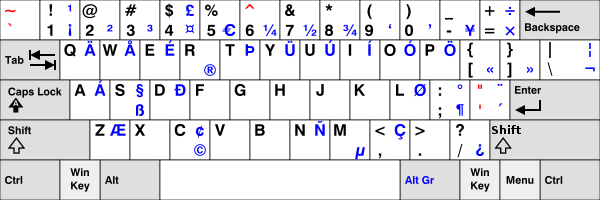{backcolor:"#444444"},
[{c:"#333333",t:"#ffffff",w:2,h:0.5,w2:1,h2:1},"L1\n\nRShift",{x:8.5,w:2,h:0.5},"RCtrl\n\nR1"],
[{y:-0.5,w:2,h:0.5},"L2\n\nAltGr",{x:8.5,w:2,h:0.5},"RAlt\n\nR2"],
[{y:-0.5,x:2,c:"#111111"},"\n\n\nWifi\n\n\nEsc",{f:2},"~\n`\n\nHDMI",{x:1,a:7,f:3,w:2},"POWER",{x:1,a:4,f:2},"{\n[\nBT\nBr-","}\n]\n3G\nBr+"],
[{y:0.20000000000000018,x:9.5,a:7,f:9,w:0.8,h:0.8},"z\n\n\n\nIns¾"],
[{y:-0.7000000000000002,x:5.25,a:5,f:5,w:1.5,h:0.8},"\n\n\n\nAlt\n\nSTART",{x:3.75,a:7,f:9},"Y\n\n\n\nPgUp¼"],
[{y:-0.5,x:7,f:3,w:2,h:2},"(Right nub)"],
[{y:-0.5,x:5.25,a:5,f:5,w:1.5,h:0.8},"\n\n\n\nCtrl\n\nSELECT",{x:2.75,a:3,f:9},"A\n\n\n\nHome¹",{x:1,a:7},"B\n\n\n\nEnd²"],
[{x:5.25,a:5,f:5,w:1.5,h:0.8},"\n\n\n\nMenu\n\nPYRA",{x:3.75,a:7,f:9},"X\n\n\n\nPgDn³"],
[{y:-0.5,x:9.5,a:3,w:0.8,h:0.8},"w\n\n\n\nDel½"],
[{x:0.5,a:4,f:3},"!\n1\n\nF1","@\n2\n\nF2","#\n3\n\nF3","$\n4\n\nF4","%\n5\n\nF5","^\n6\n\nF6","&\n7\n\nF7","*\n8\n\nF8","(\n9\n\nF9",")\n0\n\nF10","\n\n\nF11\n\n\n<--"],
["\n\n«\n»\n\n\nTab","\n\nÄ\n\n\n\nQ","\n\nÅ\n\n\n\nW","\n\nÉ\n\n\n\nE","\n\n€\n®\n\n\nR","\n\nÞ\n\n\n\nT","\n\nÜ\n\n\n\nY","\n\nÚ\n\n\n\nU","\n\nÍ\n\n\n\nI","\n\nÓ\n\n\n\nO","\n\nÖ\n\n\n\nP","\n\n\nF12\n\n\nEnter"],
[{x:0.5},"\n\n\nCapsL\n\n\nShift","\n\nÁ\n\n\n\nA","\n\n§\nß\n\n\nS","\n\nÐ\n\n\n\nD","\n\n£\n¤\n\n\nF","\n\n¦\n¬\n\n\nG","\n\nØ\n\n\n\nH","\n\n:\n;\n\n\nJ","\n\n°\n¶\n\n\nK","\n\n\"\n'\n\n\nL","Comp\nShift\n\n\n\n\nor"],
["<\n,\nÇ",">\n.\n|\n\\","\n\nÆ\n\n\n\nZ","\n\n÷\n×\n\n\nX","\n\n¢\n©\n\n\nC","\n\n_\n-\n\n\nV","\n\n+\n=\n\n\nB","\n\nÑ\n\n\n\nN","\n\n¥\nµ\n\n\nM","?\n/\n¡\n¿","\n\n’\n‘\n\n\nSPC","\n\n\n\n\n\nAltGr"]