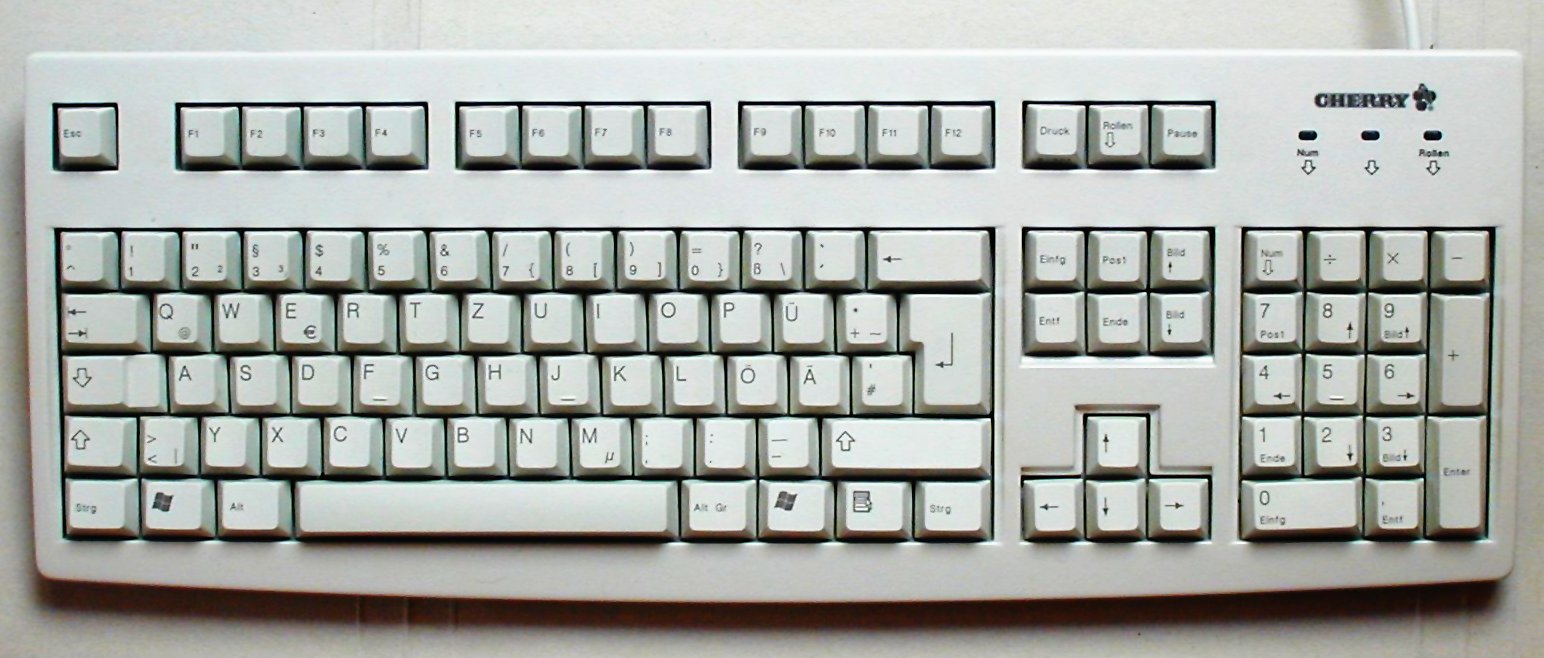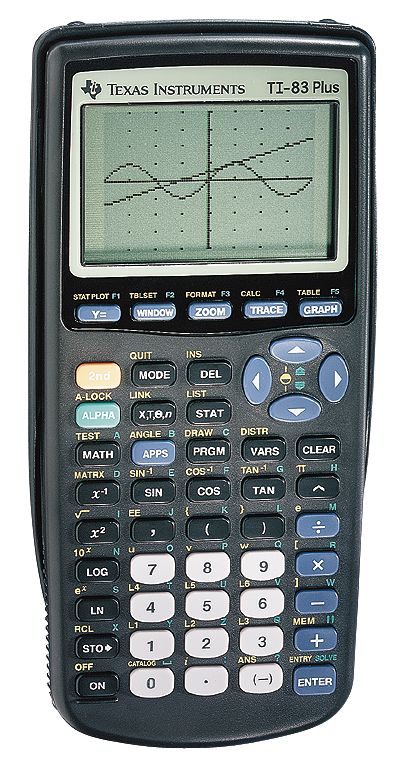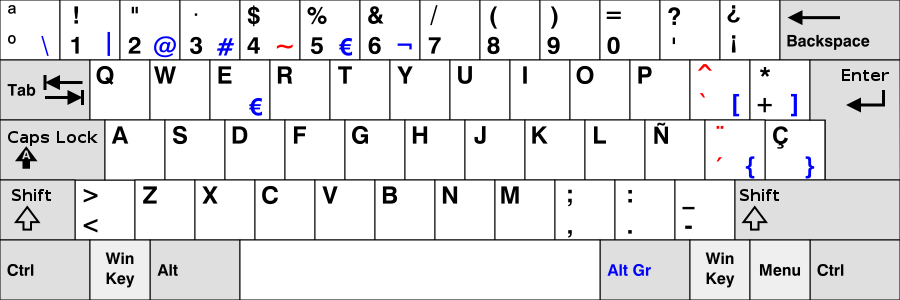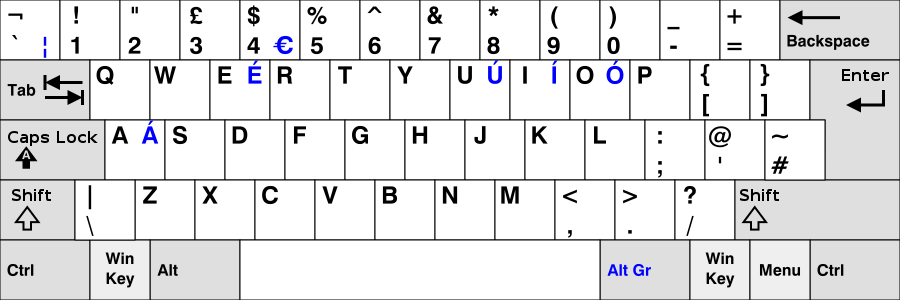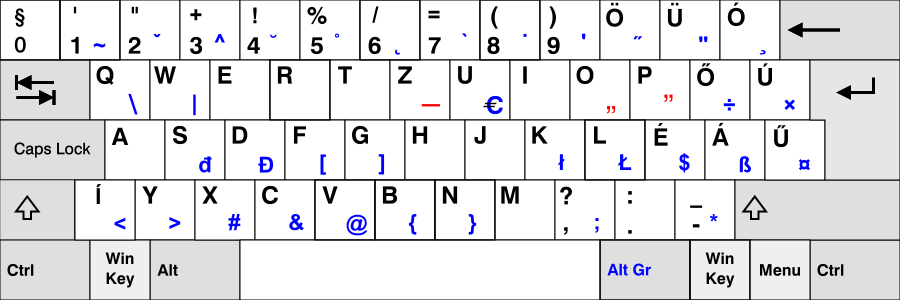Im currently working with
http://www.brianhetrick.com/kb/ to see what i can do
That is an interesting keyboard layout.
Here is my attempt:
http://www.keyboard-layout-editor.com/#/layouts/9fa9549bf2e493f8dccd33ae90f35aab
Since I don't have/need an AltGr key (at least not by default, users are of course free to define one and use R2 or one of the redundant Shift or Meta keys as an AltGr key), I use Shift+Meta as a kind of AltGr. Of course this can only be done for keys where Shift+Meta is not already in use: we still need to be able to do Shifted F-keys, for example.
Shift+Meta+(number row) gives dead key diacritics for grave, umlaut, acute, double acute, ogonek, circumflex, [ligature/special], ring above, breve
This makes some sense since there are symbols similar to those diacritics on those keys: ` " ' = \ ^ & * (.
Tilde gives dead tilde, underscore gives macron (can't use - since that's an action button, and | is already taken for circumflex), comma gives cedilla, period gives dot above, and V gives caron (couldn't use < since that is already taken for cedilla, but V makes more sense anyway because that's what a caron looks like).
I put horizontal line through and oblique stroke on the same key: L (for Line through). You can make the Polish Ł, the Danish/Norwegian Ø, as well as Đ Ŧ Ħ. I couldn't use slash (/) because I need Shift-F12, but L makes sense because that makes Ł easy and Ø reasonably easy.
The other symbols from that US Multilingual Keyboard layout can be reached using Shift+Meta+& (ampersand because that is a ligature itself and it symbolises joining two things, e.g. A & E = Æ). It's a 'dead key compose', that obviously can only produce a limited set of symbols but more than enough to get the rest of what we need:
A↦Æ, O↦Œ, T↦þ, D↦Ð, N↦Ŋ, S↦ß, K↦ĸ
+↦±, -↦¬, ?↦¿, !↦¡, { }↦« », [ ]↦‹ ›, C↦©, R↦®, X↦×, P↦¶, V↦¹
I hope I didn't miss any of them. As an easier to find alternative for Shift-Meta-&, I propose Shift-Meta-Tab.
So that gives us a full multilingual keyboard, suitable for all these languages:
Afrikaans, Albanian, Catalan, Croatian, Czech, Danish, Dutch, English, Esperanto, Estonian, Faeroese, Finnish, French, Galician, German, Greenlandic, Hungarian, Icelandic, Irish, Italian, Lappish, Latvian, Lithuanian, Maltese, Norwegian, Polish, Portuguese, Rumanian, Serbian, Slovak, Slovene, Spanish, Swedish, Turkish
where all letters of all those alphabets can be typed with just two thumb presses (the first one with L1+L2 held, the second one without modifiers except if you want upper case, then you can hold L1).
Of course with the compose key you can also get all those symbols, and more, but that takes three thumb presses. I propose to put the default compose key at Meta+Enter, but people can easily change it to something easier (e.g. the keyboard Shift or Meta) if they intend to use it frequently. With all these convenient dead key diacritics, there's much less need for a compose key though.
@ comradekingu:
Yes, turning knob to mute also works, but then to find back the original volume may take some time. If you just want to briefly mute and then resume where you started, a mute toggle is practical.
The purple: while I get your point about barely visible colors being less distracting, I think easily visible colors being more visible is also a good point. I picked fire red because it's easy to see while still distinct enough from the main labels, and also it fits the Pyra theme (Pyra has flame colored hair). My laptop has its Fn labels in something like that color, and it works in my opinion. Better than the traditional blue, even.
About the nubs: I think left nub = movement, right nub = scroll makes sense. I would make left nub click = right mouse click and right nub click = left mouse click, to make dragging possible/easier. Middle click is probably not really needed (could use left+right click if it is).