comradekingu
Glowing ember
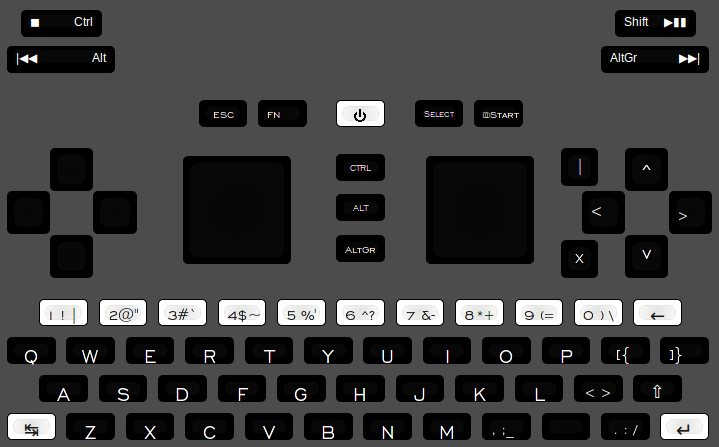
Layout editor link and AltGr layer
Typewriter functionality:
Each button has three parts [1 2 3] First is normalclick, second is shift+ and third is AltGr+
Pressing the first numberbutton [ 1 ! | ]
[ 1 ! | ]
click shift+ AltGr+
Pressing [ 1 ! | ] produces 1
Holding shift and pressing [ 1 ! | ] produces !
Holding AltGr and pressing [ 1 ! | ] produces |
Capitalized letters centred because that is the shift modifier.
[ 1 ! | ]
click shift+ AltGr+
Pressing [ 1 ! | ] produces 1
Holding shift and pressing [ 1 ! | ] produces !
Holding AltGr and pressing [ 1 ! | ] produces |
Capitalized letters centred because that is the shift modifier.
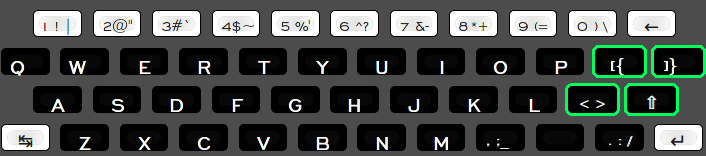
The green area makes it a functional layout. Typing English and coding <> [ ] { } is the default, and having these keys makes other languages work like normal.
Select+ language layer. The French use dedicated keys éèçà on 2490. type select+ 2490 to get those.
http://www.keyboard-layout-editor.com/#/layouts/af5d50ef58629dc32eb90ce6b20a7cb2 German
http://www.keyboard-layout-editor.com/#/layouts/02274efa7dcb2a4cfa8fe78edc99fdd8 Norwegian
http://www.keyboard-layout-editor.com/#/layouts/36943c8cd47eae277eef604ba23003da Swedish
http://www.keyboard-layout-editor.com/#/layouts/9a74350de791e55f39d6ea3b51dd7088Danish
http://www.keyboard-layout-editor.com/#/layouts/6614d31a64365695906ac4785540e7d1Finnish
http://www.keyboard-layout-editor.com/#/layouts/86289bce3766f33c2cbf1ab4138abb31Spanish
http://www.keyboard-layout-editor.com/#/layouts/040628e506e65f7c36dda842bc4e4bba Italian ?
http://www.keyboard-layout-editor.com/#/layouts/942b4fbc50c9576b4a8aee71190fa4a8 Belgian
http://www.keyboard-layout-editor.com/#/layouts/c0487fee36407b6b9ff4c22a401ece5f French
Russian needs too many keys. через три слоя пота является Гробельник мысли напрасны!
For most people coding input <>[ ]{ } is not needed for natural language input, and non-English isn't needed for comments in coding. We are left with international users needing coding, and for them there are many options. Use language layer to reinstate buttons, switch layout back and forth with FN+select. Or compose everything:

http://www.brianhetrick.com/kb/
Full overview of dead-keys diacritics:
| (vertical bar) 1 ā ē ī ō ū Ā Ē Ī Ō Ū
" (quotation mark) 2 ő ű Ő Ű
- (hyphen) 3 đ ħ ŧ Đ Ħ Ŧ (+Y E L is ¥ € £) You can also use the standard AltGr+E for € and similar.
~ (tilde) 4 ã ĩ ő ñ ũ Ã Ĩ Ő Ñ Ũ
' (apostrophe) 5 á ć é í ĺ ń ó ŕ ś ú ý ź Á Ć É Í Ĺ Ń Ó Ŕ Ś Ú Ý Ź
^ (circumflex) 6 â ĉ ê ĝ ĥ î ĵ ô ŝ û Â Ĉ Ê Ĝ Ĥ Î Ĵ Ô Ŝ Û
` (grave accent) 7 à è ì ò ù À È Ì Ò Ù
* (asterisk) 8 å ů Å Ů
( (left parenthesis) 9 ă ğ ŭ Ă Ğ Ŭ
\ (backslash, reverse solidus) 0 ą ę į ų Ą Ę Į Ų
, (comma) [,;_] ç ģ ķ ļ ņ ŗ ş ţ Ç Ģ Ķ Ļ Ņ Ŗ Ş Ţ
< (less than sign) [<>] č ď ě ǐ ľ ň ř š ť ž Č Ď Ě Ǐ Ľ Ň Ř Š Ť Ž
. (period) [.:/] ċ ė ı ġ ż Ċ Ė Ġ İ Ż
: (colon) [.:/] or [ [{ ] ä ë ï ö ü ÿ Ä Ë Ï Ö Ü Ÿ
/ (slash, solidus) [.:/] or [ }] ] ł ø Ł Ø
If you are Spanish, type Shift+AltGr+ [1!1] to get ¡ Shift+altGr+[0)/] to get ¿
http://www.keyboard-layout-editor.com/#/layouts/02274efa7dcb2a4cfa8fe78edc99fdd8 Norwegian
http://www.keyboard-layout-editor.com/#/layouts/36943c8cd47eae277eef604ba23003da Swedish
http://www.keyboard-layout-editor.com/#/layouts/9a74350de791e55f39d6ea3b51dd7088Danish
http://www.keyboard-layout-editor.com/#/layouts/6614d31a64365695906ac4785540e7d1Finnish
http://www.keyboard-layout-editor.com/#/layouts/86289bce3766f33c2cbf1ab4138abb31Spanish
http://www.keyboard-layout-editor.com/#/layouts/040628e506e65f7c36dda842bc4e4bba Italian ?
http://www.keyboard-layout-editor.com/#/layouts/942b4fbc50c9576b4a8aee71190fa4a8 Belgian
http://www.keyboard-layout-editor.com/#/layouts/c0487fee36407b6b9ff4c22a401ece5f French
Russian needs too many keys. через три слоя пота является Гробельник мысли напрасны!
For most people coding input <>[ ]{ } is not needed for natural language input, and non-English isn't needed for comments in coding. We are left with international users needing coding, and for them there are many options. Use language layer to reinstate buttons, switch layout back and forth with FN+select. Or compose everything:

http://www.brianhetrick.com/kb/
Full overview of dead-keys diacritics:
| (vertical bar) 1 ā ē ī ō ū Ā Ē Ī Ō Ū
" (quotation mark) 2 ő ű Ő Ű
- (hyphen) 3 đ ħ ŧ Đ Ħ Ŧ (+Y E L is ¥ € £) You can also use the standard AltGr+E for € and similar.
~ (tilde) 4 ã ĩ ő ñ ũ Ã Ĩ Ő Ñ Ũ
' (apostrophe) 5 á ć é í ĺ ń ó ŕ ś ú ý ź Á Ć É Í Ĺ Ń Ó Ŕ Ś Ú Ý Ź
^ (circumflex) 6 â ĉ ê ĝ ĥ î ĵ ô ŝ û Â Ĉ Ê Ĝ Ĥ Î Ĵ Ô Ŝ Û
` (grave accent) 7 à è ì ò ù À È Ì Ò Ù
* (asterisk) 8 å ů Å Ů
( (left parenthesis) 9 ă ğ ŭ Ă Ğ Ŭ
\ (backslash, reverse solidus) 0 ą ę į ų Ą Ę Į Ų
, (comma) [,;_] ç ģ ķ ļ ņ ŗ ş ţ Ç Ģ Ķ Ļ Ņ Ŗ Ş Ţ
< (less than sign) [<>] č ď ě ǐ ľ ň ř š ť ž Č Ď Ě Ǐ Ľ Ň Ř Š Ť Ž
. (period) [.:/] ċ ė ı ġ ż Ċ Ė Ġ İ Ż
: (colon) [.:/] or [ [{ ] ä ë ï ö ü ÿ Ä Ë Ï Ö Ü Ÿ
/ (slash, solidus) [.:/] or [ }] ] ł ø Ł Ø
If you are Spanish, type Shift+AltGr+ [1!1] to get ¡ Shift+altGr+[0)/] to get ¿
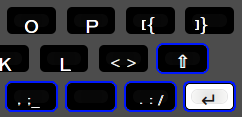
Add comma in sentence [ , ; _ ] → [ space ]
New sentence [ . : / ] → [ space ] + ↑ [ ⇧ ]
New sentence, with lineshift [ . : / ] → [ ↵ ] + ↑ [ ⇧ ]
See here for a graphical analysis of why this arrangement is more effective.
Immediate access to all brackets <> [] {} with one click via shift.
Immediate access to ' ? and - via AltGr (note how AltGr+'+t allows ease of writing wouldn't don't and similar).
Numberrow:
US shift+row, balanced with one dead-key symbol per key to make it like US international.
Shoulders:

Secondarily mediakeys with FN+
If you hold Fn and press a shoulder, it is a global mediabutton.
When the lid is closed, you can press mediabuttons directly.
Pause/play is on the next track side because of where the headphones stick out if its in a pocket. An additional idea is that you can answer voip/phonecalls with them. Put on hold, or "hang up" without answering.
When the lid is closed, you can press mediabuttons directly.
Pause/play is on the next track side because of where the headphones stick out if its in a pocket. An additional idea is that you can answer voip/phonecalls with them. Put on hold, or "hang up" without answering.

Gamepad-buttons:
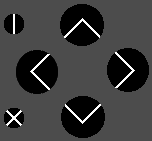

D-pad:
 Arrowkeys like on a regular keyboard. Can be used to navigate text or elements or when playing games.
Arrowkeys like on a regular keyboard. Can be used to navigate text or elements or when playing games.Mouse input nubs: Left nub; movement and left mouse-click. Right nub right mouse-click.
Any configuration available in the input config tool.
Testing is needed to see how well this works. Albeit less intuitive, the pandora method of using rightnub left to leftclick and right to rightclick works, up and down can still be used for scrolling.
Testing is needed to see how well this works. Albeit less intuitive, the pandora method of using rightnub left to leftclick and right to rightclick works, up and down can still be used for scrolling.
FN+numbers 1 2 3 4 5 6 7 8 9 0 and the two keys to the right of P for F1 F2 F3 F4 F5 F6 F7 F8 F9 F10 F11 F12
Switch language Fn+L
Caps Lock Fn+shift
Powertoggles Fn+power
Brigthness down Fn+↓
Brightness up Fn+↑

To illustrate the difference between the two ways to do F-keys:
Fn doing Fn, AltGr doing AltGr:
Any single F-key: 2 keypad presses.
Any F-key combo: at most 2 keypad presses with the use of shoulders.
Drawbacks:
Typing F-keys less efficient if you use shoulders to do so.
You have to employ KEY_LEFTMETA and KEY_RIGHTMETA for shoulders since R_alt is already used.
Fn on shoulders doing both Fn and AltGr:
Any single F-key: 1 keypad presses with the use of shoulders
Any F-key combo: at most 1 keypad presses with the use of shoulders.
Drawbacks:
Accidental ESC, Alt+F4 or Ctrl+Alt+F*
AltGr functionality broken.
Cant recognise AltGr, familiarity for casual users out the window. Thirdlevelshift does not belong on Fn, nor does a lot of other things, on every level.
Fn+dpad and Fn+buttoncluster dosnt work (because that would also trigger these functions when playing games that use shoulders)
Mediabuttons doesnt work (because one of them is Fn+Fn)
Less input flexibility and possibility (Fn is used already for all keys, and is stated, so you cant AZERTY without loss, and you cant re-arrange)
Fn doing Fn, AltGr doing AltGr:
Any single F-key: 2 keypad presses.
Any F-key combo: at most 2 keypad presses with the use of shoulders.
Drawbacks:
Typing F-keys less efficient if you use shoulders to do so.
You have to employ KEY_LEFTMETA and KEY_RIGHTMETA for shoulders since R_alt is already used.
Fn on shoulders doing both Fn and AltGr:
Any single F-key: 1 keypad presses with the use of shoulders
Any F-key combo: at most 1 keypad presses with the use of shoulders.
Drawbacks:
Accidental ESC, Alt+F4 or Ctrl+Alt+F*
AltGr functionality broken.
Cant recognise AltGr, familiarity for casual users out the window. Thirdlevelshift does not belong on Fn, nor does a lot of other things, on every level.
Fn+dpad and Fn+buttoncluster dosnt work (because that would also trigger these functions when playing games that use shoulders)
Mediabuttons doesnt work (because one of them is Fn+Fn)
Less input flexibility and possibility (Fn is used already for all keys, and is stated, so you cant AZERTY without loss, and you cant re-arrange)
The full disclosure:
- F-key combos, (requiring 3 keypad presses) work on the assumption that people who need to type F-key combos, can also use shoulders. With alt Ctrl shift and AltGr on shoulders, any F-combo is at most 2 keypad presses, which is managable. Luckily this also means its not accidental, like Ctrl+alt+F* (changes TTY.)
- No super key. There is a Fn key that can be used for anything besides what is taken by F-keys. There are no super shortcuts in Xfce because of chromebooks or older keyboards etc.
- F-keys are not on shoulderpress. They arent labeled. Much like a chromebook.
- There is no dedicated ' or - while it would make it more typing-english friendly, its buttons that are in other places on a english keyboard. As a gesture, this is now on AltGr+numberrow combo, so it can be typed with one press with one hand, not as good, but close.
- There is no Caps-lock key, because its a waste of a key. Steve Jobs at NeXT agrees.
Resources:
http://www.xfree86.org/current/xlib.pdf#page=272&zoom=250,-3,481
https://wiki.archlinux.org/index.php/X_KeyBoard_extension
https://github.com/torvalds/linux/blob/master/include/uapi/linux/input.h#L315

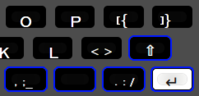
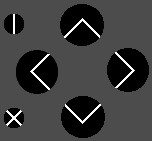

Last edited by a moderator:





