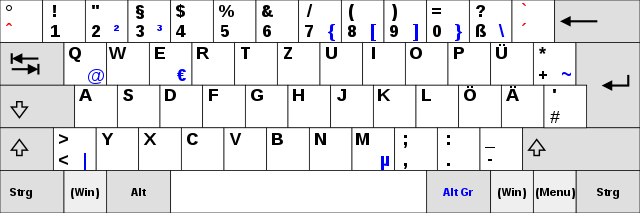A fair compromise between what? I just countered the whole "centering is more comfortable" argument, so what advantages do you still see in centering? A better spot for Tab?I don't insist or seek to force compliance with what we're talking about. I do sympathize with our non-English members here but I also think remapping, for the handful who need to, a few keys to the German umlauts and using the Compose key is more than a fair compromise.I'm not sure that centering really adds any comfort at all. On a regular keyboard, your hands are centered around F and J, which means the actual center is between G and H. In Saber's layout the center is on G while in my/comradekingu's layout, the center is on H. Both are non-centered by half a key.
But even if you insist that G is supposed to be the center and not B like on a normal keyboard (which is impossible in our layout since the row containing B has an even number of keys), then I don't think it makes much of a difference. It is a thumb keyboard, not a finger keyboard. The center is not particularly better than the edges. In fact, the center is probably worse than the edges. Compare the dpad and action buttons with the START/SELECT/PYRA buttons in case you have doubts about that.
It just doesn't sit well to use a hardware key all the way up top(or to rely on a shoulder button) for the main modifier Fn/Sym/Meta. I do like how you have F1-F12 though.
Shoulder buttons are the best method for modifiers. But I agree that my previous proposal has its 3rd modifier in a weird place.
How about this:
http://www.keyboard-layout-editor.com/#/layouts/4d08add55a6c406c28b9ece1b774ee61
As far as Linux is concerned, the Pyra button and the Pyra shoulder button are Left and Right Hyper or Meta (whichever gets least in the way of existing things, probably Hyper).
There's also a Super key (this is the Windows key on a normal PC keyboard or the command key (⌘) on Apple keyboards in the top left corner for those who want the extra modifier, and a Menu key right next to it.