Wow one more Reason to try it,thxIt should be working already. Do you have an example where it does not?Any Chance to get Flasplugin working?
You are using an out of date browser. It may not display this or other websites correctly.
You should upgrade or use an alternative browser.
You should upgrade or use an alternative browser.
Release Pale Moon
- Thread starter ptitSeb
- Start date
Eight Bit
Hardcore Member
when downloading files, it puts them in /tmp before moving it to the destination dir. /tmp is nand afaik and has limited space. Is there a way to put the tmpo dir somewhere else?
Granitehead
Advanced Member
- Joined
- Oct 16, 2009
- Messages
- 3,011
Bad.
Should probably move that tmp folder to appdata. ;-)
Should probably move that tmp folder to appdata. ;-)
ptitSeb
Serial Porter
Nope, bad idea, because tmp must be ext2 or ext4...Bad.
Should probably move that tmp folder to appdata. ;-)
I can try to take a look in the sources to chnage the behavour, unless someone find a parameter somewhere (go to about:config to have full list of parameter)
ptitSeb
Serial Porter
That's for sure. Do you know wich variable it is?Well, firefox uses enviroment variables to decide where to store temporary files so I assume Pale Moon does the same. I believe launching Pale Moon with a shell script that sets the variable beforehand is the easiest fix.
TMPDIR usually, but sometimes TMP, TEMPDIR or TEMP.That's for sure. Do you know wich variable it is?Well, firefox uses enviroment variables to decide where to store temporary files so I assume Pale Moon does the same. I believe launching Pale Moon with a shell script that sets the variable beforehand is the easiest fix.
EDIT: Firefox checks for TMPDIR, TMP and TEMP.
Last edited by a moderator:
Granitehead
Advanced Member
- Joined
- Oct 16, 2009
- Messages
- 3,011
File system in a file in appdata? (not sure if I was clear, I wasn't talking about /tmp but about Pale Moon tmp data)Nope, bad idea, because tmp must be ext2 or ext4...Bad.
Should probably move that tmp folder to appdata. ;-)
But don't do it just for me, I'd just use wget for large downloads anyway.
ptitSeb
Serial Porter
Yes @T4b, you were clear. But setting TMP env. variable to appdata/palemoon/tmp (for example) will make, localy for Pale Moon, all process to use the changed TMP. That means GTK process will try to do their things in the local tmp, and if it's on a Fat32, will not work, and Pale Moon will not show and crash...
Maybe TMPDIR is ok, I'll check (or I'll create a specific variable by altering the code).
Maybe TMPDIR is ok, I'll check (or I'll create a specific variable by altering the code).
Last edited by a moderator:
ptitSeb
Serial Porter
Nice tip. I will look at it.
When you want that the Downloads are saved in a Ext2/3 Filesystem then here a possible Sollution for Ptitseb 
Maybe you can create @ first start an File in Appdata,format it as ext2/3 and mount it everytime you start PaleMoon.
In this as ExtraDrive mounted File you can save all your Downloads and when the PaleMoon PND is mounted,then can you everytime copy your Files from the Mounted Ext2/3 File.
Just an Idea and i hopy that my bad English explain good what i mean
Maybe you can create @ first start an File in Appdata,format it as ext2/3 and mount it everytime you start PaleMoon.
In this as ExtraDrive mounted File you can save all your Downloads and when the PaleMoon PND is mounted,then can you everytime copy your Files from the Mounted Ext2/3 File.
Just an Idea and i hopy that my bad English explain good what i mean
Last edited by a moderator:
There's not really going to be any user transparent fix that doesnt make some assumptions about a users setup. Hardcoding the temp dir will assume its an ext filesystem and using a custom environment variable still requires the user to set it to somewhere appropriate. Having the PND set the variables in a start up script so they're different for Pale Moon only still has the problem of making sure its on an ext filesystem.
You could write a more complex shell script that partitions off part of the sd card to ext at a user defined size if its FAT but thats not really suitable for all users either. It is probably best to just pop up a text file explaining the issue, giving a list of the solutions and allowing the user to implement the one that best suits their setup.
You could write a more complex shell script that partitions off part of the sd card to ext at a user defined size if its FAT but thats not really suitable for all users either. It is probably best to just pop up a text file explaining the issue, giving a list of the solutions and allowing the user to implement the one that best suits their setup.
ptitSeb
Serial Porter
I just plan to create appdata/paemoon/tmp and redirect only Pale Moon tmp there, leaving all other system componant using /tmp ... I'll try that and see if it works (using a Fat32 SDCard)...There's not really going to be any user transparent fix that doesnt make some assumptions about a users setup. Hardcoding the temp dir will assume its an ext filesystem and using a custom environment variable still requires the user to set it to somewhere appropriate. Having the PND set the variables in a start up script so they're different for Pale Moon only still has the problem of making sure its on an ext filesystem.
You could write a more complex shell script that partitions off part of the sd card to ext at a user defined size if its FAT but thats not really suitable for all users either. It is probably best to just pop up a text file explaining the issue, giving a list of the solutions and allowing the user to implement the one that best suits their setup.
b_o_b
Advanced Member
- Joined
- Sep 7, 2010
- Messages
- 1,498
Nice browser! I never liked browsing on the Pandora due to the small screen and slowness, this one is quite fast though.
The screen is still too small to have a good experience but I think it would help a lot to be able to zoom in out with the L and R button. Is it possible to change the key-bindings for Pale Moon? I checked in the settings, but didn't find anything.
The screen is still too small to have a good experience but I think it would help a lot to be able to zoom in out with the L and R button. Is it possible to change the key-bindings for Pale Moon? I checked in the settings, but didn't find anything.
Eight Bit
Hardcore Member
That's a very good idea actuallyNice browser! I never liked browsing on the Pandora due to the small screen and slowness, this one is quite fast though.
The screen is still too small to have a good experience but I think it would help a lot to be able to zoom in out with the L and R button. Is it possible to change the key-bindings for Pale Moon? I checked in the settings, but didn't find anything.
ptitSeb
Serial Porter
Build 02 is on the repo. The Profile wizard should work now. Download are temporary donwloaded inside appdata/palemoon/tmp and WebGL is activated. WebGL is kinda slow, because it's offscreen rendering using PBuffer. So don't expect more than 12~15fps on a Gigahertz. But it works.
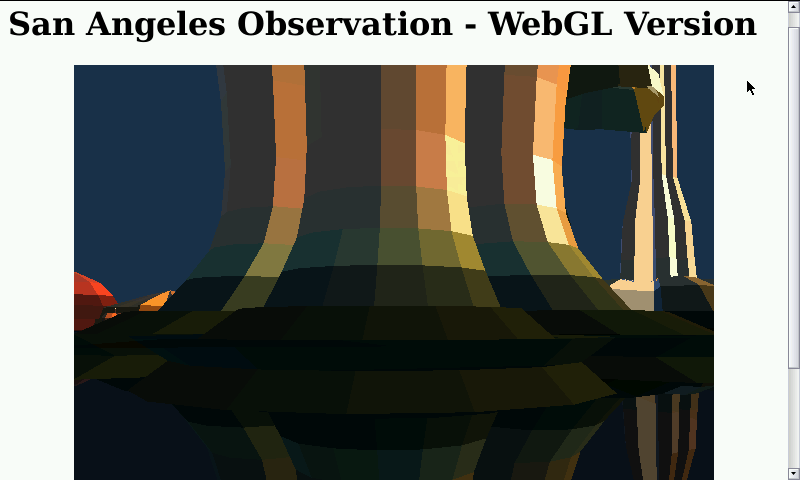
Build 02
-----------
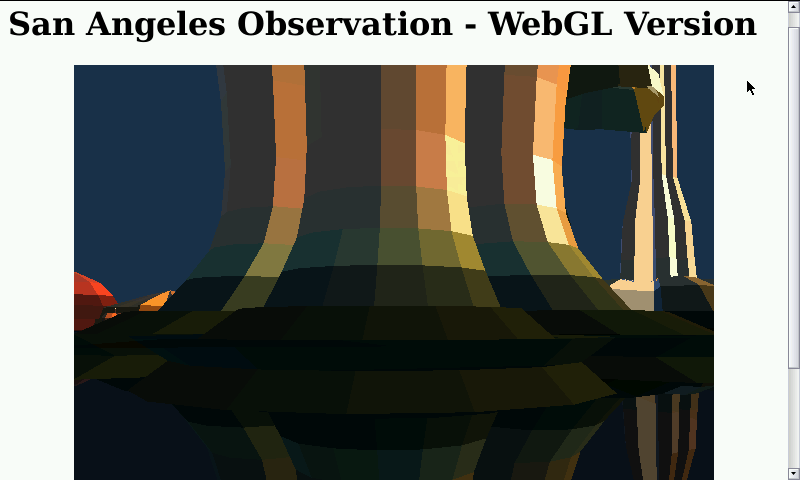
Build 02
-----------
- Fixed Profile wizard
- Redirected tmp download to appdata/palemoon/tmp
- Enabled WebGL

