Maybe i can help here to figure out Error Messages.
I do own 2 very rare Pandora Serial Ext Port Adapters to read the Serial out with Putty or another Serial Console Reader.
When you are interrested @Linux-SWAT ..i can send one of them to France for free.
With this Rare Pandora Serial Adapter you maybe are able to read all hidden Error Messages on Boot.
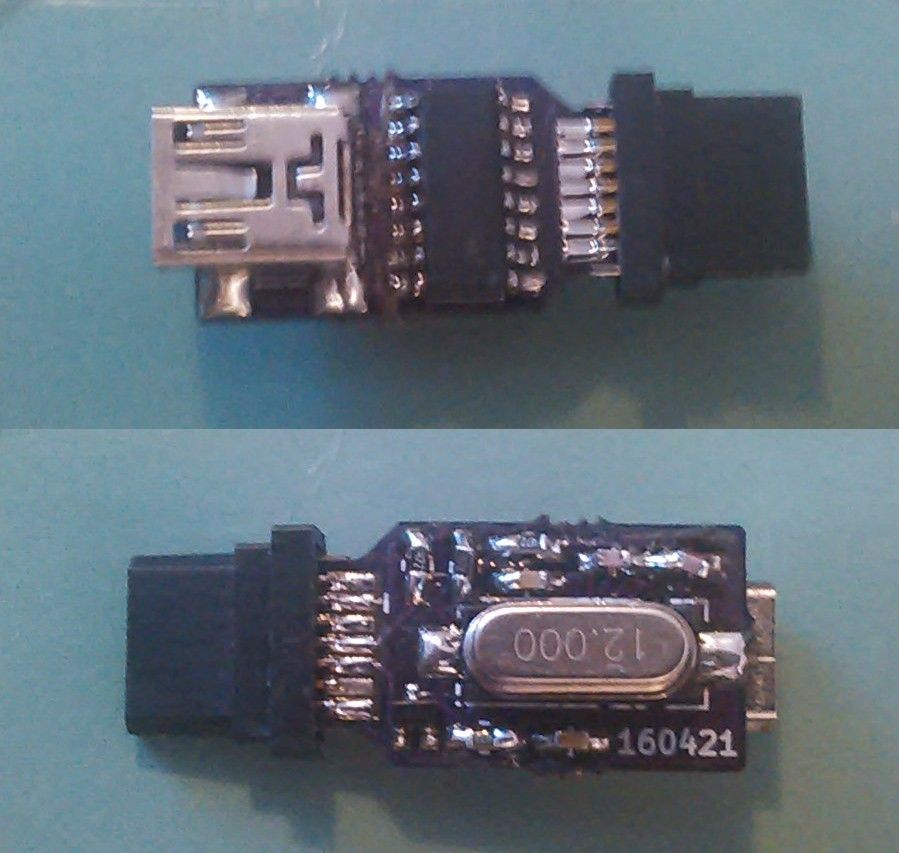
I do own 2 very rare Pandora Serial Ext Port Adapters to read the Serial out with Putty or another Serial Console Reader.
When you are interrested @Linux-SWAT ..i can send one of them to France for free.
With this Rare Pandora Serial Adapter you maybe are able to read all hidden Error Messages on Boot.
Last edited:

