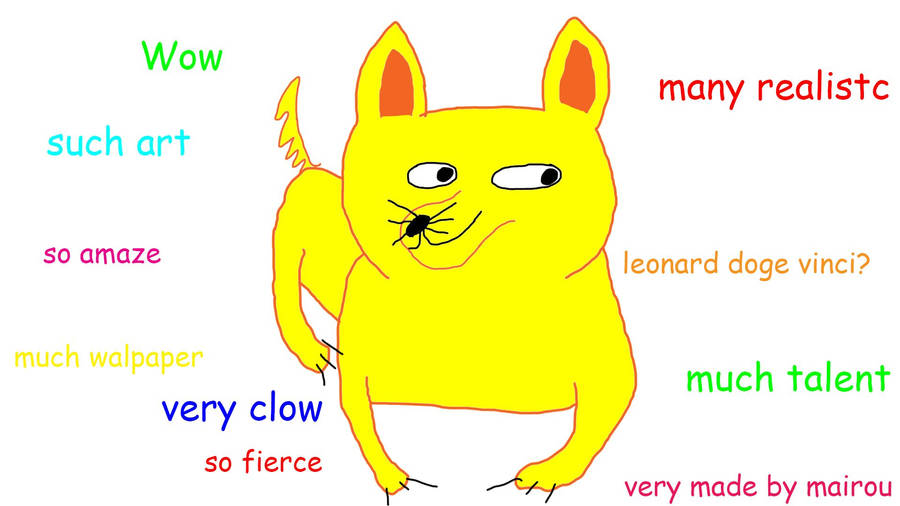More or less what I was afraid of.
Have no fear. It IS a US keyboard with added functionality for German and French. Every key on your US keyboard is represented and easier to get to than the German and French add-on symbols. The presence of German and French symbols has no impact on your use.
I just want e.g. $ instead of €. I know I can remap them with software but then my keypress outputs something other than what the label says.
The $ sign is exactly where it is on your US English keyboard at shift+4. As are the rest of the shift+number row. You may ignore the Euro symbol entirely at your leisure.
Fair, though some keys I'm more likely to need than others. I'm actually using a keyboard layout on Windows that has several
extra modes with super/meta key combos.
The Pyra keyboard actually has many more layers available than what is printed on the keys.
(Left Shift, Right Shift, Left Alt, Right Alt, Left Ctrl, Right Ctrl, Left Fn, Right Fn, Left Super, Right Super) alone or in combinations + keypress are available. (With one of the two Super modes hampered a bit as it is the lid open switch). Ignoring the 2nd Super as it isn't as accessible for the main keyboard (usable with lid closed and shoulders), each non-modifier key on the keyboard has 2^9 = 512 theoreticly mapable distinct outputs.
It sounds unlikely. I'm not too bothered by it, it was definitely a nice-to-have.
It's actually nicer as it is - such that there is something printed on that Fn layer. You can use those foreign symbols as a mnemonic to remember what you mapped over them if you want. Without them there, there are no symbols remaining on a US keyboard to populate that portion of the Fn layer with.
That Fn layer isn't randomly populated either. Look closely. They symbols from the very right side of a US English layout are moved to the left side of the Fn layer - where they're easier to reach when using the Fn key - and the symbol pairs are one above the other within that Fn layer to prevent having to shift+Fn. But - the pairs and groups of keys are maintained visually to make everything easier to find.
The keyboard layout and what is printed on it was the subject of very lengthy discussion. Essentially a multi-year keyboard vetting process with dozens of participants. What you see on the Pyra is a distilled result of tens of thousands of forrum posts and hundreds of mock-ups. Look again, I think you'll start to see that it has everything you want in a portable device thumb keyboard. It is VERY capable.
[doublepost=1471292189,1471291895][/doublepost]
It is a super key, mapped to bring the program menu out, but my guess is that we can use modifiers (shift/control/Alt) to map our own things (like we can with the usr1 and usr2 keys).
I still find it a loss that the Yuan/Yen and pound have been lost in this version.
I wish there where a few more symbols in there, like å.
there were lots of discussions about the lay-out, my first preference different also. Now we have a middle of the road keyboard with a bit of everything and a compose key.
It should work well enough for most.
There were proposals that would have quite literally included every dialect of every western language with fully populated Fn and Shift+Fn layers. Those were nixed because they were too confusing - my fellow Americans would see too many 'foreign' symbols and think that they keyboard wouldn't work for them - with isn't particularly off-base per the comments from
@error above.
I still think the outcome we got is pretty darn good.