Man I really would like this to work. Has anyone else had a similar issue? I've done everything I can think of. Instead of typing it in console, I'm going to copy and paste the command into terminal.The location of the file doesn't matter as long as you are pointing to it exactly in the command.
You are using an out of date browser. It may not display this or other websites correctly.
You should upgrade or use an alternative browser.
You should upgrade or use an alternative browser.
Best Custom OS for Pandora in Regards to Gaming?
- Thread starter jastolze
- Start date
Have you checked SD Cards Writeprotection?
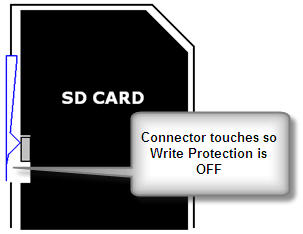
Have you the Bootflags set in Gparted after Creating the Ext2 Partition?
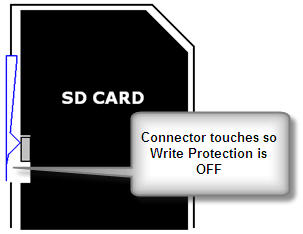
Have you the Bootflags set in Gparted after Creating the Ext2 Partition?
Thanks guys for all your help. I figured out why it wasn't working. I forgot to change the directory to the card with the tar.bz2 file on it. It is now compilingHave you checked SD Cards Writeprotection?
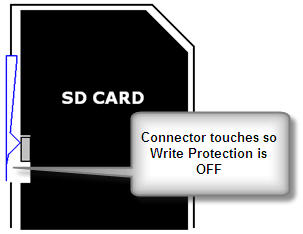
Have you the Bootflags set in Gparted after Creating the Ext2 Partition?
You have Gslapt as package manager.
Ther you selet the program you want to install.
Then launch it from the start menu just as you launch PNDs.
Sorry for the ext 4 error.
It was te PanDebian I use with ext4. Slackware needs ext2.
Ther you selet the program you want to install.
Then launch it from the start menu just as you launch PNDs.
Sorry for the ext 4 error.
It was te PanDebian I use with ext4. Slackware needs ext2.
So, after waiting 2 hours or so, it gave me an error at the end. Something about renamed directories. I looked on the SD card, and I found a whole bunch of folders, and tried to reboot and see if it worked anyways. It did not, in fact, I held the R trigger at boot too, but didn't see an option to boot from SD Card... What is happening?
Last edited by a moderator:
- Joined
- Jan 18, 2010
- Messages
- 11,467
I'm not sure about the renaming directories error, I've never seen anything like that.
We're up to Super Zaxxon 1.54 now, but that wouldn't break booting it.. the u-boot loader hasn't changed since we moved from Zaxxon to Super Zaxxon and that was sometime ago.
The Slackware image should boot automatically without needing to get R trigger menu.. Is it in the Left slot? not sure if that matters, but that is the side I always boot from.
We're up to Super Zaxxon 1.54 now, but that wouldn't break booting it.. the u-boot loader hasn't changed since we moved from Zaxxon to Super Zaxxon and that was sometime ago.
The Slackware image should boot automatically without needing to get R trigger menu.. Is it in the Left slot? not sure if that matters, but that is the side I always boot from.
WizardStan
Mega GP Mania
- Joined
- May 24, 2008
- Messages
- 16,733
If Quake 3 is all you want then installing a different OS isn't going to help. We have a PND of Quake 3 (somewhere. I have it but it's not in the repo so I don't know where it came from) that runs on the stock firmware very well, but the controls need some heavy tweaking.
- Joined
- Jan 18, 2010
- Messages
- 11,467
WizardStan
Mega GP Mania
- Joined
- May 24, 2008
- Messages
- 16,733
I believe that's the source code. The binary should be significantly larger. You will need to uncompress it and attempt to compile it. I'm almost positive this will fail because the default IOQuake3 code uses OpenGL for graphics while the Pandora uses OpenGLES. The port we have (somewhere?) for the Pandora converted the OpenGL calls to OpenGLES.Is it normal for packages to be like 11KB? I downloaded IOQuake3 (for SlackWare), and it's about that size. Could it be corrupt? (It's in tar.gz format)
There ya go. Abandon this Slack attempt for now, just get this Quake3 and use it on the stock firmware. You'll need the PAK files from an original Quake 3 install but copying them to an SD card is by far easier than trying to build an OS.
WizardStan
Mega GP Mania
- Joined
- May 24, 2008
- Messages
- 16,733
"Boot from SD" only appears if the SD card has been configured to boot properly. This is done simply by having a "boot.txt" (or autoboot.txt) file on it, I think in the /boot directory. The card also needs to be formated as FAT32 or EXT2.Am I on an older firmware or something? Because I don't see the Boot from SD option...I'm using super zaxxon 1.53 or something
This is way too much trouble just to play some games.
I'm aware that we have a quake 3 port. Only problem is: it can't use console, at all. Therefore I can't run mods :/
Also, I'm now trying to install Arch Linux, but it needs a root password, and it's not my password, nor is it root or user. What could it be?
Also, I'm now trying to install Arch Linux, but it needs a root password, and it's not my password, nor is it root or user. What could it be?
Last edited by a moderator:
I apologize for bumping this like crazy, but as it's extracting Arch Linux, it keeps saying for every file: cannot open: no such file or directory. Why is that? I mean, it's clearly reading the files from the tar.bz2 file, so what's going on? Could I have accidently locked the SD card? Would that cause this to happen?
dreamer
Active Member
- Joined
- May 29, 2007
- Messages
- 569
So eh, I'm really wondering why you aren't just starting with the normal OS.
Maybe do the install to SD-card to have extra space to mess around, but since this is your first time playing with linux it's probably a more 'safe' way for you to poke at it.
Besides, at least then you can be pretty sure that all the pnds actually work.
Maybe do the install to SD-card to have extra space to mess around, but since this is your first time playing with linux it's probably a more 'safe' way for you to poke at it.
Besides, at least then you can be pretty sure that all the pnds actually work.
I'm not using the 'Normal OS' because the game I want to run doesn't have console commands working at all. I wanted to run a Q3 mod called Open Arena. If someone could fix the PND to where it would allow console use, then I would be more than happy to use the PND file. In fact, I know why it's giving me that console error, if anyone wants to fix it, but since I don't know C/C++ I can't compile/change the "bug". If anyone has the source to the IOQUake 3 port for Pandora, I can give a link that explains why it gives that error. It's a common linux issue,So eh, I'm really wondering why you aren't just starting with the normal OS.
Maybe do the install to SD-card to have extra space to mess around, but since this is your first time playing with linux it's probably a more 'safe' way for you to poke at it.
Besides, at least then you can be pretty sure that all the pnds actually work.
Look here: http://www.nanobit.net/doxy/quake3/unix__main_8c-source.html
Possibly if someone made a Pickel launcher for Quake 3, like in Darkplaces, it would fix this issue
Last edited by a moderator:
Similar threads
- Replies
- 445
- Views
- 131K

