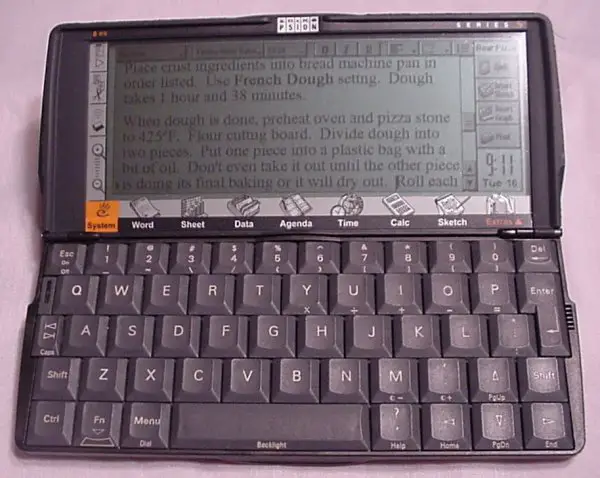comradekingu
Glowing ember
Except when its pointed out that it has to do with typing for half the audience, I cant think of anything less elusive. If you invent new ways to type, its both unfamiliar and ineffective.
We can add a key called Fn, not have it on shoulders, and it will be able to do a whole heap of things.
The things in green are the hotkeys that stop working with Fn when Fn is on a shoulder. 26 if i count correctly.
More if you want to be able to use numbers in games, which considering 4 is also F4, is a quick way to get alt+F4 by the use of two shoulders and 4, or be left in a different tty with the use of 3 shoulders and any number (other than 7) for Ctrl+alt+F*
If the Fn key stops being having those drawbacks, and instead does Functions and F-keys, you have it available for the whole rest of the keyboard too, not counting numbers and 2 more buttons for F11 and F12.
The key called AltGr has alternate graphics, which answers the question of where to add things people expect, better than anything else could, without overfilling the keyboard.
Furthermore, that way you get symbols on numbers and otherwise in places they belong, rather than on letters. Which looks cluttered and not like a keyboard.
We can add a key called Fn, not have it on shoulders, and it will be able to do a whole heap of things.
The things in green are the hotkeys that stop working with Fn when Fn is on a shoulder. 26 if i count correctly.
More if you want to be able to use numbers in games, which considering 4 is also F4, is a quick way to get alt+F4 by the use of two shoulders and 4, or be left in a different tty with the use of 3 shoulders and any number (other than 7) for Ctrl+alt+F*
If the Fn key stops being having those drawbacks, and instead does Functions and F-keys, you have it available for the whole rest of the keyboard too, not counting numbers and 2 more buttons for F11 and F12.
The key called AltGr has alternate graphics, which answers the question of where to add things people expect, better than anything else could, without overfilling the keyboard.
Furthermore, that way you get symbols on numbers and otherwise in places they belong, rather than on letters. Which looks cluttered and not like a keyboard.
Last edited by a moderator: