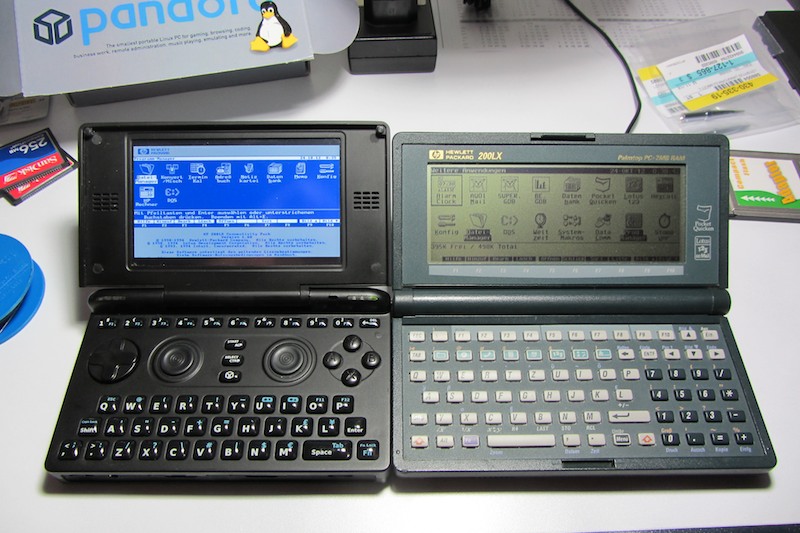Its not possible to have anything but two thumbs on the topside keyboard part of a handheld keyboard when you are actually holding it with your thumbs.
List of things i dislike:
No real typing keys, or Fn-typing of language
Dualwide non-centered, non-stabilized spacekey filled with compose or insert
Comma and dot on the left (or stepped comma and dot)
Other things, like tab, backspace and enter with symbols, functions or F-keys on it.
Symbols on letters, looks cluttered and makes it harder to find things.
Keys you cant read, or have much lower visibility than the rest (SELECT/CTRL being the main offender)
Symbols that are too big on buttoncluster, like writing "Ins" on one of the +2 keys.or ⌫
Pictograms that are unknown, like ⌫
Keyboard key named Fn or orange square to type symbols
Coloured symbols, suggesting they have something to do with Fn, colours for Fn type things is ok.
Colour instead of position on the key to determine shift-type modifiers.
Accidental Alt+F4 or Ctrl+Alt+F* as a result of having Fn on shoulders
No alternate graphics
Caps lock not on Fn+shift, which isnt possible if shift and Fn are both on shoulders.
Missing symbols like ¡ and ¿ which should be on shift+alternate graphics (and isnt possible)
Foreign symbols that should be on alternate graphics layer visible
No language layer
No dedicated compose
No dedicated diactric button
Fn combos that dont work
Fn combos that are used up
Foreign letters on the keyboard in the wrong place, in the wrong arrangement
Select start in wrong order and wrong orientation
Alt Ctrl on columnkeys with Alt up top, and ctrl bottom, means you have to combo ctrl+alt upwards, which is harder than pressing them downwards
BXYA has no native games, and is activly confusing all the time
Buttoncluster buttons that instead/can mean
scroll lock, or
left or
right tab.
No useful keys next to AltGr or Shift so that you can do them in one press
Hard to reach often used symbols as a result of shift-type modifiers in the wrong places.
Not being able to do Dvorak or NEO, as a result of big space key
Not being able to do custom stealth layouts as a result of big space key.
Not being able to do AZERTY without disturbing also the arrangement of symbols on letters.
Things that are worse or different when these
are solved:
Not possible to type F-keys with shoulders
No dedicated pause, break or printScreen buttons, arent used in the case of pause and break, (start ingame pauses) fn+p works to envoke the screenshot-tool. Programs use ctrl+p.
Sticky shift instead of second shift on keyboard part (second keyboard shift means one additional hack)
No super, but Fn+rightnub works (stops working with Fn on shoulder)
No dedicated hardware toggles, but Fn+power works (stops working with Fn on shoulder)
So does Fn+↓ and Fn+↑ if you want to adjust ingame. (stops working with Fn on shoulder)
Answer me this, is the second best of anything good enough? That is not the dream. Where is the passion?