bzar
A Commando
For using region-specific layouts while the one printed on the keyboard is considered "standard": http://boards.openpandora.org/topic/15275-unofficial-keyboard-layouts/page-8#entry303663
Last edited by a moderator:
Well that's a very specific case. I can't tell you about the specific support of various languages within XFCE (or linux in general), all I know is that if you find a few keymappings that work, creating shortcuts to switch between them is simple.I'm sometimes found it difficult to get Korean working for example in XFCE+Openoffice
It's not just an English device though, it's primarily English, French, and German. At least English and German should be on there.Then I guess my case is: english only, no accents should be printed on the physical keyboard.
Wow, 10 pages in 2 days.What issues are there?
- Hard to type some key combinations like ALT-F4 (as you need to press ALT, ALTGr and 4 at the same time). Only used for old DOS-Games though
- ESC is not a single key. Would be nice to have it, but not mandatory (did work with the Pandora)
- Some keys missing: ', ° and ^.
- +, - and = is a bit too far in the middle (hard to reach for these common keys). Maybe we should move them with less used keys?
Yeah surprised it isn't double that already.Wow, 10 pages in 2 days.
I don't know what answer you're looking for. The Pandora didn't have an AltGr key. There's absolutely nothing special about that. It's not like AltGr+<key> produces a standard keycode like Alt/shift/ctrl+<key>, AltGr is keyboard/language specific.AltGr is a key that means "alternate graphic". Press altgr and a corresponding key and some alternate code is produced, which depends entirely on the keyboard (or more exactly, what keyboard the OS thinks is) being used. There was no AltGr+Spacebar because the Pandora didn't have an altgr key. The Fn key effectively acted like an AltGr key, providing the alternate graphics of the Pandora's keyboard. In fact, it could probably have simply been named AltGr (just like the Pyra is going to be) and it would have been the same thing, except with a few extra functions thrown in.I am wondering though since the Pandora didn't ever have an AltGr key that I know of, how was the user able to get around not having one for when they needed to do an AltGr + Spacebar combo? Was there a toggle to check in the OS that changed another key to AltGr temporarily or was the absence of an AltGr key managed another way?
+1I type the following languages regularly on my device:
1/ French
2/ English
3/ Korean
I'd rather have a good english keyboard layout on the Pyra, very usable for terminal and computer stuff, AND a very quick/convenient/global way to switch layouts/IME.
I will never push even only 2 consecutive buttons to input é è à ù ç , ' . when typing text in french (email, office, forum post, IM, etc...). I need direct access to those. But I don't need them printed on the keyboard, if I can switch fast between the qwerty standard Pyra layout, my custom azerty, and the Korean IME, it will be perfect.
The standard layout would not show any region-specific character. I also don't like the idea to have german chars printed on the keyboard.
Could we have a button for changing layouts maybe in the top row ? Brightness change could be meta, I wouldn't mind.
Am I the only one who would prefer this approach to have 1 good layout per language instead of having 1 shitty layout trying to solve everything and satisfy nobody ?
The SpaceBard must be in an adventuring party with WizardStan."how did they press the AltGr+Spacebard combo?"
+1Then I guess my case is: english only, no accents should be printed on the physical keyboard. The layout should be efficient for terminal usage . As little distractions as possible, so when I switch to another software layout I don't get too confused by the labels.You're missing the point. We can't have "1 good layout per language". There can only be one layout. It will of course be easy to change the layout in software, but you can't change what's on the keyboard. This argument is all about the one set of keys that will be printed on the keymat. People want to come along and change it in software there's no problem other than the keys won't necessarily line up with what it says on them.Am I the only one who would prefer this approach to have 1 good layout per language instead of having 1 shitty layout trying to solve everything and satisfy nobody ?
None of the top hardware buttons have an AltGr value just in case someone wanted to turn on Bluetooth, Switch off USB power, or change key backlighting brightness while in AltGr lock mode. Shift was the better choice to alter them since we'll have two keyboard Shift keys. I would prefer Menu to be a dedicated Escape key. It's very easy to press Fn then Spacebar on the Pandora so hitting AltGr then Spacebar to bring up the Start Menu shouldn't be much of an issue for most. If L2 is also AltGr, then it's even easier. Backspace or Enter can take the place of the Menu key to do hard and soft resets and such.Wow, 10 pages in 2 days.What issues are there?
- Hard to type some key combinations like ALT-F4 (as you need to press ALT, ALTGr and 4 at the same time). Only used for old DOS-Games though
- ESC is not a single key. Would be nice to have it, but not mandatory (did work with the Pandora)
- Some keys missing: ', ° and ^.
- +, - and = is a bit too far in the middle (hard to reach for these common keys). Maybe we should move them with less used keys?
I might consider swapping _ and \, because _ may be used more than \. Also, that puts \ next to |, which it is on a US keyboard.
I also am not as happy about =-+ not being close to a side, since that would be less nice for coding/math. I'm finding it hard to rearrange things, however, with that extra shift on the face :blink: .
What are the Key and Logo buttons doing up at the top while shifting? It seems like the top row is all hardware-modifying keys, so it'd be nice to be consistent. Also why wouldn't you use Alt-Gr to get to USB and BT? I think it would be nice to use AltGr there instead of Shift. Also, perhaps Shift + Br(+/-) could be keyboard brightness, and AltGr + Br(+/-) could toggle HDMI / power to LCD screen. In that case, I'd prefer "Menu" to be Logo/Super.
So is there anyone who knows what is the wiring of the keyboard matrix?There could be a technical problem with putting 4th symbols on each key, and that has to do with the physical layout of the keyboard circuit.
The Pandora keyboard is laid out on a grid, when you press a key you don't (for the most part) activate a gpio pin specific to that key, but rather you short two pins, and the combination of which pins are shorted indicates which key was pressed. This works quite well for the most part but an important thing to note is that it has limitations on how many keys can be pressed at once. Specifically, if 3 or more keys that are laid out in a rectangular pattern on the grid are pressed together, only the first two buttons pressed are recognised. This means that if you hold down 2 keys in the same "row", all keys in the same "columns" as the two you pressed become unavailable. I have no reason to expect that the Pyra will be any different in this regard, so if there's to be any chording of modifiers on the main keyboard the keyboard matrix layout needs to be taken into consideration to avoid such issues.
For reference this is how the Pandora keyboard matrix is laid out:
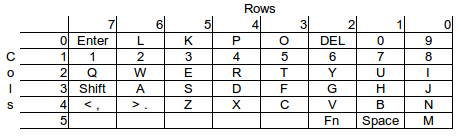
Is there any chance we could get a diagram of how the Pyra keyboard matrix maps to the physical position of the keys?
Theoretically, chording the modifiers on the shoulder buttons should not have the same problem because each should get its own gpio. (I would hope)
The use of sticky keys could also obviate this issue, but I for one would find it quite disconcerting to be unable to chord said modifiers.
That brings me to my next point though. Am I the only one thinking that making any of the shoulder buttons 'sticky' in any way would be very bad idea?
- Neelix
No, my question is how did slaeshjag and others do an AltGr + Shift + Spacebar combo if the Pandora didn't have an AltGr key? This was brought up multiple times by slaeshjag starting in post #8 here and in other posts later on by him. How did he manage to supposedly do a non-breaking space on the Pandora without it, and is there another way to do a non-breaking space on the Pyra so Menu can be on Spacebar for many others who asked for an Escape key without having to seesaw AltGr with q for said Escape key?I don't know what answer you're looking for. The Pandora didn't have an AltGr key. There's absolutely nothing special about that. It's not like AltGr+<key> produces a standard keycode like Alt/shift/ctrl+<key>, AltGr is keyboard/language specific.I am wondering though since the Pandora didn't ever have an AltGr key that I know of, how was the user able to get around not having one for when they needed to do an AltGr + Spacebar combo? Was there a toggle to check in the OS that changed another key to AltGr temporarily or was the absence of an AltGr key managed another way?
AltGr is a key that means "alternate graphic". Press altgr and a corresponding key and some alternate code is produced, which depends entirely on the keyboard (or more exactly, what keyboard the OS thinks is) being used. There was no AltGr+Spacebar because the Pandora didn't have an altgr key. The Fn key effectively acted like an AltGr key, providing the alternate graphics of the Pandora's keyboard. In fact, it could probably have simply been named AltGr (just like the Pyra is going to be) and it would have been the same thing, except with a few extra functions thrown in.
So to really answer your question "how did people press AltGr?" they pressed Fn which provided the same function. More to the specific question "how did they press the AltGr+Spacebard combo?" that particular combo produced a "tab" character, as it is the alternate character written on the keyboard, and they just pressed it.
But that's not what you're looking for. I think the actual question you're trying to ask is "how did people enter "special" keys that would normally be on a full sized "non-English" keyboard that could be accessed by the alternate graphics mode of the keyboard?", and the answer is it used compose: Fn-enter entered compose mode where users could then hit other characters in sequence to "build" the character they needed.
Alternatively, if someone really wanted to, they could remap the keys however they wanted and add a distinct AltGr key somewhere, for example make Fn-Space a sticky AltGr key and have all the regular keys map their AltGr to whatever their normal keyboard does. You'd run out of keys pretty quickly doing that but it can be done.
Does Shift + Control + U enter Compose mode in Linux? If so, it's good to know this other way, but Left Shift + Right Shift may be simpler to do. On the Pandora, Compose was Shift + Enter, but this conflicts with shortcuts in Libreoffice so I made it Left Shift with Right Shift. People like having a Compose key and we're kind of scarce on places to put keys on without disrupting the other key positions.Why do we need a special compose key when shift + control + U (toggle or hold down) does it anyhow? (or am I missing something?)
Looks to me like he's talking about on a full sized keyboard under the assumption that "AltGr" on the Pyra will mean the same thing. To the best of my knowledge (which is pretty limited) there was no non-break space on the Pandora at all. But of course that can't be the case, as I mentioned it's not like there's a definitive AltGr "standard", it is dependent on the keyboard and what the OS supports. If the Pandora wants shift+AltGr+Space to be a non-breaking space then it can be: slaeshjag should make a proposal for it. But I don't see anything on the internet that says it must.Perhaps we should go back to calling it the Fn key just to avoid confusion with the AltGr key most people are probably used to on full sized keyboards?No, my question is how did slaeshjag and others do an AltGr + Shift + Spacebar combo if the Pandora didn't have an AltGr key?
I wasn't aware of that shortcut. "Compose" is an actual key on some keyboards, however, so that's probably where the idea of having a dedicated key came from.Why do we need a special compose key when shift + control + U (toggle or hold down) does it anyhow? (or am I missing something?)
Huh. THAT is what compose is. I can see why people prefer native keys over compose now; every time you want to type a character in your language, you have to press several other keys to get to it. Not sure why I didn't realize this sooner.Why do we need a special compose key when shift + control + U (toggle or hold down) does it anyhow? (or am I missing something?)
And how do you imagine German keys implemented exactly?It's not just an English device though, it's primarily English, French, and German. At least English and German should be on there.Then I guess my case is: english only, no accents should be printed on the physical keyboard.
Its not a compose key, but you have understood why compose keys arent the same as having dedicated keys. This is what shift+ctrl+U is: https://en.wikipedia.org/wiki/Unicode_inputHuh. THAT is what compose is. I can see why people prefer native keys over compose now; every time you want to type a character in your language, you have to press several other keys to get to it. Not sure why I didn't realize this sooner.Why do we need a special compose key when shift + control + U (toggle or hold down) does it anyhow? (or am I missing something?)
-Glyph Reader
Not really.Regarding the AltGr vs Fn convention...
IMHO they mean the same thing and can be used interchangeably as it appears that either naming convention will activate the AltGr code from the keyboard.

