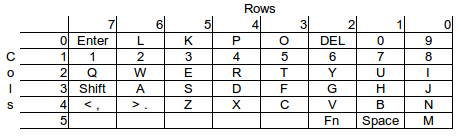B
Birkerød
Guest
Guys you're trying to solve an impossible problem: accommodate a myriad of international alphabets within a very small number of keys.
Top priority should be given, I think, not to break Unix stuff. And to keep stuff as close as possible to regular PC keyboards. Otherwise, switching is a nightmare.
So all ASCII keys and modifiers should be where expected, given Pyra's limitations. I think dedicated Esc is a must, and Insert is very desirable.
Other than that, I think remapping is difficult to avoid for us Latin / Scandinavian / French / German / ... users.
Top priority should be given, I think, not to break Unix stuff. And to keep stuff as close as possible to regular PC keyboards. Otherwise, switching is a nightmare.
So all ASCII keys and modifiers should be where expected, given Pyra's limitations. I think dedicated Esc is a must, and Insert is very desirable.
Other than that, I think remapping is difficult to avoid for us Latin / Scandinavian / French / German / ... users.