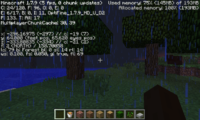ptitSeb
Serial Porter
I start a new topic for the Minecraft launcher beta test.
The Launcher is here.
Since last post in the Port Request thread, not much as changed, I just updated to latest glshim (and lastest openal), but the graphics are still too black and speed is more or less the same.
Note that I tried the OptiFine mod, with the v1.7.9, and I must say it do work, the game play is a bit faster (and graphics seems a bit less black)...
Please test and reports.
*2014.07.12*: Update glshim, I finally fixed that infamous Lighting issue. Now you can enjoy Minecraft with all color & lightning.
*2014.07.14*: Update glshim, fixing the lighning on Mobs. Fixed sound also.
*2014.07.17*: Added "-server" option to java launch.
*2014.07.19*: More command line optim. Updates glshim with fps counter on LiveInfo.
*2014.07.23*: published on the repo
*2014.09.05*: new build, using latest glshim.
*2014.10.30*: new build, using latest glshim, pushed on the repo


The Launcher is here.
Since last post in the Port Request thread, not much as changed, I just updated to latest glshim (and lastest openal), but the graphics are still too black and speed is more or less the same.
Note that I tried the OptiFine mod, with the v1.7.9, and I must say it do work, the game play is a bit faster (and graphics seems a bit less black)...
Please test and reports.
*2014.07.12*: Update glshim, I finally fixed that infamous Lighting issue. Now you can enjoy Minecraft with all color & lightning.
*2014.07.14*: Update glshim, fixing the lighning on Mobs. Fixed sound also.
*2014.07.17*: Added "-server" option to java launch.
*2014.07.19*: More command line optim. Updates glshim with fps counter on LiveInfo.
*2014.07.23*: published on the repo
*2014.09.05*: new build, using latest glshim.
*2014.10.30*: new build, using latest glshim, pushed on the repo


Last edited by a moderator: