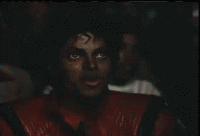Grench
Forum Addict!
- Joined
- Oct 3, 2008
- Messages
- 6,629
Yeah, but the FN button behaves differently to Shift, Ctrl and Alt on most laptops. That's because they're emulating a full-sized keyboard at a fairly low level. On the Pyra I believe this will all be handled somehow using software, but it may still be hard to make it a fully detectable key as well as a special modifier. As long as Nikolaus hasn't wired it up not as a full key, it should end up being down to what AtC and his crew can do with it.
I guess this just became a keyboard thread. Everyone run get your pitchforks and torches!
To my understanding, the only key on the Pyra that has any direct interrupt capability is the power button. The left & right versions of Alt, Ctrl, Shift, Fn and Super keys are all modifiers within the keyboard definition.
I like to think of the keyboard as a representation of layers. Each modifier or combinations of modifiers changes the layer that interprets the rest of the keys.
Default layer without modifiers = lower case letters & numbers. Esc, display brightness up User1 and F11 in the attic.
Shift + key = capital letters and the symbols paired to the numbers. Display brightness down in the attic.
Fn + key = the lower case versions of the alternate language labels printed in orange or the symbols printed in orange and the numbers become F1-F10. F12 in the attic. Fn+brightness key = keyboard backlight up.
Fn+shift+key = the upper case versions of the alternate language labels printed in orange. Keyboard backlight down in the attic.
This leaves a -lot- of room for user defined keyboard shortcuts. Each modifier on/off combination results in an additional layer being exposed, but several are generally combined to give the same function. If the user chooses, these can be split to expose more layers, but I'm not sure why they would want or need to. With the left/right versions, one is keyed to the shoulder and the other is present on the keyboard area.
*Left shift, Right shift = shift layer
*Left Fn, Right Fn = Fn layer
*Either shift + Either Fn = Shift+Fn layer
*Alt and Ctrl + key is a fairly common use within programs and OS uses even though they are in essence modifiers in their own right.
*Super, aka the 'Pyra' key has left/right versions - but is a bit special. One is on the keyboard, the other is the keyboard lid switch. This means that if you/we/users choose, the lid closing can apply 'Super' to the shoulder buttons so that they can be used for lid-closed selection. Example, play/pause, next track, previous track, etc. Additional functions per shoulder could be attained by either chording (pushing more than one at a time) shoulder buttons or short/long or single/double clicks.
*Hypothetically a person without crazy hand dexterity could chord shift, ctrl, alt, Fn on the shoulders AND press super between the nubs on the keyboard and while holding those press a key that they have tied to something in the keyboard definition.
*Hypothetically a person with crazy hand dexterity and maybe a friend to help push buttons could chord left shift, right shift, left ctrl, right ctrl, left alt, right alt, left Fn, right Fn, super between the nubs and use a magnet to fool the lid switch's hall monitor and while holding those keys press a key that they have tied to do something truly special in the keyboard definition on the 1024th keyboard layer. Two shifts 2*2, Two ctrl *2*2, Two alt *2*2, Two Fn *2*2, Two Super *2*2 = 2^10 = 1024. The number of hypothetically definable key press actions is 1024 * the count of the non-modifier non power keys on the unit. Someone else can count them.
There was a metric shit ton of thought put into the keyboard, it's layout, flexibility, capability AND surface usage simplicity. You don't really need to know or understand the above permutations because if you speak English, German or French, what you're likely to make use of is all visually represented and easily accessible. But if you really do need to map a few
Last edited: