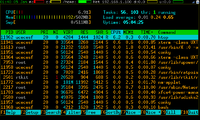Another update:
I've booted up the minimal installation. It boots and eventually brings me to a log in prompt. Unlike what the wiki says, there is no startup wizard which allows me to set up a user or the root password. So, I'm stuck.
Any help would be most welcome. I am eager to have Debian on my Pandora.
Thanks.
I've booted up the minimal installation. It boots and eventually brings me to a log in prompt. Unlike what the wiki says, there is no startup wizard which allows me to set up a user or the root password. So, I'm stuck.
Any help would be most welcome. I am eager to have Debian on my Pandora.
Thanks.