ptitSeb
Serial Porter
Here is a fresh compile of OpenArena (based on the ioquake3 engine). I used the same basics method than with the Jedi Knight series.
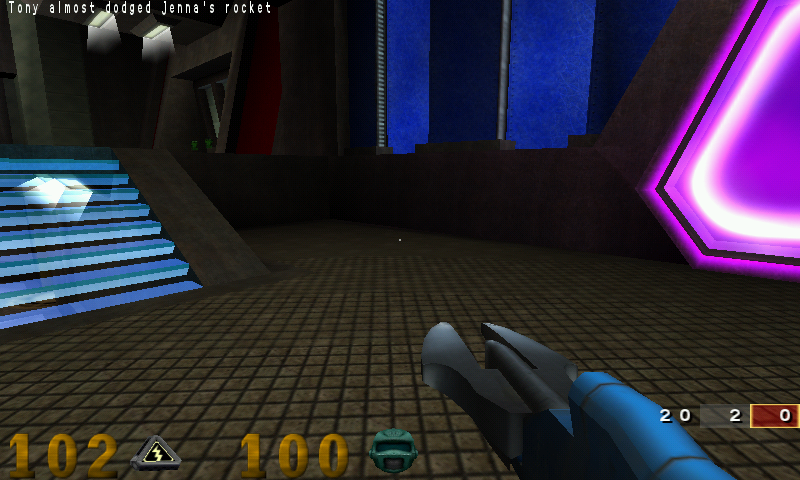
And video of the gameplay on OpenPandora by Ingoreis:
https://www.youtube.com/embed/YM73G8hWuoY?feature=oembed
----------
-----------
Good fraggin'
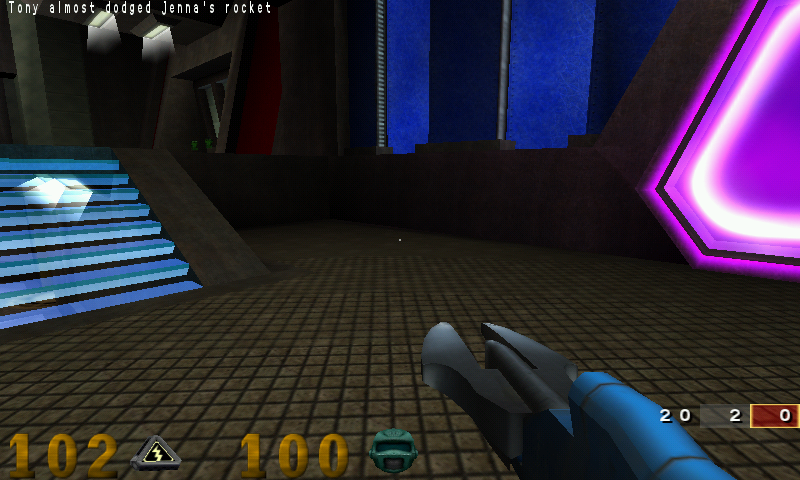
And video of the gameplay on OpenPandora by Ingoreis:
https://www.youtube.com/embed/YM73G8hWuoY?feature=oembed
- fixed some bugs on the GLES context creation.
- added the ability to change nubs function (see files left_nub and right_nub in appdata/openarenahome)
- added toggleCrouch, disabled by default, and activable by adding the following line to config file (appdata/openarena/home/.openarena/baseoa/q3config.cfg): seta in_toggleCrouch "1"
----------
- Optimised a bit the GLES renderer, especialy stencil shadows (put cg_shadows to "2" to use them)
- Configurerd Left Nub as Joystick. So Left Nub is usable to move (DPad is still usable). Use "Enter" to validate in menu
- Added a default tuned config, if you want it.
- Refined the launch script.
-----------
- Initial build.
- Full GLES renderer
Good fraggin'
Attachments
Last edited by a moderator:

