You are using an out of date browser. It may not display this or other websites correctly.
You should upgrade or use an alternative browser.
You should upgrade or use an alternative browser.
Release Mupen64Plus 2.2
- Thread starter ptitSeb
- Start date
i've skimmed over the gles2 framebuffer/opengl code but couldnt find anything from just looking at it.
only one suspect, but that was also within the 1.5 code, the depthbuffer attachment format uses the 24_oes extension, which i'm not sure is available on the pandora. the sgx supports it on the iphone so i think i'm just wrong.
only one suspect, but that was also within the 1.5 code, the depthbuffer attachment format uses the 24_oes extension, which i'm not sure is available on the pandora. the sgx supports it on the iphone so i think i'm just wrong.
ptitSeb
Serial Porter
Yes, I have seen that. But the attachment looks correct, there is not trace in the log stating Incomplete attachment or something like thati've skimmed over the gles2 framebuffer/opengl code but couldnt find anything from just looking at it.
only one suspect, but that was also within the 1.5 code, the depthbuffer attachment format uses the 24_oes extension, which i'm not sure is available on the pandora. the sgx supports it on the iphone so i think i'm just wrong.
I can try some compilation with no OES extension for the Depth Buffer, just to be sure...
and another idea...
since the renderer changes culling dynamically you cant be sure what cull mode is active when the framebuffer gets rendered. so it could just be that culling is wrong at that time.
so a glDisable(GL_CULL_FACE); could be worth a try. and a OGL_UpdateCullFace afterwards to restore it...
to check if the framebuffer gets drawn you could just change the default fragment shader to output a plain color instead of the texture. just replace
gl_FragColor = texture2D(uTex, vTexCoord)
with something like this
gl_FragColor = vec4(1,0,0,1)
since the renderer changes culling dynamically you cant be sure what cull mode is active when the framebuffer gets rendered. so it could just be that culling is wrong at that time.
so a glDisable(GL_CULL_FACE); could be worth a try. and a OGL_UpdateCullFace afterwards to restore it...
to check if the framebuffer gets drawn you could just change the default fragment shader to output a plain color instead of the texture. just replace
gl_FragColor = texture2D(uTex, vTexCoord)
with something like this
gl_FragColor = vec4(1,0,0,1)
Last edited by a moderator:
ptitSeb
Serial Porter
I already tried the GL_CULL_FACE  still black.
still black.
But I will tried the glsl trick to see if it's drawing good idea.
good idea.
But I will tried the glsl trick to see if it's drawing
ptitSeb
Serial Porter
Looks like a bad download. Download it again...I downloaded the latest version but it wont startup while the other version works?
EDIT...When i look with file manager the muppen pnd give a paper icon while the others give the right icons
captain_coconut
Member
- Joined
- Oct 9, 2008
- Messages
- 132
It should scale to 640x480 not 800x480 as N64 games were in 4:3 aspect ratio. The pandora screen has a 5:3 aspect ratio so to make a N64 game fill the screen it would be stretched and wrong.If you get that working (with scaling to fullscreen 800x480 too) I'll definitely be downloading it againI will look at this, as it is a very demanded feature. Not sure yet on how it worked on the 1.5 version, so that need some work.
Sticking with the old Mupen64 for now though.
D.
Last edited by a moderator:
- Joined
- Dec 8, 2005
- Messages
- 6,603
- Age
- 42
- Location
- UK
- Website
- pokeparadox.itch.io
- WEBSITE
- https://github.com/pokeparadox
- YOUTUBE
- pokeparadox
He's a fuddyduddy (or funnydunny?) that likes it all stretched out of proportion though! 
ptitSeb
Serial Porter
Sooo.and another idea...
since the renderer changes culling dynamically you cant be sure what cull mode is active when the framebuffer gets rendered. so it could just be that culling is wrong at that time.
so a glDisable(GL_CULL_FACE); could be worth a try. and a OGL_UpdateCullFace afterwards to restore it...
to check if the framebuffer gets drawn you could just change the default fragment shader to output a plain color instead of the texture. just replace
gl_FragColor = texture2D(uTex, vTexCoord)
with something like this
gl_FragColor = vec4(1,0,0,1)
I tried the "red" shader... And I have a red box ?!!! So that mean the framebuffer stays black??? (or the default shader is faulty)....
sebt3
homebrew player (P. & C.)
So it mean the SGX doesnt have that texture to show probably (or the shader failed to compile silently)Sooo.
I tried the "red" shader... And I have a red box ?!!! So that mean the framebuffer stays black??? (or the default shader is faulty)....
ptitSeb
Serial Porter
I'll recompile the plugin with maximum verbose level and see if something usefull popsup. And then, if nothing if show, I'll add a few trace on the FB creation...
ZXDunny
Deep avatar
- Joined
- Oct 12, 2010
- Messages
- 2,585
Yes, I'm aware of that. I play my N64 games (both of them, on original hardware) on my widescreen TV so I'm quite used to it. And believe me, I know and understand exactly what I'm asking.It should scale to 640x480 not 800x480 as N64 games were in 4:3 aspect ratio. The pandora screen has a 5:3 aspect ratio so to make a N64 game fill the screen it would be stretched and wrong.If you get that working (with scaling to fullscreen 800x480 too) I'll definitely be downloading it againI will look at this, as it is a very demanded feature. Not sure yet on how it worked on the 1.5 version, so that need some work.
Sticking with the old Mupen64 for now though.
D.
In fact, what I'm asking is that the new version of Mupen64 is made to run as well as the old version, which it currently fails at. When the new version can do all the old could, I'll be upgrading. I'd even go so far as to implementing a decent GUI instead of that awful launcher it uses now.
D.
Pickle
Mega GP Mania
Ouch! Should i even ask what you would change/improve ;-)I'd even go so far as to implementing a decent GUI instead of that awful launcher it uses now.
- Joined
- Jan 18, 2010
- Messages
- 11,467
Ouch! Should i even ask what you would change/improve ;-)I'd even go so far as to implementing a decent GUI instead of that awful launcher it uses now.
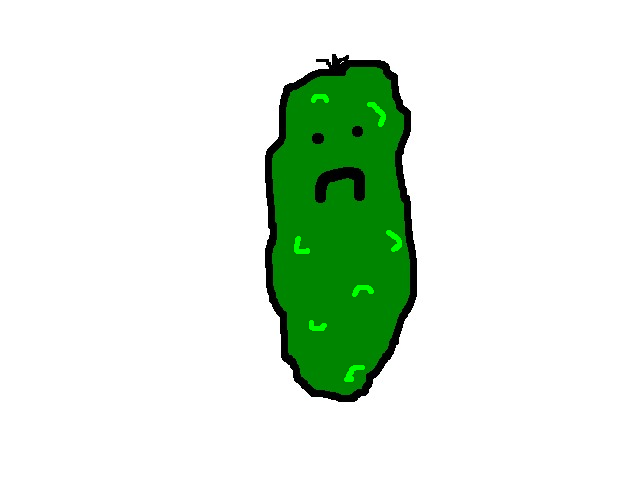
Last edited by a moderator:
dgame
Active Member
- Joined
- Oct 1, 2006
- Messages
- 945
Thank you ptitSeb et al.
For those wondering; if the framebuffer is implemented in GLES2NES then it will likley be configurable between 640 for 4:3 and 800 for fat mario.
ZX,
The devs are trying to work things out for everyone. Constructive criticism is fine. No need for the disparaging remarks.
For those wondering; if the framebuffer is implemented in GLES2NES then it will likley be configurable between 640 for 4:3 and 800 for fat mario.
ZX,
The devs are trying to work things out for everyone. Constructive criticism is fine. No need for the disparaging remarks.
Last edited by a moderator:
Pickle
Mega GP Mania
Too late, ive already crawled under my desk into the fetal position and sobbedZX,
The devs are trying to work things out for everyone. Constructive criticism is fine. No need for the disparaging remarks.
ptitSeb
Serial Porter
Hum, I finaly have some picture showing!!! (not well centered and a bit croped, but I was expecting that), and with big pixel!So it mean the SGX doesnt have that texture to show probably (or the shader failed to compile silently)Sooo.
I tried the "red" shader... And I have a red box ?!!! So that mean the framebuffer stays black??? (or the default shader is faulty)....
The issue was, when creating the FrameBuffer, before attaching the Texture2D, you have to unbind the Texture2D (or you have some silent failure).
Will continue to work on that tomorrow...

