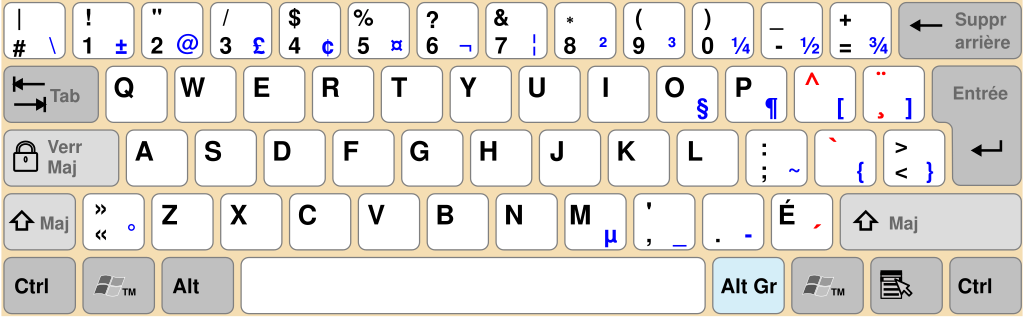That is a good point if the üöä etc are unlabeled. Then you need to memorize things, and then it helps to have the unlabeled symbols at their "logical" positions.I understand. I don't mind + on I and - on M, because you can remember it via "Increment" for + and "Minus" for -. You never really need +- together, which is why I put them apart on mine. As for - "too far from normal position", that would be also true of _, which is down by space. In my layout, you keep -_ together.3. At one point I thought about switching = and +, so there's a symmetry of (-=+). I think it's a net gain for the code-combos score. (It lowers i++, but gains -= and increases /=.) Here's an alternative rearrangement of yours which increases the code combos quite a bit, though it may look a little less symmetric to some:
http://www.keyboard-layout-editor.com/#/layouts/73a832d97d3d555a888dee767649badb
(Nice subtle symmetries: operator opposites are vertically two keys apart.)
I see your points and I like the subtle symmetries (and the fact that * + / - are in one 'column'), but I prefer to have - and + next to eachother, for programs where they're used for something like zooming in and out or adjusting something. Also maybe for the Compose sequence to produce ±. Minus on the bottom row deviates quite a bit from its expected position.
The symmetry -=+ makes sense in the same way as <=> makes sense. Still I prefer to have -+ and <> as neighbor-pairs.
I like the http://www.keyboard-layout-editor.com/#/layouts/2cc807dd1656a0703fb8bf12f074357f layout, too, but worry that you've lost some of your symmetries (like ; : on the same line). Although you do increase your code combos..
It might be better for "hunt and peck" searching for your meta-symbol (because they'll all be in roughly the same area, so you can narrow it down sooner), but putting symbols on their natural letters (or close thereto) makes it easier to remember, giving a quicker-to-memorize layout, perhaps!_wb_ said:My biggest problem with
http://www.keyboard-layout-editor.com/#/layouts/1417479de73c9231d7e258fd0eb779a4
is the mix between ASCII punctuation and language-specific precomposed letters. Having them more separated/clustered seems better than having letters like äüößçñ as a Meta key on their 'natural' letter.
In my recent proposals, üöä are labeled, so no memory is needed and it's not a big problem to put üöä on Meta+RDF (while RDF have nothing to do with ÜÖÄ). Still, I put the üöä in the same relative positions (triangle with ü on top) as on a normal German keyboard. That means that (hopefully) some 'mental muscle memory' can be kept when Germans are switching between the Pyra keyboard and normal German keyboards.
I did a similar thing with ° and § by the way: on German keyboards these are at the positions where ~ and # are in US-QWERTY; while I can't put them on the right position, their relative position is the same (same row, two keys in between). These symbols § and ° are sometimes used together in legal texts (e.g. § for sections, ° for subsections).
Here's another way to sort the ?;:-=_+ :
http://www.keyboard-layout-editor.com/#/layouts/23dfde80b0c5309a2f8db735d65ea7c0
It deviates more from the US-QWERTY positions (it is a bit closer to the German positions: - on the bottom row, ? on the top row), but it has some advantages:
- = is adjacent to + - /
- ; is in an excellent position for coding (good for ); and ; enter)
- minus/dash is a mashable key at Meta+space, which makes sense because if I had one more dedicated key to spare, I would make it either dash or slash, but probably dash because it is an important punctuation symbol in natural language, command line use and coding
- plus above minus feels natural, and they're both right next to their US-QWERTY same-key symbol = and _
- the C ternary operator ?: notation for (condition ? true-branch : false-branch) is easy to type