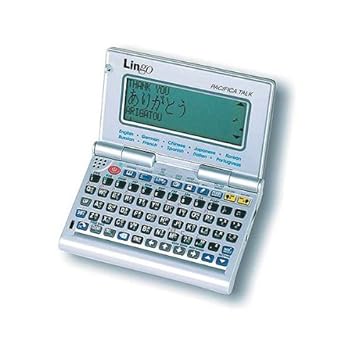Here is another version: http://www.keyboard-layout-editor.com/#/layouts/e6d10b1072458a3f7d568bd437478d5b
I brought back the dedicated tab, removed the dead bar and double-acute, put `~ at Meta+Q, dead grave/tilde at Meta+AZ. Hungarians could have an unlabeled double acute at Shift+Meta+A; I added an explicit Ł for the Polish and Đ for those who need it.
This is how it would look if you wouldn't label the "foreign" stuff:
http://www.keyboard-layout-editor.com/#/layouts/3bb4ef1b3e07d0a798edb5da46ef2dd6
In my opinion, having those dozen or so extra letters labeled does not really hurt -- it's a bit of a visual distraction, but as long as those labels are less prominent than those for the ASCII symbols, it's OK for me. And having them labeled really helps a lot for people who need those symbols, because it means they can use the keyboard out-of-the-box without having to remap and/or remember anything.
The curly brackets are under Meta+Shift, just like { } are Shift+[ ] on a regular US-QWERTY keyboard. Which ones are more used depends heavily on what type of text you are inputting. For programming (especially in e.g. Java or C), { } are more common; for most other uses, [ ] are more common. See also: http://mdickens.me/typing/theory-of-letter-frequency.html
If those extra symbols are not labeled, chances are that people will just assume that those symbols cannot be typed (a rather reasonable assumption, I would say), and use some other method to input them (e.g. Compose or "Insert special symbol"). They might accidentally type those symbols, and then they will probably say to themselves "hey, how did I end up typing a ¶ here? there must be some weird bug in this program!".
So I rather have such non-ASCII symbols either unlabeled and not in the default keymap, or labeled and in the default keymap, but not unlabeled and in the default keymap, because that contributes more confusion than utility imo.
I may be contradicting myself (from a few days or weeks ago) in this respect
I brought back the dedicated tab, removed the dead bar and double-acute, put `~ at Meta+Q, dead grave/tilde at Meta+AZ. Hungarians could have an unlabeled double acute at Shift+Meta+A; I added an explicit Ł for the Polish and Đ for those who need it.
This is how it would look if you wouldn't label the "foreign" stuff:
http://www.keyboard-layout-editor.com/#/layouts/3bb4ef1b3e07d0a798edb5da46ef2dd6
In my opinion, having those dozen or so extra letters labeled does not really hurt -- it's a bit of a visual distraction, but as long as those labels are less prominent than those for the ASCII symbols, it's OK for me. And having them labeled really helps a lot for people who need those symbols, because it means they can use the keyboard out-of-the-box without having to remap and/or remember anything.
No, F11/F12 could be on Backspace/Enter. I do think it's nice to keep those keys free of Meta labels, because 1) it looks nicer, and 2) I can imagine applications or games where you want to use the shoulder buttons and Tab and/or Enter, and then you might get weird interferences.Is there a technical reason f11/12 cant be with the other like backspace/return ?
Are the square brackets or curly braces under meta shift?
I'd have thought curly braces more used than square ?
While email/letter writing is possibly more popular than coding, having all those coding symbols on the same keys doesn't look ideal, but it remains to be seen how easy or not chording meta/shift is on a Pyra keyboard...
The curly brackets are under Meta+Shift, just like { } are Shift+[ ] on a regular US-QWERTY keyboard. Which ones are more used depends heavily on what type of text you are inputting. For programming (especially in e.g. Java or C), { } are more common; for most other uses, [ ] are more common. See also: http://mdickens.me/typing/theory-of-letter-frequency.html
I don't really like the idea of hidden symbols, especially not if they're in quasi-random, hard to remember places. E.g. ç and ñ hidden on Meta+C and Meta+N makes sense, and so does ¿ on Shift+? (but where is ¡ then?), but how do you expect people to know or remember that Ω is at Shift+~ and ° § are at Shift+{ } ?I've added a "hidden default symbol" row in the comparison matrix:
https://docs.google.com/spreadsheets/d/14mVNNzLhmhyA4sCIAPSoDv404xtctfLSiEMTtTlEzfw/edit
This goes to show how Meta(or Fn)+Shift will work for the keyboards. I've noticed comradekingu is making his own Pyra-default AltGr layer, so that's where that can go, too.
I've included a hidden section symbol and degree symbol on certain keys, for the Germans, as well as a capital Omega (for whenever you might need to talk about your Ohms) and lowercase mu (for all your micro-measurements):
http://www.keyboard-layout-editor.com/#/layouts/9808194c728816b80c2e760b68e8f661
"DosBox" compatibility: Usually I pair up shifts, so that [] goes to {}, but where there is no default (what does shift+{} go to?), well, I chose something else. The astute reader will notice that - does not go to _, but this is because I am using the numpad - which has no default shift. Using that trick, we could also switch the shift+/ to be something else.
If those extra symbols are not labeled, chances are that people will just assume that those symbols cannot be typed (a rather reasonable assumption, I would say), and use some other method to input them (e.g. Compose or "Insert special symbol"). They might accidentally type those symbols, and then they will probably say to themselves "hey, how did I end up typing a ¶ here? there must be some weird bug in this program!".
So I rather have such non-ASCII symbols either unlabeled and not in the default keymap, or labeled and in the default keymap, but not unlabeled and in the default keymap, because that contributes more confusion than utility imo.
I may be contradicting myself (from a few days or weeks ago) in this respect