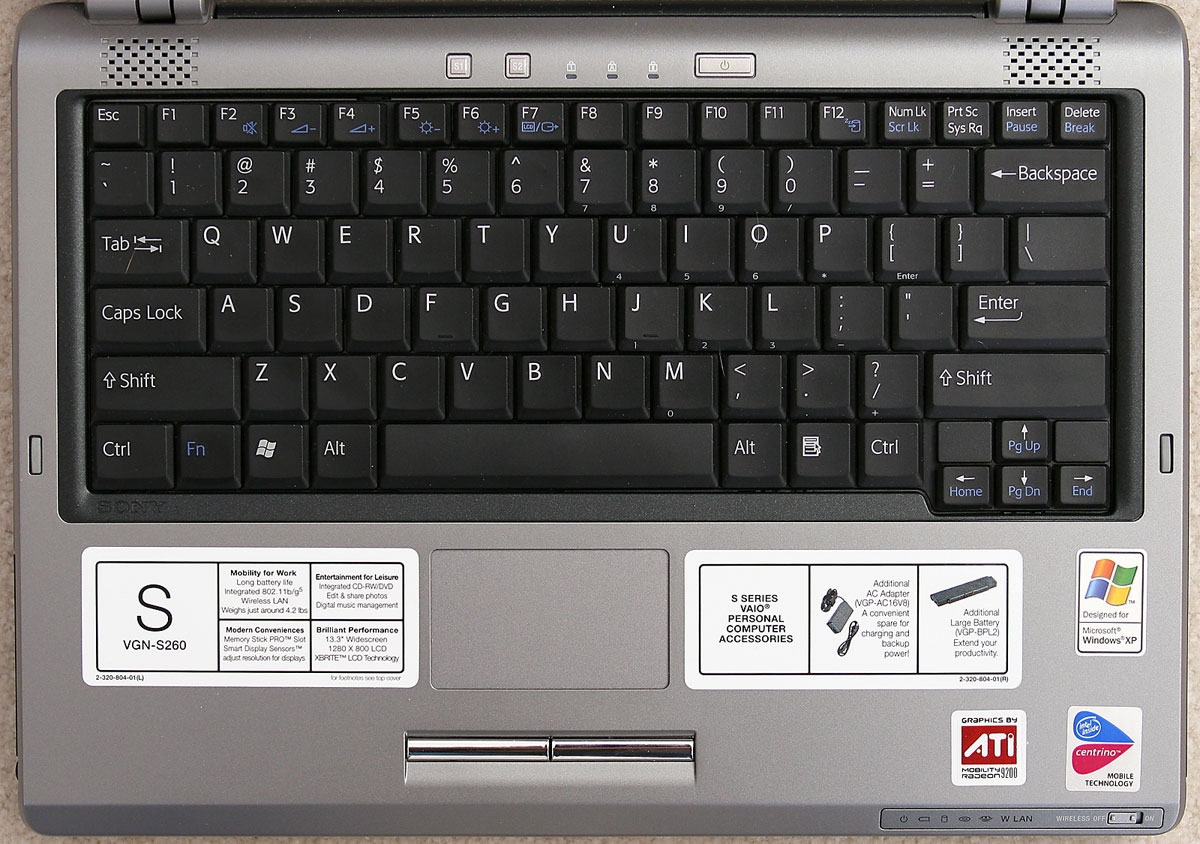It was a doublewidth spacekey. I was trying to do as many changes to conform as possible, while still keeping the added value.
When you modified it, you broke:
Typing without slaloming
The more central location of space.
Efficient typing of oft used combinations. comma space. Dot space shift. Dot enter.
5 shift+ comboclicks
3 AltGr+ comboclicks
1 of the tradable buttons (the tab one, shift is duplicated on shoulders)
AltGr+all letterbuttons
AltGr+^
Shift+AltGr+^
AltGr deciding of hidden dead-keys (for the comma and dot key, they have more than one hidden dead-key)
Utilization of keyspace (2perkey is percentagewise worse than 3perkey)
The assumption that english users will find brackets in the same place.
Finding tab at the correct side of the keyboard.
1 diactric per key on non-tradable keys. (some of the numbers are now missing hidden dead-keys)
meta+ and shift+meta+ to reinstate trad(ed/)able keys. I think that was a better idea than the proposed change. The "extra" has the same freedoms as meta had, only without f-keys and mediabuttons. In return for having to deal with extra foreign concept.
Possible mismatch between already produced (?) casemolds and spacekey
Finding space a little easier the first time.
And this does work:
One more button that works exactly the same as the rest of the convention. (the space)
Pressing tab while using the other hand for dpad
Finding shift a little easier the first time
Dedicated pressing of =
-----------------------------------------------------
So all in all one good change that we may not have, and the rest i think detrimental.
----------------------------------------------------
rygD:
Similar to holding enter on the pandora i imagine, or holding L without hitting P, dont see a problem there. It would be really nice to have a dead-shift.
"hit the red button" doesnt work for colourblind people. Of which there are quite a few percentagewise. Red/green being of the more common ones.
If you make each button in the buttoncluster in one solid colour, in that arrangement, then that is the snes-trademark that nintendo owns.
Del/Ins is buttoncluster+2, yes.
Meta is never a substitute for AltGr. My F-ing idea didnt really fly. I'd still buy the aftermarket replacement

Esc away means less accidental Esc. If you want to have a keyboardbutton+q for escape, then you are tying up both thumbs.
You can use ctrl+ and alt+ similar to how you press alt+tab with one hand on a desktop keyboard.
Powerbutton is in the exact same place everyone else place it in.
If they bring up a menu or toggle right away, the sun is for brightness/light things, and the ionizing arch is for power-things, like wifi 3g, usb etc
Meta only doing fkeys and mediakeys because that is as little meta you can get away with. With everything else being standard _and_ fully functional, what you are left with is more freedom to do meta things with.
No super because it does nothing in xfce, use meta. If its lxqt (never used it) i imagine the default shortcuts are similar to lxde
https://daveden.wordpress.com/2012/09/21/lubuntu-keyboard-shortcuts-cheat-sheet/
meta+ left and right can change workspace
F2 or F3 can run
meta+d instead of super+d and similar for all others
I want to communicate that "this is the keyboard", it is so similar that you would expect the buttons to have been made for it/around it. Rather than "oh noes, this looks compromized, i wonder if i can use this" They both could go either way. One is a bonus or a expectancy. The other either lands on expectancy and may be what costs the sale.