virusx
Virus Infected Person
Here's a splash screen and a background image for this fishy.

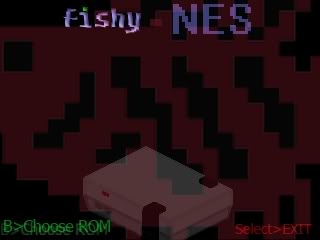
This emu is really fast and I hope that more features will be included (save states, overclocking...).
I also saw several glitches in some games but i don't know if it's my roms or the emu.
EDIT : Here's the BMP's pack
This emu is really fast and I hope that more features will be included (save states, overclocking...).
I also saw several glitches in some games but i don't know if it's my roms or the emu.
EDIT : Here's the BMP's pack


