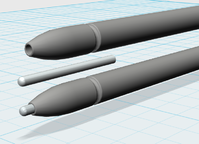Well, you can use Android and touch-focussed stuff with a resistive screen but you cannot do Linux with a capacitive one.
So a resistive works for both, a capacitive one only for one.
Hi,
capacitive touchscreens work for Linux too, my
Acer Aspire R7 works perfect with Kubuntu 13.04 and 14.04 (multitouch tested with Qt 5 demos).
It also has a touchpad, but I never use it (it is also in an odd place) and the keyboard is just in the right place so my palms can rest on the desk (not on the touchpad).
One problem is that most adjustment software (not the calibration software) is windows only for capacitive touchscreens.
But that is mostly a non issue because it's always resolved by the supplier, the customer would never worry about adjustment (calibration is still possible).
Some Pro & con of capacitive touchscreens that I've discovered during researches for my work
Pro:
-Very accurate since no physical pressure is needed, with a capacitive stylus it is easy to archive pixel perfect accuracy.
-Possibility to use real glass instead of a foil -> costs more
-Extremely low reflections are possible with optical bonding -> but that adds _much_ on the price
-Some controllers have auto adjusting capabilities that adapt to the environmental EM field on device startup (but all controller samples I've seen so far didn't, so who knows if it's not just marketing twaddle)
-Can measure the touched area instead of touch points (tough it is mostly useless to do this, IIRC no software / SDK supports this)
Con:
-Costs much more (resistive stuff is cheap, mostly made from plastic, does not require special adjustment ... etc.)
-Adjustment (which is different from calibration) requires either specially shielded layers on the glass, or is done in an EM field free location -> higher cost + it is mostly impossible to correct the sensitivity "by hand" without totally screwing up the adjustment
-Changing adjustment data (which may have to be changed due to hardware redesign) adds to the costs (IIRC prices are around 1000€ one time fee for a 9" device)
-Testing may be hard since the adjustment can only be made when the complete hardware is in place, otherwise EM fields may disturb the controller
-Thicker glass means less sensitivity, thinner glass means less robustness
-Touch pressure cannot be measured
If you really consider to get a sample, egalax controllers worked well in my tests, there are also german suppliers to get these.
BR
dev-sst