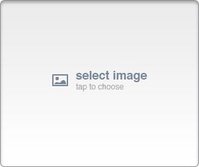Last night I had an idea how to handle HiRes mode and yeah, it actually works. So I
uploaded a new version to the repo.
Now hardware scaling is supported for every game (no matter if HiRes or LowRes) and the default now is to scale to the "real" aspect ratio that you would see on an "old school" TV (meaning 4:3). So yes, the default now is to provide a blurry picture in 640x480. If you want a crisp pic, you'll have to switch to the good, old "2x2 no-AA" mode which was the default before. But since the selected scaler is saved in a config file you only have to do so once. For games you started before you will still get the old scaler you had selected before.
With HiRes games you might see some flickering during gameplay. This eg happens in Secret of Mana 2 while in the game map whenever some dialog is displayed. Normal gameplay is in 256x*, once dialogs are being displayed it switches the display to 512x*, so for this switching it will flicker shortly. Sadly I don't see a way around this with hardware scaling. Luckily this does not occur too often so it should be bearable. Or you could switch to one of the old scalers (2x2 or 2x3) since those don't have this flickering.
Please make sure to test this new version and mention any issues you see.
Changes in "1.39ff.20111205.1" compared to "1.39ff.20111204.1":
* Allow hardware scaling for HiRes Games, too.
* Default to the hardware scaled 4:3 mode when nothing is/was selected yet or an invalid mode is selected.
* Only display scaling modes that are actually supported (limited support of scaling modes for HiRes (no scale2x and smooth)).
* Fixed display of the framecounter when in HW scaling mode.
* Fixed switching through scaling modes using the keyboard key 's' to include all modes.
* VSync should now work correctly again.