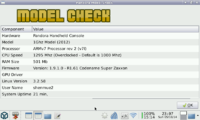notaz
Certified Guru
You need to update your SD install, your kernel is too old.
Loading file "boot.txt" from mmc1 device 0:1 (xxa1)
155 bytes read
## Executing plain script at 82000000, size 155
Loading file "/boot/uImage" from mmc device 0:1 (xxa1)
** File not found /boot/uImage"
Wrong Image Format on bootm command
ERROR: can't get kernel image!
script finished.I personnaly didn't find a precise way, but you can at least detect if the driver is "FB only" or not by checking the presence of this file:sorry to resurect a not super active topic, but how do you find the current driver version used on the system using the command line ?
How about calculating the hash of all dribers so and comparing with the hash of your system so? Would that work?Device DevKit normally, I suspect.
Only way I know to postively identify the version you have installed is to unpack the installer and diff your .so against the various ones in the PND. Not very convenient admittedly, so I currently have little idea what driver I've installed on my machine.
I will try to do it first! HahaCan _wb_ do something about this in his System Info program? Would be a nice place to show this kind of stuff.
http://pandorawiki.org/SGX_drivers#ReleasesWhat does ddk version refer to?
Yeah, you do it first! HahaHow about calculating the hash of all dribers so and comparing with the hash of your system so? Would that work?Device DevKit normally, I suspect.
Only way I know to postively identify the version you have installed is to unpack the installer and diff your .so against the various ones in the PND. Not very convenient admittedly, so I currently have little idea what driver I've installed on my machine.
I will try to do it first! HahaCan _wb_ do something about this in his System Info program? Would be a nice place to show this kind of stuff.
What model is your pandora? Can you tell me all the other info displayed in the application. As well as the pnd out file?Wow! You take it serious! Thanks for the effort. However I got blank for GPU Driver.