New Video,full playable,only litte stutterings ^_^
https://www.youtube.com/embed/3KtBR0F57T8?feature=oembed
https://www.youtube.com/embed/3KtBR0F57T8?feature=oembed
Hehe, just checkingI'm doing other things, and will come back to reicast soon. A 1week break from reicast is hardly a haltHas Reicast development on Pandora come to a screeching halt due to technical insensibility?
Not a Sonic fan, but very good there. ThanksNew Video,full playable,only litte stutterings ^_^
https://www.youtube.com/embed/3KtBR0F57T8?feature=oembed
Thx for the Honor,todays Evening testing is Grandia2 again,should be funNew Video,full playable,only litte stutterings ^_^
https://www.youtube.com/embed/3KtBR0F57T8?feature=oembed
Yes, I will do that, but I first want to add a few other thing... I'm working on many things at the same time, so unfortunately, all them go slowly...May I ask if there is a official release in the repo for the updated pnd (more complete dynarec) planned?
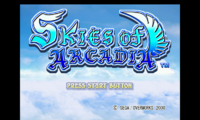

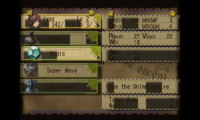
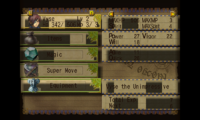
Yes, the SnapSnap Timer in the SnapSnap Screenshot Utility http://repo.openpandora.org/?page=detail&app=snapsnap.install^ Are you using software on the Pandora to take these screenshots?
Doesn't do anything.Use "f" to switch frameskip on/off (on by default) Use "s" to switch sound (on by default)
Really? I work on my side, that's odd (the sound switch, because the frameskip switch has no visible effect on my tests).Doesn't do anything.Use "f" to switch frameskip on/off (on by default) Use "s" to switch sound (on by default)
f makes no different
s sound keeps playing
Do I have to delete appdata folder?
Yes I have notice that too. Not sure where does that come from.I've been noticing that the audio which plays during the startup of the Dreamcast is staticy sounding in the new build.

