Glyph Reader
Member
- Joined
- Apr 27, 2014
- Messages
- 332
That seems plausible to me. Of course, I'm not Askarus or ED.A good idea would be to add different textures to the L2 & R2 buttons, If pososible, you could label them using braille letters. You could also label some of the ports in the same way. That would be nice for those who can't see and it would make it look a little more interesting.
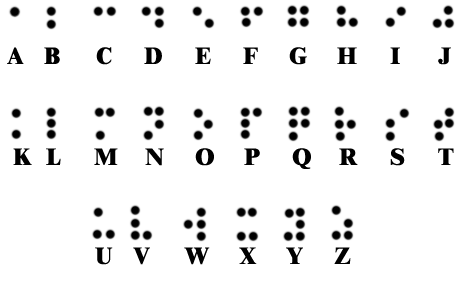
...Teenage Engineering did something similar with their "OP-1 Synthsizer "

http://www.techtrend24.com/teenage-engineering-op-1/
-Glyph Reader

