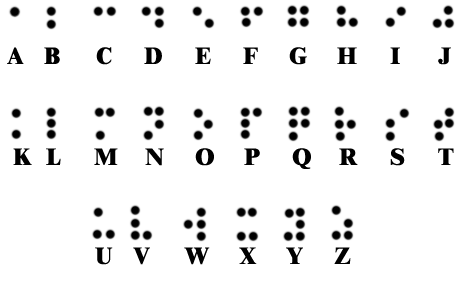Especially Fn.Exactly. The lack of shoulder buttons for ALT and Fn/Meta is probably the biggest shortcoming of the Pandora keyboard._wb_ and I (and others) want to use the shoulder buttons as modifyer keys whenever needed.This might be a little... out of the box, but how about rather than cramming as much as possible onto the Pyra for full time use, maybe look into the addition of extra shoulder buttons on some kind of removable case like the 3DS circle pad pro. Realistically, four shoulder buttons might not be necessary for full time use of the console and just for certain games. Using the extra buttons to connect via bluetooth or USB could be a better solution as you could adequately increase the real-estate for the finger locations and potentially provide enough space for something more responsive than a push button. This way you could preserve form factor and still provide a good additional experience for those who wanted/needed it.
With Fn on the shoulder button you can press any blue key easily (also the ones on the right side of the Keyboard).