mcobit
Advanced Member
- Joined
- Jul 28, 2008
- Messages
- 6,909
Hi again, I compiled this game for the Pandora:
http://garden.sourceforge.net/drupal/
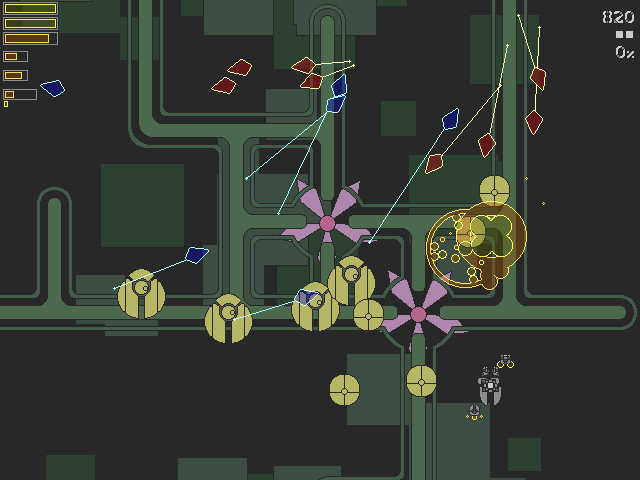
https://www.youtube.com/embed/WOMv_ZVuAww?feature=oembed
I configured the keys for the Pandora, but you can change them in the options too.ö
Get the PND here:
http://repo.openpandora.org/?page=detail&app=gocl-garden-24938
http://garden.sourceforge.net/drupal/
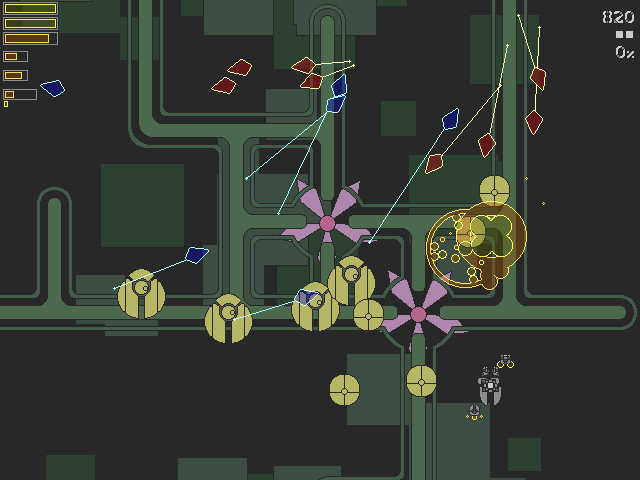
https://www.youtube.com/embed/WOMv_ZVuAww?feature=oembed
I configured the keys for the Pandora, but you can change them in the options too.ö
Get the PND here:
http://repo.openpandora.org/?page=detail&app=gocl-garden-24938

