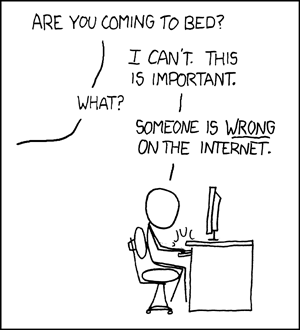I want to clear up my previous post. I personally have no interest in Android on a desktop computer for the same reason I have no interest in Windows 8. If I want an OS with a UI that is designed for a touchscreen mobile device I will use it on a touchscreen mobile device. As I said, there probably are some people and situations it is good for, but those don't apply to me, and probably even less so to the average consumer. I am interested in hearing some of the potential uses for this.
I see the potential for less software on Google Play available to mobile devices due to many shifting their efforts to making games (and other software) of a different class of devices. There is already the problem of a wide range of hardware , and this would make it worse for those who have made Android the "most popular OS", or whatever he said in the video, as new software will not be available to them on many mobile devices, more so than it currently is. If the goal is to not make more resource hungry software, then a VM, or something of that sort, seems about as valuable.
see like, that's the thing. I don't have any interest in using it in a desktop either, mainly because the UI is not really made for desktops. It's only halfway decent when using on a laptop if it has a touchscreen + mouse + keyboard, but the focus I believe is those that have 2-in-1 windows tablets that have a removable keyboard dock. The use case for this I believe is targeted mainly at those. Use cases where you would only use or have the touchscreen available to you for some period of time until you docked it.
Unless the hypervisor is REALLY sweet, and I can get inside of android and open my email and texting apps in less clicks, I'm not going to bother with it on the desktop.
Laptops, or any other mobile device where there may be some amount of offline time, android really shines, apps there are designed around living in a partially connected world. It will cache files you're working on, then when connected it will sync up with the cloud. Emails will sit in your outbox in "offline mode" waiting for a connection. Some streaming radio apps have a cache mode where it will save x amount of hours locally on the device and wait for a connection, then refresh. There's a bit more, but app designers will add these features because of the use cases on these types of devices that aren't online all the time and integrate those features in a seamless and natural way. Sure you can replicate some of those features in desktop programs, but it's not as natural because desktops are usually "all or nothing" when it comes to connectivity. Android is designed around that concept.
The interface is my main attraction for the touchscreen device though. I use my finger to navigate on a touchscreen, I don't need or use a stylus for anything but writing notes. With the windows tab, the "metro UI" tries to fix this and give you a much better UI in which to open/run programs, but it still fails to hit areas like program menus and stuff like that. It doesn't feel as natural, is it capable? Yea. Does it try? Sure, but is it good? No. Android's framework and all menus get the full screen real estate and options are large and going back and forth between options is about at quick as can be and still not be cumbersome. System notifications for when you get new emails, or texts, music, facebook shit, and all the other stuff, you can see updates when it happens rather than checking to see if it happened and switch focus to that app in 2 gestures. It's a lot more natural and faster than on a desktop focused UI. It feels more "mobile" and you want more "mobile" on a mobile device is the point.
I still have uses for tablets and laptops though, each have their strengths, and instead of carrying around both devices everywhere I go, like I currently do, I can just carry around one device that satisfies both use cases. If you're not someone that owns a tablet and a laptop and takes them everywhere then I can maybe see the confusion. But the desire for such a thing exists absolutely.
The added bonus is having android games which also have touchscreen UIs vs desktop ones that mainly only have mouse and keyboard. Look at the shitty catalog of "metro games" for windows 8, they're both aimed at the same market as android, but one's library is vastly superior both in quantity and quality to the other. Also the few games (only 500-1000) that support hardware controls, using a bluetooth controller is more or less universal without having to switch settings. Some games on steam allow you to do this, but I find most of the games require tinkering to get them to work, (if my windows tab is capable) where the android games with hardware control support just work out of the box. Not to mention they are nowhere near as fat as some recent desktop games. The windows tabs aren't known for the vast amounts of storage space, I can fit hundreds of halfway decent android games in the same space 1 of the larger desktop titles will fill.