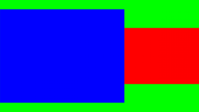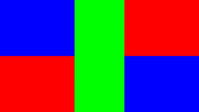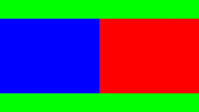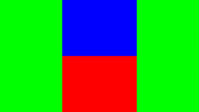Exophase
Nothing good will ever come of Exophase.
You couldn't realistically get it to fill up such a big space, I don't think you'd have so much PCB space free underneath and the LCD/touchscreen would have some bezel space.Link
Maybe you are right about the size. I was thinking multitasking in general, extra buttons and I thought it would be good for DS emulation.
I was using my Pandora as a reference and Pyra does seem to use smaller nubs, but I'd still give about 1" as an upper limit. Virtual buttons have to be a lot larger than physical ones if you want any hope of not accidentally hitting more than one, I think realistically you could fit maybe two stacked vertically on top of each other. For a mouse touchpad you'd have frustratingly little travel space, even if you use a finger that's not your thumb. Although still far from ideal, I think the nubs would be far preferable for that application. This would be nothing close to a laptop touchpad.
I see what you're thinking for DS emulation, putting the actual bottom screen there, but it's just so tiny. A DSL screen is 2.5" wide, for comparison. A 1x screen you in DraStic (on the main display) would be substantially larger, over 1.5" wide. Your screen would get the benefit of stacking like a DS, but with such a big size difference you lose most of that advantage. I also wonder if anyone's even selling tiny screens that have 256x192 or higher resolution, since the ones I can find top out at around 128x64. And these small displays are probably not designed to be updated at 60Hz, they're probably interfaced with slow SPI connections and may not have very good performance characteristics - the focus would be on keeping power consumption low since they'd typically have been used on the closed side of old flip phones.
It'd be visually neat I think but just not really worth it. A touch display on the other side of the lid would make a little more sense in terms of augmenting functionality but still really hard to justify in cost vs utility analysis.
But I actually think you don't lose much by not emulating start/select buttons there, at least beyond the initial lack of familiarity in naming. Controllers with start/select or similar still put them within travel range of the d-pad or face buttons, but with Pandora/Pyra you have to lift your hand.
I'd prefer to have an orientation like this:I'd rather have real buttons there thanks.
It did occur to me though that you could add another three buttons in the same space. With two columns of buttons there you could reach each easier than you can the existing one too.
[select][start]
[home]
(with some space separating the home to make it look more like a distinct button, and moving the start and select as far to the left and right respectively as the available space allows)
The thing with shoving as many buttons as you can there is it becomes harder to remember which one to press.
Last edited by a moderator: