sparkymark79
Member
- Joined
- Jun 10, 2009
- Messages
- 185
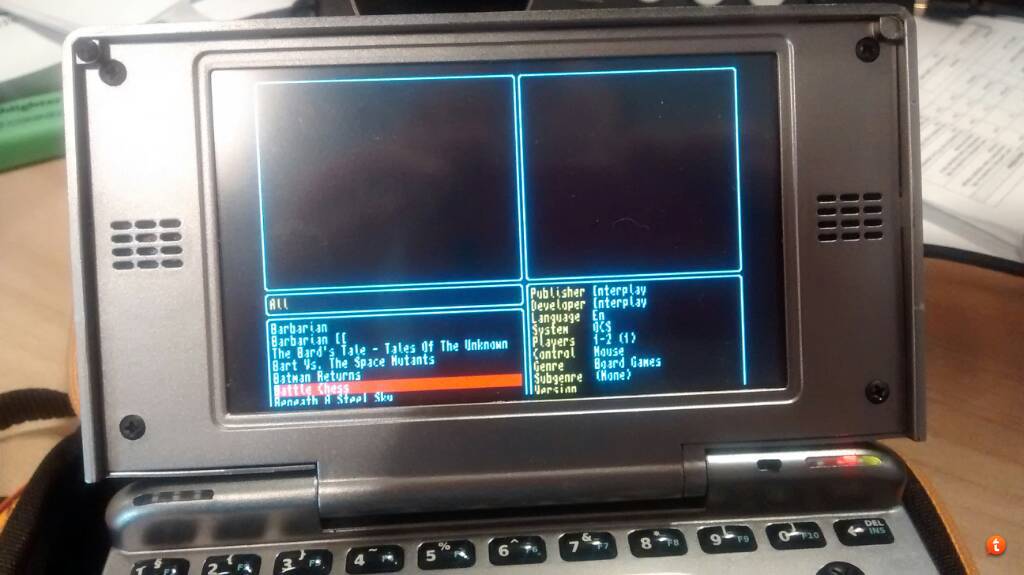
Sent from my XT1032 using Tapatalk
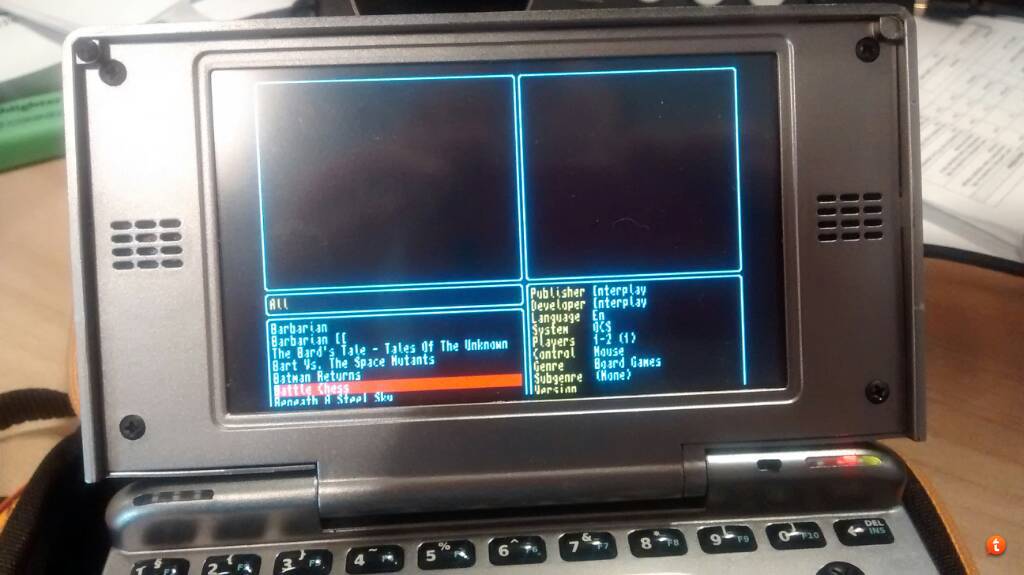
That's right ... that's why i use a ClassicWB as DH0 for the system (and Xbench of course) in HD-File mode and a Data DH1 for Games and Demos in HD-Dir mode ... it works wellsubone,
As i remember Xbench not works in HD-Dir mode.
I just find by myself ... you have to use the Custom Ctrl tab and map the * key (and the joystick ones of course) ... i find that mouse clicks are easier in that mode : X for left click and A for right.Does somebody know how to leave some WHDLoad games with the PrtScr key ? The * key doesn't seem to work.
Hi... got this working with some games! when I found my old whdload key and put it in the directory where the kgload is... nothing boots.KGLoad_Launcher.zip
This archive include all needed files (include startup, whdload 17.2, flush utils) except copyrighted devs/kickstarts directory.
devs/kickstarts directory please put manually.
Some Warnings:
- Always before use scan, try delete all files in directory KGLoad/Profiles/Default except Profile.ini
- KGload launcher can't detect and can't add to list some whdload games
- Same with demos directory, can't detect and can't add to list any demos
Put your whdload key in the devs folder inside the Kg launcher folder. You also need to supply the kickstarts in the format and naming structure that whdload expects? (google it I suppose?). I've had problems with UAE4all running certain games too fast (Second Samurai, and First Samurai in parts), so I don't know how to fix it...Hi... got this working with some games! when I found my old whdload key and put it in the directory where the kgload is... nothing boots.KGLoad_Launcher.zip
This archive include all needed files (include startup, whdload 17.2, flush utils) except copyrighted devs/kickstarts directory.
devs/kickstarts directory please put manually.
Some Warnings:
- Always before use scan, try delete all files in directory KGLoad/Profiles/Default except Profile.ini
- KGload launcher can't detect and can't add to list some whdload games
- Same with demos directory, can't detect and can't add to list any demos
I click on the game, whdload screen pops up with the exit key, then I get the same flashing black and white text screen ( for pretty much all the games )
How come? if I delete the key all those games work...
Also how can I slow down Body Blows galactic? runs way too fast!

