You are using an out of date browser. It may not display this or other websites correctly.
You should upgrade or use an alternative browser.
You should upgrade or use an alternative browser.
The Keyboard
- Thread starter greendots
- Start date
Chip
[Insert Custom Title Here]
I've owned a half a dozen thumb-typable devices over the years, and all of them used sticky keys. Modifier functions like ctrl and alt need to have dedicated keys (so they can be pressed to enable their alternative character sets), simple punctuation does not. The left and right shoulder buttons are not ideal for modifier functions simply because they are not easy (possible, but uncomfortable) to press while holding the device naturally for typing. The most comfortable position for your index fingers while typing is under the device, not around back.benjiro said:VRAndy said:This keyboard is on a thumb-typing scale.
Thats the problem... To many people see the rendering, but forget to imagine it in there hands. It's a blowup, so the illusion is there that you can use multiple fingers on each hand ( fat change unless your a woman with small fingers ). With this taken in account, ctrl / alt on the keyboard is a bad idea, even more so, is the loss of the point & comma as a direct input device.
Alpha2
Heroic Autobot
for most people doing thumboard texting on phones or other devices, they place their index fingers on the sides or the area most commonly referred to on controllers as the "shoulders" where the left and right buttons behind the screen would be... that's why they put the buttons there, it's comfortable.
Grench
Forum Addict!
- Joined
- Oct 3, 2008
- Messages
- 6,629
OK, so I'm not a graphic artist.
I gave it some serious thought as I put this together. I didn't change your merged view much.
Having Fn and Fn lock are critical. I can think of lots of games that interactively use numeric keys (pretty much every FPS as gun selection), several that use function keys (Neverwinter Nights), but few that use both the function and numeric at the same time as their 'important' buttons. I.e. important to interactive gameplay and not just save/restore and the like.
So, having the top row switch numeric/function and stay that way until told to do otherwise - highly important.
However, I would like to see a way to split the Fn reaction between the numeric and alpha portions of the board. The reason for this is that games that use mostly function keys still use letters on the keyboard. So, to do this, I propose that the Fn key work as...
Fn momentary = switch everything to Fn shifted or back.
Fn held + Shift = switch only the numerics and O and P to F1 through F12. Fn held + Shift undoes this.
I printed out your keyboard. The Fn key down on the bottom right is going to get hit a lot unintentionally. The space bar, since it is most often used as activate/interact with/jump wouldn't be as annoying in accidental activation compared to a button that changes the interface mapping.
I rearranged 3 keys in the end. Yes, it makes the shift big. The Pandora is a big shift from everything else out there, so why not.
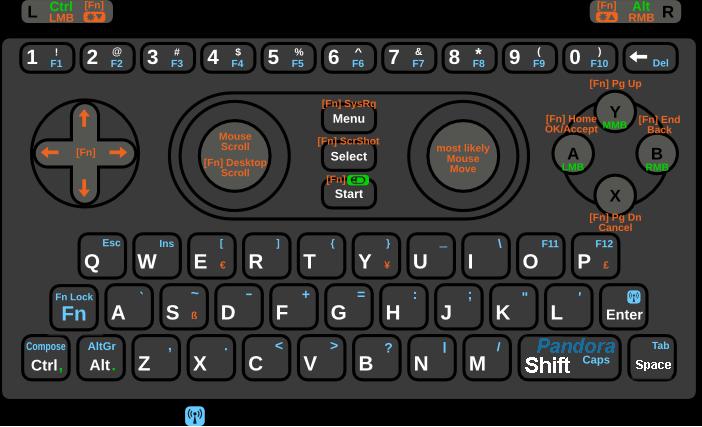
I'd really like to get the Fn key out of the corner regardless. Thank you for being open to input!
I gave it some serious thought as I put this together. I didn't change your merged view much.
Having Fn and Fn lock are critical. I can think of lots of games that interactively use numeric keys (pretty much every FPS as gun selection), several that use function keys (Neverwinter Nights), but few that use both the function and numeric at the same time as their 'important' buttons. I.e. important to interactive gameplay and not just save/restore and the like.
So, having the top row switch numeric/function and stay that way until told to do otherwise - highly important.
However, I would like to see a way to split the Fn reaction between the numeric and alpha portions of the board. The reason for this is that games that use mostly function keys still use letters on the keyboard. So, to do this, I propose that the Fn key work as...
Fn momentary = switch everything to Fn shifted or back.
Fn held + Shift = switch only the numerics and O and P to F1 through F12. Fn held + Shift undoes this.
I printed out your keyboard. The Fn key down on the bottom right is going to get hit a lot unintentionally. The space bar, since it is most often used as activate/interact with/jump wouldn't be as annoying in accidental activation compared to a button that changes the interface mapping.
I rearranged 3 keys in the end. Yes, it makes the shift big. The Pandora is a big shift from everything else out there, so why not.
I'd really like to get the Fn key out of the corner regardless. Thank you for being open to input!
hells_dark
★★★
About the keyboard ! I saw two version : a grey with flat keys and a much prettier black.
Which one is the real one ?
Which one is the real one ?
I imagine that they will go with what has already been proven to work. Like Chip said, every thumb keyboard that I've ever seen uses a sticky keys setup. On top of that I wouldn't bank on using shoulder buttons instead and say that it will come naturally. I've using devices with thumb keyboards for about 2 years, and I always place my index fingers curled underneath to provide even support and for comfort. Additionally most people I have observered do it the same way, with the exception of the XBOX 360 Messenger board, which you don't hold like that for obvious reasons, however, it also uses a sticky keys setup.
peca
Active Member
Can anybody summon last Kagato's layout? I still think that his layout is the best, and nearly half of participants vote for this one.
peca
Active Member
No one is real. It's just suggestions to devs.Hells_Dark said:Which one is the real one ?
NicoLarve
Still Fresh
I really appreciate the way you guys care about the keyboad layout, in my opinion a well designed keyboard is the "key" of success ! ;-)
PSyMastR
\m/O__O\m/
Guys... considering that the Pandoras are going into manufacturing Monday, I believe they already finished the membrane labels already no?
cosurgi
http://janek.kozicki.pl/
I really wish too.peca said:Can anybody summon last Kagato's layout? I still think that his layout is the best, and nearly half of participants vote for this one.
I tried searching again and now I've found his website: http://studiokagato.com/ where his images were hosted, but now I can't recall what was the full URL of his images.
I've sent him an email under the address given on that website.
cosurgi
http://janek.kozicki.pl/
Wow, Monkeyo has found it!
This is Kagato's layout
This one was in the final voting:

The same but without NON-PRINTED symbols:

Alternative symbols layout - more optimized for typing, but less similar with traditional QWERTY:

I added them in my post on the first thread page, as well.
This is Kagato's layout
This one was in the final voting:

The same but without NON-PRINTED symbols:

Alternative symbols layout - more optimized for typing, but less similar with traditional QWERTY:

I added them in my post on the first thread page, as well.
Grench
Forum Addict!
- Joined
- Oct 3, 2008
- Messages
- 6,629
So the F1-F10 keys would 'lock' with caps lock? I could live with that. That would still enable the numeric or Fkeys to be 'locked' during game play.
I would still like to see shift, Fn and space all trade spaces in order to get the Fn key out of the easy to bump corner spot.
I would still like to see shift, Fn and space all trade spaces in order to get the Fn key out of the easy to bump corner spot.
White Demon
Sandy Wich's Boy
psymastr said:Guys... considering that the Pandoras are going into manufacturing Monday, I believe they already finished the membrane labels already no?
I would say so. And with that in mind, it would be nice if craig could post here on the final layout so that we can all rest easy (or uneasy, depending on where you stand on the issue) and stop talking about it for once and all.
cosurgi
http://janek.kozicki.pl/
In fact this depends on your particular mapping because it does not affect what is printed on the keyboard. The intention was rather that caps lock only affects A-Z keys, not F1-F10 keys. But since it is independent from what is printed on the keys - it can be really easily modified to suit you.Grench said:So the F1-F10 keys would 'lock' with caps lock? I could live with that. That would still enable the numeric or Fkeys to be 'locked' during game play.
In fact.... There are a lot more people now on the forums, after all that digg+slashdot. If devs still didn't make up their mind - it could make sense to do another voting, because in fact almost everyone who has ordered Pandora is now browsing those forums and will vote.Grench said:I would still like to see shift, Fn and space all trade spaces in order to get the Fn key out of the easy to bump corner spot.
And probably we will get much more votes.
But we cannot give people 6 or seven choices, because once again every proposal will get about 10%. We need at maximum 3 choices. Because we need a clear winner.
Actually printing of symbols is done at the very end of manufacturing process. It's very likely that they still don't know, and that's why they sit silent.White Demon said:I would say so. And with that in mind, it would be nice if craig could post here on the final layout so that we can all rest easy (or uneasy, depending on where you stand on the issue) and stop talking about it for once and all.
verm71
Member
I think we should also keep in mind that if you hold the Pandora in both hands (as opposed to sitting on a tabletop, for instance), frequent FN symbols that are actually close to the FN key itself might require you to have to hit the FN key with your right thumb and then swing your left hand over to the right side of the keyboard to hit the 2nd key. (This is of course, assuming no FN lock. But would you FN lock for just a single character, like a comma or period?) If your holding the Pandora with two hands, will it become a nuisance (not to mention wobbly?) to let go of the left side every time you want a comma or period?
This is why I prefer the very very frequent FN symbols on the opposite side of the actual FN key, no matter where the FN key goes. That way you can keep your hands exactly where they are and keep thumbing away with your Pandora stable in your hands.
Also, is there a separate key planned to enable/disable Bluetooth, or is it wrapped into the wireless radio key?
This is why I prefer the very very frequent FN symbols on the opposite side of the actual FN key, no matter where the FN key goes. That way you can keep your hands exactly where they are and keep thumbing away with your Pandora stable in your hands.
Also, is there a separate key planned to enable/disable Bluetooth, or is it wrapped into the wireless radio key?
Grench
Forum Addict!
- Joined
- Oct 3, 2008
- Messages
- 6,629
verm71 said:I think we should also keep in mind that if you hold the Pandora in both hands (as opposed to sitting on a tabletop, for instance), frequent FN symbols that are actually close to the FN key itself might require you to have to hit the FN key with your right thumb and then swing your left hand over to the right side of the keyboard to hit the 2nd key. (This is of course, assuming no FN lock. But would you FN lock for just a single character, like a comma or period?) If your holding the Pandora with two hands, will it become a nuisance (not to mention wobbly?) to let go of the left side every time you want a comma or period?
This is why I prefer the very very frequent FN symbols on the opposite side of the actual FN key, no matter where the FN key goes. That way you can keep your hands exactly where they are and keep thumbing away with your Pandora stable in your hands.
Also, is there a separate key planned to enable/disable Bluetooth, or is it wrapped into the wireless radio key?
Keep in mind how small of a device we're actually talking about. Depending on the size of your monitor, they keyboards above are probably displayed at 150% to 200% of actual size.
For giggles I printed a couple of them out to about actual size +/- a few mm. I have a Tapwave Zodiac in a metal flip cover. Similar X/Y dimensions so I taped the keyboard over the screen (heavy side) and tried to get a feel for how the device would ride in hands. Since the Zodiac also has shoulder buttons, it made a pretty good test platform for size/weight hold.
With index fingers on the shoulder buttons and the keyboard printout overlaid on the screen (heavy side of flip setup) I checked how hard it would be to 'thumb stretch' to get to a shifted/Fn/etc... result. Unless you have real small hands, you should be able to reach pretty much anything without removing your index finger from the shoulder button or removing your middle and ring fingers from under the case.
The two buttons I kept running into on accident was the Fn button where it is at on the stock layout and the Ctrl key on the left. I have large hands and as they wrap around the edges while using the game controllers, my palm occasionally touches those spaces. Thats why I would so much like to move Fn to shift, shift to space, space to Fn to get the Fn key (dangerous during game play) out of that accidental corner and put the innocuous space bar down there.
verm71
Member
Hmm... Interesting. For width, I looked at the measurements and found out it about as wide as a CD case (mind you, that's where the similarities stop). And you're right, the left hand doesn't really have to swing all to way to the right; you can still index a far right key with the left hand while keeping a grip on both sides.Grench said:Keep in mind how small of a device we're actually talking about. Depending on the size of your monitor, they keyboards above are probably displayed at 150% to 200% of actual size.
Maybe I'll try to find that paper mock-up PDF file and try to Homer Simpson myself one.
cosurgi
http://janek.kozicki.pl/
Someone on old forum made a really good mockup, but unfortunately I don't know/remember URL.Grench said:Maybe I'll try to find that paper mock-up PDF file and try to Homer Simpson myself one.
But I have another simple and stupid paper mockup (and excuse me "mache" in the name, I'm too lazy to rename that file): http://cosurgi.googlepages.com/paper-mache-pandora.pdf It's is using keyborad from Pandora render. Of course for testing you would need to replace the image with another keybord from this thread.
benjiro
Member
cosurgi said:Someone on old forum made a really good mockup, but unfortunately I don't know/remember URL.Grench said:Maybe I'll try to find that paper mock-up PDF file and try to Homer Simpson myself one.
Here are several youtube movies with mockup's, where you can clearly see the layout in relation to the hand size.
Pandora mockup in plastic (base half)
Pandora Mockup part 1
Pandora Mockup part 2
Similar threads
- Replies
- 7
- Views
- 2K
- Replies
- 224
- Views
- 56K

