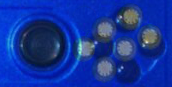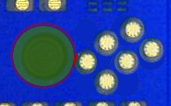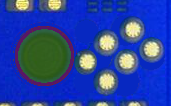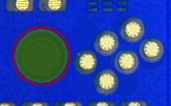Well, I've made an overlay with the old Pandora and GodGinrais proposed new layout.
overlay.png
So, if you take your Pandora into your hands, you can see that the leftmost button is actually where the small bump around the nubs is.
While it wouldn't hit the nub while moving, it seems already like an issue to me.
My thumbs are not the biggest ones, but I already am afraid hitting the nub disc while trying to press the button.
With someone who's got even bigger thumbs, this will almost ALWAYS happen.
However, that's not the only issue...
nubissue.png
While the nub disc is only 1,4cm wide, the disc below the case is 2,0cm wide (marked in green).
The nub itself can move 1,1mm in each direction - and it this case, it would hit the button when you move the nub to the right.
Movement area is transparent red, the area where it hits the button is fully red.
So we already are hitting the button.
BUT!
The keymat actually has to be a bit wider than the button as well, otherwise it's not stable... so the button needs to be even further away from the nub.
Now, GodGinrai mentioned that he kept the area with the buttons the same as in my current layout.
However:
nubed.png
As the nub moves in circles, my proposed layout with the two additional smaller buttons won't cause that issue.
. I always wondered how people used multiple buttons on the genesis gamepad and you provided an example of a grip that achieves that, however alien it sounds to me
.