ptitSeb
Serial Porter
Here is PFBA: the Portable FBA.
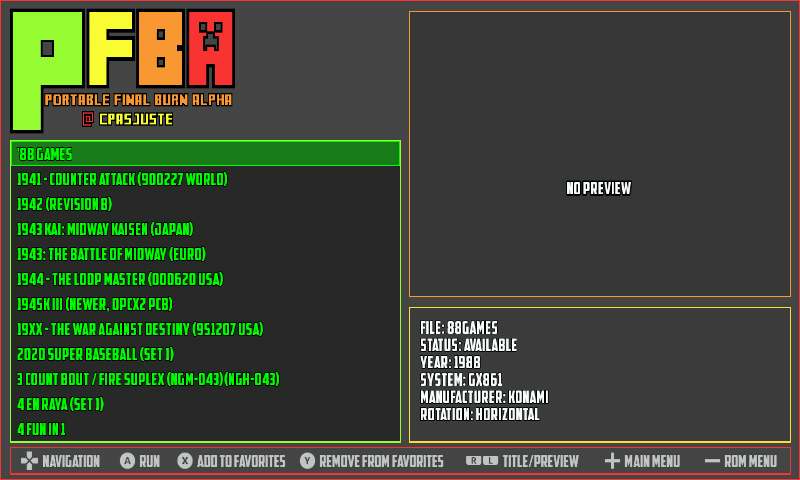
This version of FBA is maintained by Cpasjuste, and is multiplatform (Vita, RPi, Linux...), with optimisations for ARM devices.
This Pandora version has been compiled with SDL2 and use OpenGL (yeah, gl4es again).
Key configuration is adapted to Pandora, so all 4 buttons are mapped to Arcade buttons (5th and 6th buttons are letters O and P).
Insert Coins is mapped to "Select"
Start is mapped to "Start".
While in the Rom selection menu, "Esc" quit the emulator, "Select" show Options Screen for the current Rom, and "SPACE" shows the global options.
While in-game, press "SPACE" to have Option menu (you can quit only with this menu).
There are other shortcut:
Select + Start => Dip switches
Select + {A} => P1P2Switches
Select + Up/Down => Change scaler
Select + Left/Right => Change Shader (inactive here)
Select + O => Save state
While PFBA may not be as advanced, in term of GUI, as CAPEX, it's still very usable and already is feature rich (you can add previews and title pack, png does work).
By default, pfba looks for roms in appdata/pfba/roms but you can add alternative path: after 1st start, edit pfba/pfba.cfg to select alternate roms path.
History log
=========
Build 06
-----------
-----------
-----------
-----------
-----------
-----------
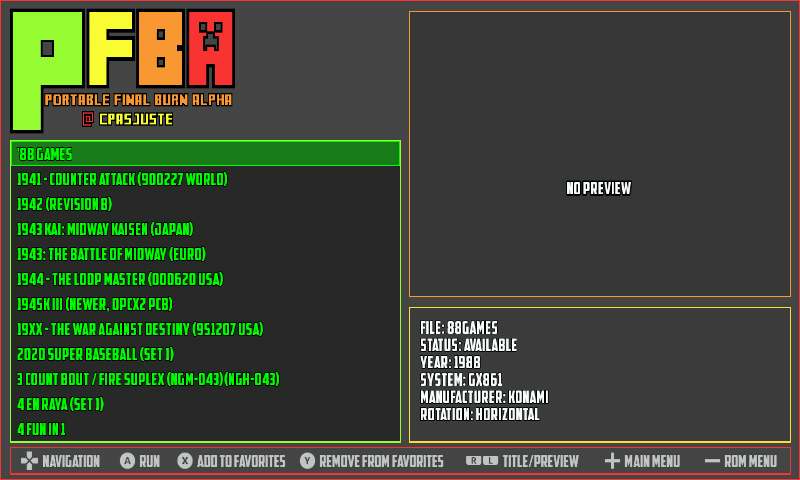
This version of FBA is maintained by Cpasjuste, and is multiplatform (Vita, RPi, Linux...), with optimisations for ARM devices.
This Pandora version has been compiled with SDL2 and use OpenGL (yeah, gl4es again).
Key configuration is adapted to Pandora, so all 4 buttons are mapped to Arcade buttons (5th and 6th buttons are letters O and P).
Insert Coins is mapped to "Select"
Start is mapped to "Start".
While in the Rom selection menu, "Esc" quit the emulator, "Select" show Options Screen for the current Rom, and "SPACE" shows the global options.
While in-game, press "SPACE" to have Option menu (you can quit only with this menu).
There are other shortcut:
Select + Start => Dip switches
Select + {A} => P1P2Switches
Select + Up/Down => Change scaler
Select + Left/Right => Change Shader (inactive here)
Select + O => Save state
While PFBA may not be as advanced, in term of GUI, as CAPEX, it's still very usable and already is feature rich (you can add previews and title pack, png does work).
By default, pfba looks for roms in appdata/pfba/roms but you can add alternative path: after 1st start, edit pfba/pfba.cfg to select alternate roms path.
History log
=========
Build 06
-----------
- Using latest sources
- Version is completly new
- Using gl4es and gles2 backend
-----------
- Never released
-----------
- Compile with LTO to get back to build02 level of performances
- Audio frequency can be selected now in Emulation option (44,22 and 11kHz)
- Fixed QuickBrowse key issues
-----------
- Fixed sound for the 1st game
- Fixed audio lag
- Fixed analog control (using left nub)
- Menu is now SPACE
- Added QuickBrowse in roms browser (so pressing 0..9 A..Z do something).
- Some games are not compatible with ASM m68k core, so it's disabled for them
-----------
- Repackaged
-----------
- Initial build
- Pandora port use SDL2/GL
Last edited:

