You are using an out of date browser. It may not display this or other websites correctly.
You should upgrade or use an alternative browser.
You should upgrade or use an alternative browser.
Panjoust - A New Simple Platformer
- Thread starter MarkoeZ
- Start date
Masterfurbix
Member
Marko, I agree with you about the difficulty settings.
We need to first get the main game working in Tip-top shape, then we can worry about smaller details.
And Jourdy, if I remember correctly, GIMP handles animation by layers that translate into frames, right? You should use the transparency settings and make sure your sprite is oriented the same as in the previous frame, or you get a GIF that looks like that, jerky and unprofessional. The sprite itself isn't BAD, but the way its back changes color will make it unusable against an actual background.
Also, if you observe a bird, its back doesn't slope upward to meet its neck, it curves downward.
EDIT: the way I would handle difficulty levels is changing the starting level. IE; if you choose easy(cowardly), you begin at level one. Medium starts you off slightly farther in, somewhere around 5 or so, and Hard starts you off at level 8-9.
That would be the most practical way of doing a difficulty setting, but don't worry about it just yet.
We need to first get the main game working in Tip-top shape, then we can worry about smaller details.
And Jourdy, if I remember correctly, GIMP handles animation by layers that translate into frames, right? You should use the transparency settings and make sure your sprite is oriented the same as in the previous frame, or you get a GIF that looks like that, jerky and unprofessional. The sprite itself isn't BAD, but the way its back changes color will make it unusable against an actual background.
Also, if you observe a bird, its back doesn't slope upward to meet its neck, it curves downward.
EDIT: the way I would handle difficulty levels is changing the starting level. IE; if you choose easy(cowardly), you begin at level one. Medium starts you off slightly farther in, somewhere around 5 or so, and Hard starts you off at level 8-9.
That would be the most practical way of doing a difficulty setting, but don't worry about it just yet.
Jourdy288
Well-Known Member
- Joined
- Jul 3, 2009
- Messages
- 2,562
- Age
- 31
OK, the reason for the odd slope is sort of a Frankenbird effect, make it look kinda tough. I noticed the changing colors on the neck, I have to fix that... I'll post the stills. Also, I'll switch to suing Beneton GIF, I don't think it has the jerking problem.
Thanks!
Thanks!
Masterfurbix
Member
The jerking problem comes from not positioning the sprite in each frame, not your software.
GIMP does have a pencil tool or its equivalent, use that if you're going to clean up the color.
GIMP does have a pencil tool or its equivalent, use that if you're going to clean up the color.
bzar
A Commando
I agree about the difficulty levels. First get the basic game working, then think about adding features. Avoid the feature creep. I also agree that all those regenerating health bars an autoaims and such make games too easy. I've breezed through too many games all too easily lately.
Masterfurbix
Member
It doesn't help that with graphics becoming more and more expensive to implement, games are getting shorter and smaler to save money on development.
When you can breeze through a game in half an hour and never feel the need to play it again, somebody is doing SOMETHING wrong.
When you can breeze through a game in half an hour and never feel the need to play it again, somebody is doing SOMETHING wrong.
- Joined
- Dec 8, 2005
- Messages
- 6,603
- Age
- 42
- Location
- UK
- Website
- pokeparadox.itch.io
- WEBSITE
- https://github.com/pokeparadox
- YOUTUBE
- pokeparadox
Can't disagree with you there!Amigo Bandito Crujiente said:It doesn't help that with graphics becoming more and more expensive to implement, games are getting shorter and smaler to save money on development.
When you can breeze through a game in half an hour and never feel the need to play it again, somebody is doing SOMETHING wrong.
Last edited by a moderator:
bzar
A Commando
The latest hard game I've played is mega man 9, and even it is not what I'd call "nintendo hard".
MarkoeZ
arr matey?
Amigo Bandito Crujiente said:EDIT: the way I would handle difficulty levels is changing the starting level. IE; if you choose easy(cowardly), you begin at level one. Medium starts you off slightly farther in, somewhere around 5 or so, and Hard starts you off at level 8-9.
I thought about it last night, and the way i will probably implement it is by adding a difficulty variable to enemies/platforms. So a mird with difficulty setting "medium" wil not be in the easy mode, but will be in medium and hard. Opposite goes for platforms: if the setting is medium, it will load at levels easy/medium, but not at hard. Also the needed amount of points for opening the cage could go up (more than the amount of added birds). This can also be useful for more levels. For example, level 2 in easy mode can also come at level 40 easy mode, but with the medium(or hard) difficulty settings.
But again, lets get it playable first!! (yes i know this goes against the opinion that some here have about optimising and structuring first. Im just very, very stubborn and want to play this game ; )
Last edited by a moderator:
bzar
A Commando
Some key words here: "Release early, release often", "release and refactor", "iterative software development", "agile software development", "scrum"MarkoeZ said:But again, lets get it playable first!! (yes i know this goes against the opinion that some here have about optimising and structuring first. Im just very, very stubborn and want to play this game ; )
EDIT: correct name for method
Last edited by a moderator:
Masterfurbix
Member
Marko, I couldn't possibly agree more.
Let's get this thing stable and looking good before we worry about ANY additional features.
I am, of course, keeping some ideas on the back burner, testing the appearance of some art, working out how certain effects can be achieved in the most effective way, and stuff like that. With literally NO changes to the engine, I can create the illusion of dynamic (or at least consistent) rain, lightning, and water. Stuff like this is going to REALLY make the game shine, but there is no reason to start implementing any of it until we have a solid base to work off.
I'll edit this post later with some night time art that I have completed.
EDIT:

Let's get this thing stable and looking good before we worry about ANY additional features.
I am, of course, keeping some ideas on the back burner, testing the appearance of some art, working out how certain effects can be achieved in the most effective way, and stuff like that. With literally NO changes to the engine, I can create the illusion of dynamic (or at least consistent) rain, lightning, and water. Stuff like this is going to REALLY make the game shine, but there is no reason to start implementing any of it until we have a solid base to work off.
I'll edit this post later with some night time art that I have completed.
EDIT:
I think your art is great, it has made the game look a lot more intresting. However the strenght bar is both ugly and ridiculously large. It really distracts from your beautiful backgrounds. I would suggest a small horizontal bar instead.
fusion_power
Advanced Member
Yupp, the bar is much to "dominating".
The night scene looks very good and everything fits very well. Just some pixel-cleanings here and there (pink border around the mountain) and some corrections into the platforms, then it's nearly perfect.
The night scene looks very good and everything fits very well. Just some pixel-cleanings here and there (pink border around the mountain) and some corrections into the platforms, then it's nearly perfect.
Masterfurbix
Member
You're right, it is a bit large
I would prefer to go with a vertical bar, because there are other HUD elements that I have not included that are also horizontal.
I think Marko can scale the size of the bar without my help though, We'll work out a final size later.
EDIT: I believe it appears so dominating in the last image because it simply isn't placed correctly.
When in the game, it will be fully left-justified, not floating out a hundred pixels or so, see last page for more accurate use.
I would prefer to go with a vertical bar, because there are other HUD elements that I have not included that are also horizontal.
I think Marko can scale the size of the bar without my help though, We'll work out a final size later.
EDIT: I believe it appears so dominating in the last image because it simply isn't placed correctly.
When in the game, it will be fully left-justified, not floating out a hundred pixels or so, see last page for more accurate use.
MarkoeZ
arr matey?
Ok, Time for the weekly Panjoust video.
Here it is on Youtube
With one of the first Panjoust demo tracks made Nick May, he's doing most of the music side. But it fits this video very well.
And ofcourse the new menu and backgrounds, with the graphics from Amigo Bandito.
Just posting updates, ugly things are being worked on.
Cheers!!
Here it is on Youtube
With one of the first Panjoust demo tracks made Nick May, he's doing most of the music side. But it fits this video very well.
And ofcourse the new menu and backgrounds, with the graphics from Amigo Bandito.
Just posting updates, ugly things are being worked on.
Cheers!!
Last edited by a moderator:
gruso
thunderbox
Very Morricone! This makes me happy! Looking forward to hearing some SFX too. With the BGM down in the mix a little and the sounds of battle up front, it's going to be very atmospheric. Great work guys.
Well you do what you think is best, but while watching the new youtube movie I think that the old strenght bar looks fine, it just needs a touch up I think. What I really like with the old one is that it disapears as the strenght lowers, while the new one still sits there and block the view. Just my opinion.Amigo Bandito Crujiente said:You're right, it is a bit large
I would prefer to go with a vertical bar, because there are other HUD elements that I have not included that are also horizontal.
I think Marko can scale the size of the bar without my help though, We'll work out a final size later.
EDIT: I believe it appears so dominating in the last image because it simply isn't placed correctly.
When in the game, it will be fully left-justified, not floating out a hundred pixels or so, see last page for more accurate use.
Last edited by a moderator:
deise
Still Fresh
Hi folks, I sent MarkoeZ some sound effects last night (about 10 different ones) but looking at all the different backgrounds and stuff I'm going to busy for a while yet 
Masterfurbix
Member
Marko, what we really REALLY need to add a sense of professionalism to the menus like 'highscores' is a new font.
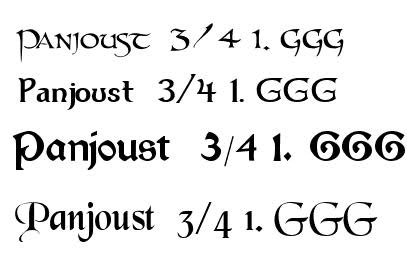
The three at the top are protected under fair use, the one at the bottom is public domain
Any opinions from anyone?
The three at the top are protected under fair use, the one at the bottom is public domain
Any opinions from anyone?
bzar
A Commando
Amigo Bandito Crujiente said:Any opinions from anyone?
I vote for the bottom one. Besides being free it looks "medievaly" which fits the game nicely
EDIT: Oh, and I love the "j" in "Panjoust" written with it
Last edited by a moderator:
Similar threads
- Replies
- 21
- Views
- 5K
- Replies
- 11
- Views
- 3K
- Replies
- 33
- Views
- 8K
- Replies
- 4
- Views
- 2K

