Masterfurbix
Member
So do I, but remember that in-game it wont have antialiasing, so it might look a bit jagged.
I'll dredge up an example, hold on
it would look something like this, although on the pandora screen, the jagged edges would be MUCH less pronounced.
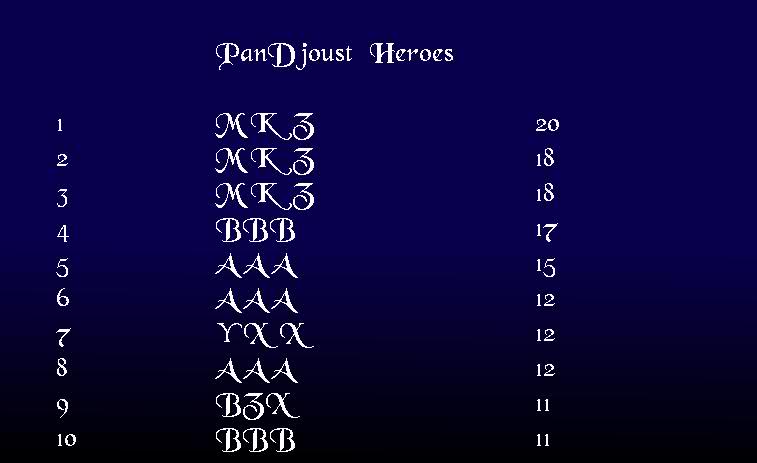
there are, however, some issues with capital letters, such as when you complete a level, the text that appears says N ice. Because I would like to replace the texts for "nice" and "ouch" with animated images that say "failure" or "level complete" this won't be much of an issue in the long run.
I'll dredge up an example, hold on
it would look something like this, although on the pandora screen, the jagged edges would be MUCH less pronounced.
there are, however, some issues with capital letters, such as when you complete a level, the text that appears says N ice. Because I would like to replace the texts for "nice" and "ouch" with animated images that say "failure" or "level complete" this won't be much of an issue in the long run.


