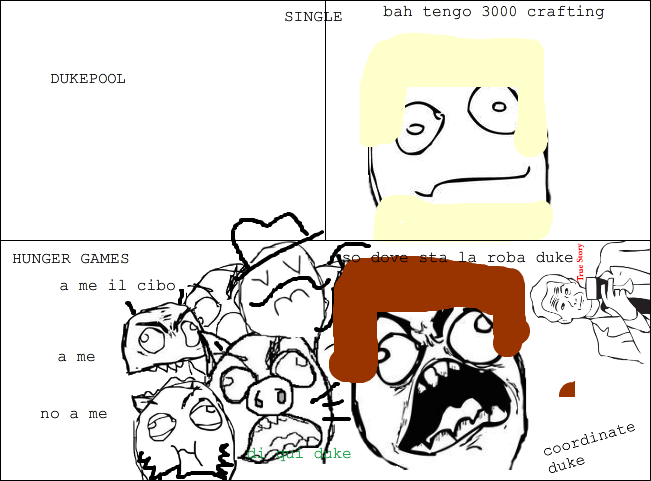Lot of good stuff here so I'm going to, ah, combine a lot of responses and edit heavily... don't say I didn't warn you!
fusion_power said:
Looks good and still very smooth. But I think we are not so poor that we only can buy 7 Colours.
Absolutely - I was just playing with how well dithering could be on such a small item - how low I could reduce the number of frames without making the wyvern look like puke

On the smoothness of the animation - having just watched a video of the player characters in motion, I'm a little concerned that the wyvern might currently have too many frames/be too fluid. Ideally the style of motion should be consistent. I might have to re-animate the wyvern to make it simpler (compare to player flying or - especially - player character walking).
fusion_power said:
The only little problem I could see with your dragon are some "thin" areras which may look to "fragile" for the rest of the Game. Because of the resizing, the "fingers" onto the wings are just one Pixel. Still looks great but maybe such a giant beast needs a more "massive" Body at all. However, I can't tell this without seeing everything in the game. maybe it still fits.

I think there's a real danger that the Wyvern character is just not "robust" or "cute" enough. The player character is very... chubby? The wyvern is very slender. I wouldn't rule out Willy the Wyvern at this stage, but we may need to tweak the model or even start again from scratch with a new model.
That doesn't scare me. I'm just trying to throw some assistance in this games direction. My son LOVES playing 2-player Joust with me, so another version would be terrific. If we can get some of "Daddy's Art" in there too that'd be even better (cool bragging rights I guess, at least).
I have other characters. Lots. Animating them takes time but meh, probably not THAT much. If we spend most of my time getting the texuring of models and their lighting right, then animating them shouldn't be too much hassle. Rendering is easy. Push a button. the closer we can get the character design and the rendering options to what we need as final, the better - and the more help I can be on PanJoust 2!
I tend to lean towards realism/credibility, so this is something to discourage me from - keep nagging if the quality/style remains the same for too many days, and nag me immediately if I take a step backwards!
fusion_power said:
EDIT: short Question. is this Dragon actualy rendered with 2 moving Wings? It looks like he only has one but of course this can happen when rendering with orthographic Camera view.
Well spotted. I actually shifted to a non-orthographic camera for a test yesterday, which was an improvement (not posted) but not huge. Seeing the video now I NEED not to use an orthographic camera. I may even rotate the camera slightly to accentuate the 2 wings, 2 legs. We'll see.
I feel I need to return to my experiments in making his texture simpler in order to try and get closer to the toony look of the player character. In many respects the wyvern may turn out to be too slender/fine a character. Don't let this worry anyone. I am not short of dragon designes. I will try - TRY - to spam the thread with side views of possible flying characters a little later today.
MarkoeZ said:
Ok, sounds good. But wait with tracing please, it's a lot of work, and i need tro try the current graphics in the game first. Not good if the size of the original image traced is not the optimal size. I'll try and implement something now, but also working on a pandora build of Panjoust, so my attention is kind of divided.
All sounds excellent. Please - feel free to give me size guidance. If you want him to be x pixels high at maximum, tell me! the bigger he is the clearer he will be.
Also, don't feel rushed by me. I don't know if you feel presurred to release relative to the Pandora release date, but I should be the last thing to act as a source of stress. I am VERY happy to spam the thread with ideas as and when time permits, and VERY happy not to feel I have to produce X,Y or Z by "tomorrow". My time tends to come in fits and starts, so I'll be very happy to do what I can when I can, feel free to nudge me in any direction you think will be handy.
For example, later today I hope to show a bunch of animated motions the Wyvern is already pre-set to do, and use those to discuss what you might want him to do in the game.
I would LOVE to use transparencies - to have the wings semi-transparent, and to reduce my workload stripping edge transparencies out around the whole creature. But I don't see it as being sufficiently worthwhile as I'm not sure anyone will have time to oogle at how "you can see the shape of the mountain through his wings!" while they are zooming around battling. we shall see.
frame rate: By default I fit most motions into 30 frames. It's very easy for me to render at 30 fps and very easy to provide all frames. If we end up having to trace them though, we will need to settle on whether we do all frames, every other frame, every 3rd frame or whatever. Most of the .gifs I have posted here have been every other frame, or 15 frames for a full cycle.
MANY thanks for that video featuring the dragon in with the backgrounds and player characters - I hope that the other readers here will help me to try and get the wyvern closer to that vision. The closer I can get the renders themselves, the less human work is required. A good thing!
I can see how paler/lowe-contrast images for background characters would be good. Let me do some actual graphics work and get back to the thread later...