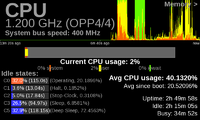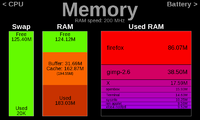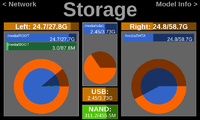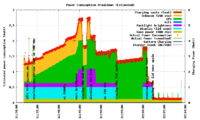Is there a way to permanently grant root access at least for the powersaving-toggle? For me this is the most often used feature, and I always wish it would just work without the hassle.- You now only need to enter the root password when it is really needed: not for cpu frequency changes, wifi toggle, usb toggle. It's still needed for system bus frequency changes and wifi powersaving toggle though.
For me evan a simple "root-password.txt" in the appdata folder would do fine. (Yeah, I know: security leak, someone might conquer the world using our Pandoras if he or she managed to get the root passwords that easy. I'm willing to take that risk