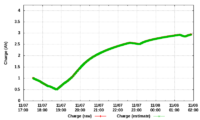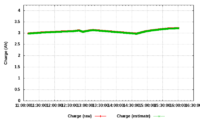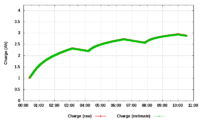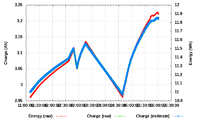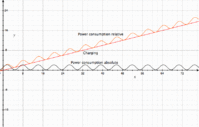skeezix
Internal Development
You could contain the one pnd within the other .. on first run, or somesuch, offer to install the other if they so wish. *shrug*
An uncompressed zip might have been the way to go, since you gain the standardized zip table of contents so you can jump around to files, but of course.. no compression.
A lot of variables to balance, so we chose the best we could in the time we had
jeff
An uncompressed zip might have been the way to go, since you gain the standardized zip table of contents so you can jump around to files, but of course.. no compression.
A lot of variables to balance, so we chose the best we could in the time we had
jeff